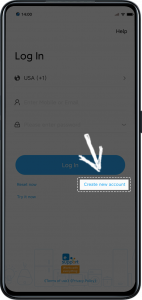What's new in V4.16
It's must be everyone very looking forward to this V4.16. We are always looking for ways to improve your eWeLink App experience.
Our team was busy working on new features over the past month, we are so happy to announce the release of the latest version for you. Let's see what the new features are.
Linking with Philips Hue
In this version, you can link Philips Hue account in eWeLink APP and control different devices of it. Just like Hue color lamp and Hue ambiance lamp. Click here to learn how to sync your Philips Hue devices to eWeLink App.
Dark Mode
After understanding the needs of many users, we specially added the Dark Mode to this version to meet your needs for using the App at night. It enables you to quickly turn eWeLink APP screen to dark, thus enhances your viewing experiences at low-light circumstances.
Meanwhile eWeLink APP’s Dark Mode ensures visibility of APP icons, texts, and images. To access Dark Mode, you just need to go to eWeLink APP settings, click to switch Dark Mode on/off.
Step 1: Open eWeLink APP, select Profile and tap the button on the upper right
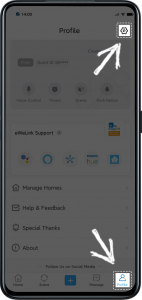 Step 2: Tap Dark Mode
Step 2: Tap Dark Mode
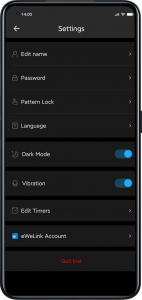
Try out eWeLink APP features without login
Now you can experience eWeLink APP features as a visitor, which means that you can use eWeLink APP even if you don’t have an eWeLink account.
Features like sharing home to others, share device to others, and linking to other smart home platforms, etc require you to create an account to experience them.
And then eWeLink will direct you to create a new account when you try to access those features. Find steps below:
Step 1: Open eWeLink APP, tap Try it now.
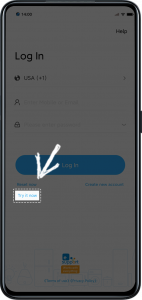
Step 2: Click Continue. For a better experience, please confirm where you belong
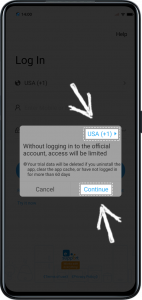
Step 3: Tap Got it to continue using eWeLink App.

Step 4: To quit trial, please go to Profile and tap Setting icon then tap Quit trial
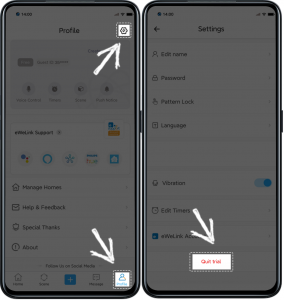
If you want to know more features of eWeLink App, please create an account to continue using it.