What's new in V4.22
Since the launch the last month, we’ve made a number of improvements that incorporate ideas from our dedicated users. Features included in the new version are designed to optimize inching feature for auto-on, support tagging shared users for a clearer record of device usage and support Zigbee Smoke Detector as triggers in scene.
Inching Feature Supports Auto-on
We’ve introduced Inching Feature before, for instance, you could set bathroom light turn off automatically in 30 minutes when you turn it on. While our users also want it to work the other way around, turn device on automatically in a desired time when device is turned off. Now, Auto-on comes out with great expectations.
Step 1. Open the eWeLink App, tap your device and tap Settings in the upper right corner.

Step 2. Scroll down to select the Inching Settings.

Step 3. Select Auto-on and inching duration and then tap Save

Support tagging shared users for a clearer record of device usage
To help you stay organized and know exactly who triggered your shared devices, this version supports adding a note to shared users. When shared devices are triggered, you could easily distinguish which users operate them in Device Settings>Logs.
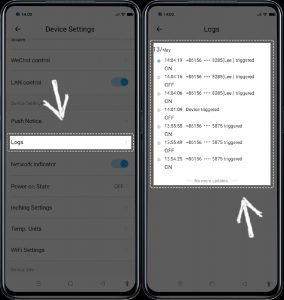
Zigbee Smoke Detector Supported as Triggers
When the "push notification" is enabled, your Zigbee Smoke Detector sends a push to your mobile phone once smoke is detected. While this version supports Zigbee Smoke Detector as triggers in scene. You can set Zigbee Smoke Detector as triggers to turn off devices in a smart scene with ease.

In addition, eWeLink Camera Plan is now live. You can check event video history , trigger event recording by sensor etc. To Meet eWeLink Camera Plan, please refer to:
https://appcms-src.coolkit.cn/extra/13505.html.