What's new in V4.23
After a gap of almost a month, eWeLink is set to unveil a new version of eWeLink App. In V4.23 we added a prominent feature that is device offline alert. And in the part of third-party platforms, eWeLink works with Yeelight.
Device Offline Alert
When the device has gone offline for five minutes, it will push notification to inform you. This feature is useful to enable you to quickly respond, especially when the device is listed in many scenes. So follow us to know how to set Offline Alert.
Now this feature supports switches and plugs. If you installed V4.23 but didn't find Offline Alert in the device settings, it means that this device doesn't support this feature. More device will be supported Offline Alert in the near future, please stay tuned.
Step 1. Open the eWeLink App, tap your device and tap Settings in the upper right corner

Step 2. Scroll down to select the Offline Alert
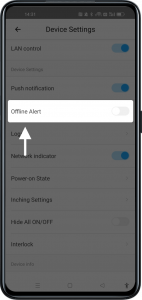
Step 3. Tap turn on Offline Alert and then tap Got it
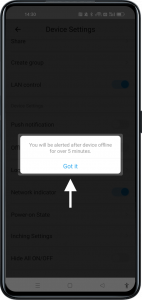
Step 4. If your device has gone offline for five minutes, you will receive a notification and check it in Notice

Linking with Yeelight
In this version, you can link Yeelight in eWeLink APP and control different devices. Just like Yeelight's M2 smart bulb. Click here to learn how to sync your Yeelight devices to eWeLink App.
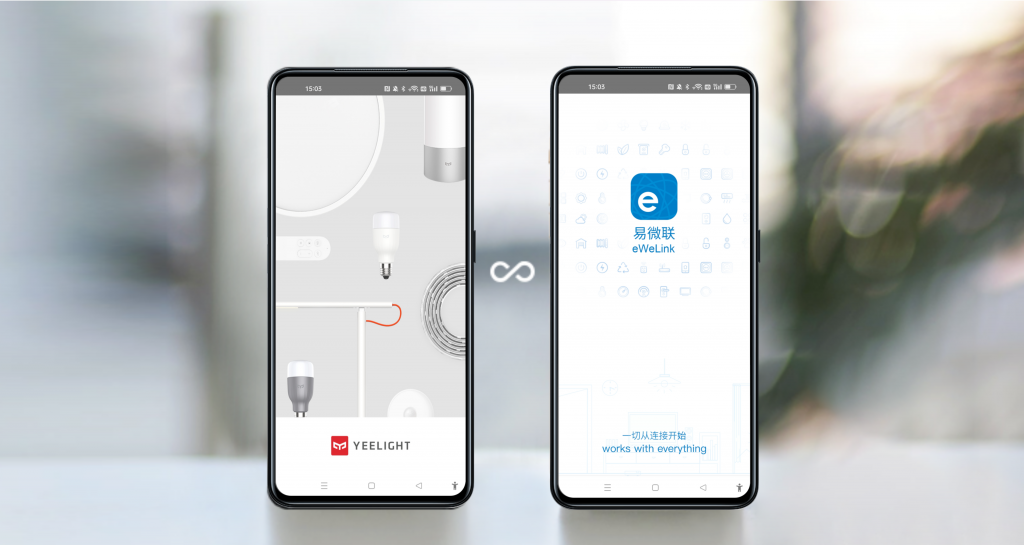
Note:
We continue to update the eWeLink version at a monthly pace. Usually, the new Android version is updated at the beginning of each month and the corresponding iOS version at the end of the month.