Expanded Device Support for iOS Widgets in eWeLink V5.5
Smart home enthusiasts were undoubtedly excited by the eWeLink app's version 5.5 update, which introduced expanded iOS widget support. These convenient widgets offer a seamless method to control frequently used smart devices with just a tap from an iPhone's home screen.
Effortlessly Control Your Devices with iOS Widgets
iOS widgets offer a quick and efficient way to access your most-used devices, allowing you to streamline your daily routines with just a tap. Whether you're turning on the lights, adjusting your curtains, or monitoring power consumption, eWeLink's iOS widgets make it easier than ever to manage your smart home devices on the go.
The ability to access and operate essential smart home gadgets without even opening the app is a game-changer in terms of convenience and accessibility. This upgrade caters to the growing demand for intuitive, user-friendly interfaces that simplify the smart home experience. The expanded widget capabilities not only save time but also encourage a more integrated and streamlined interaction with smart home ecosystems.
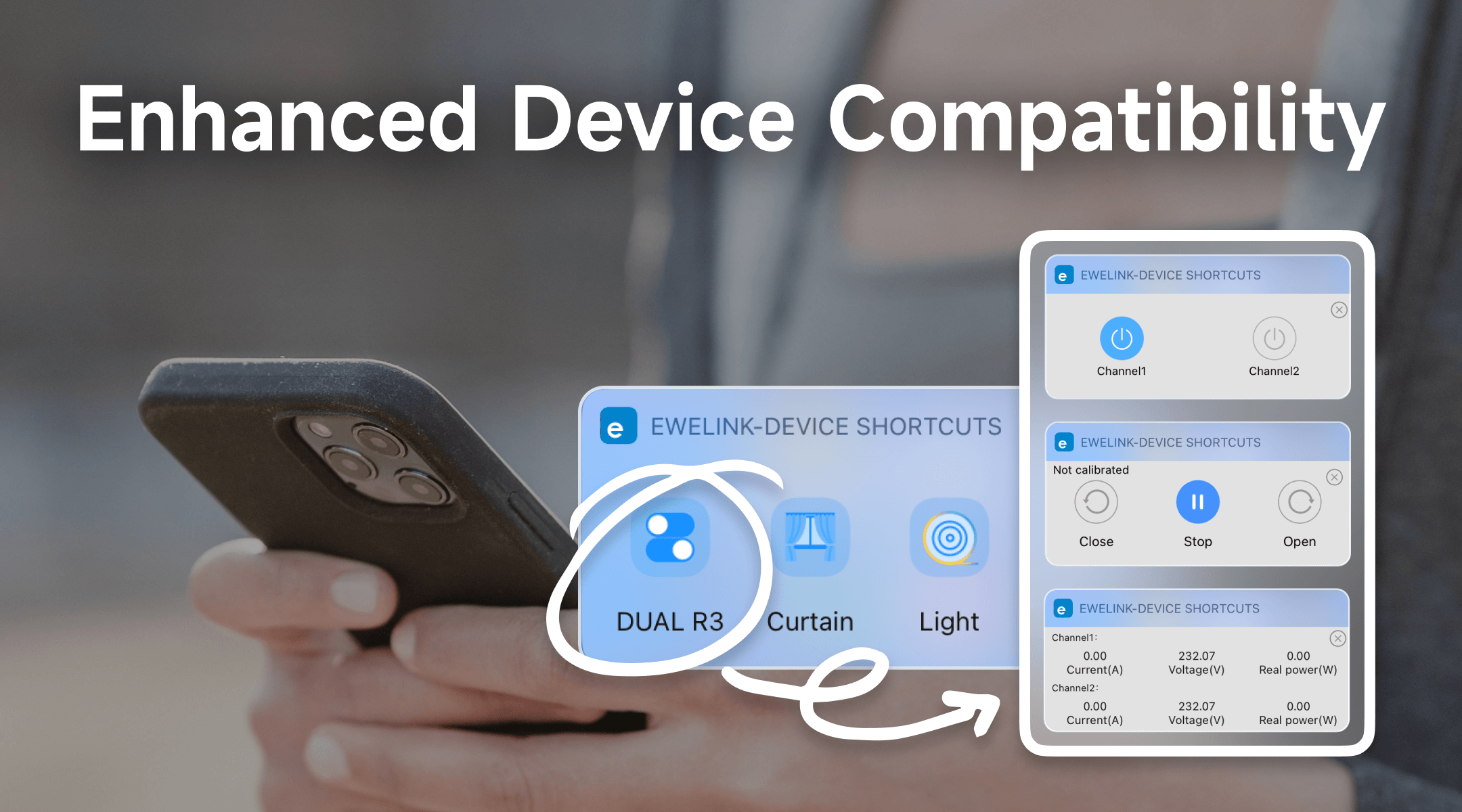
Enhanced Device Compatibility for iOS Widgets
The latest update covers a wider range of device types, making the widgets even more versatile:
|
Device Type |
Product Name |
|
Multi-functional Dual-channel Power Detection Switch |
SONOFF DUALR3 |
|
Rhythm Light Strip |
SONOFF L1/L1 |
|
Motorized Curtains |
SONOFF DUAL-RBS |
Quick Setup for Seamless Control
Setting up your personalized iOS widget is simple and straightforward. Just follow these steps:
1. Open the eWeLink app and head to the Widgets section located on the Profile page.
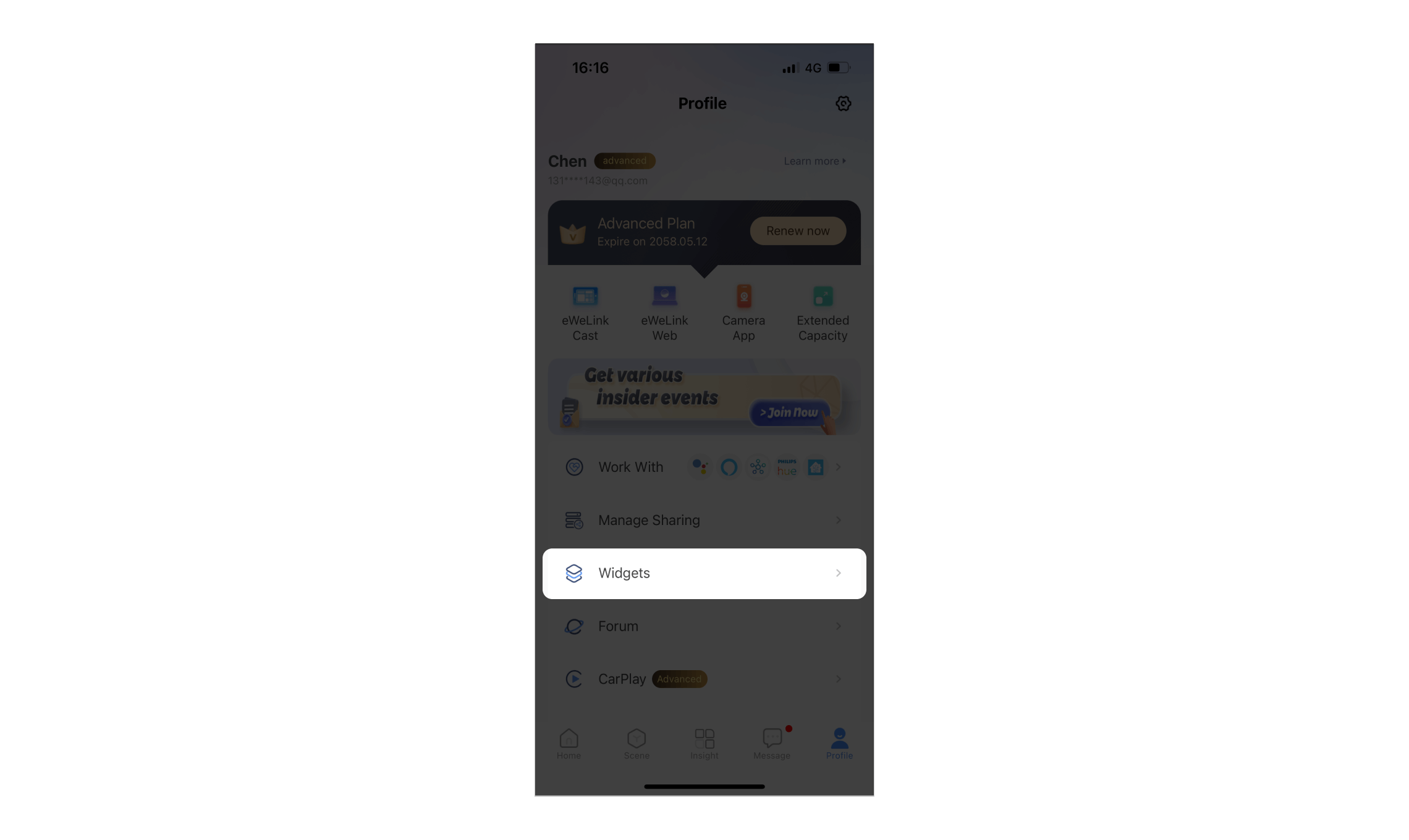
2. Customize your widget by selecting the devices you want quick access to and save your preferences.
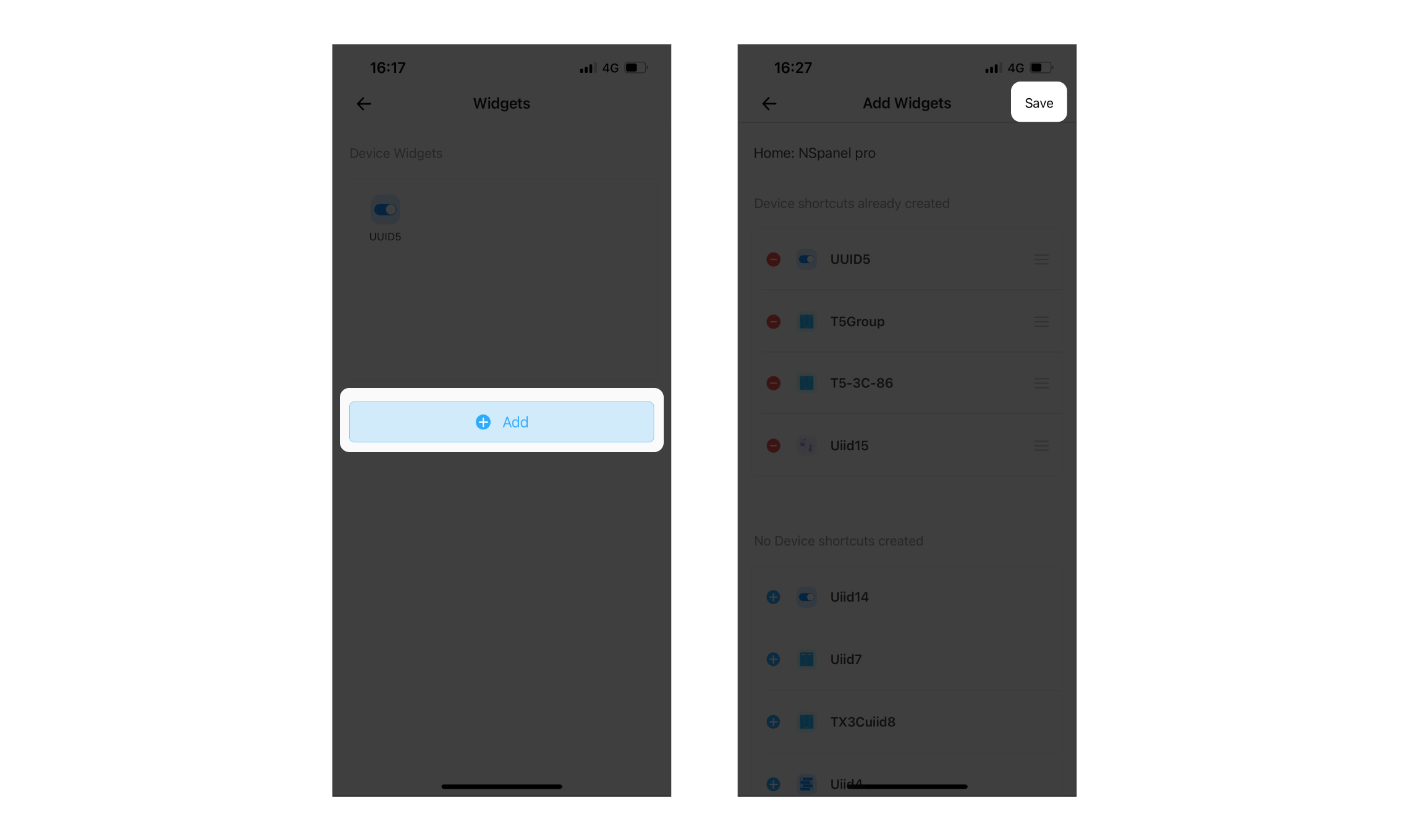
3. Swipe right to access the Today View, then tap Edit and choose Customize.
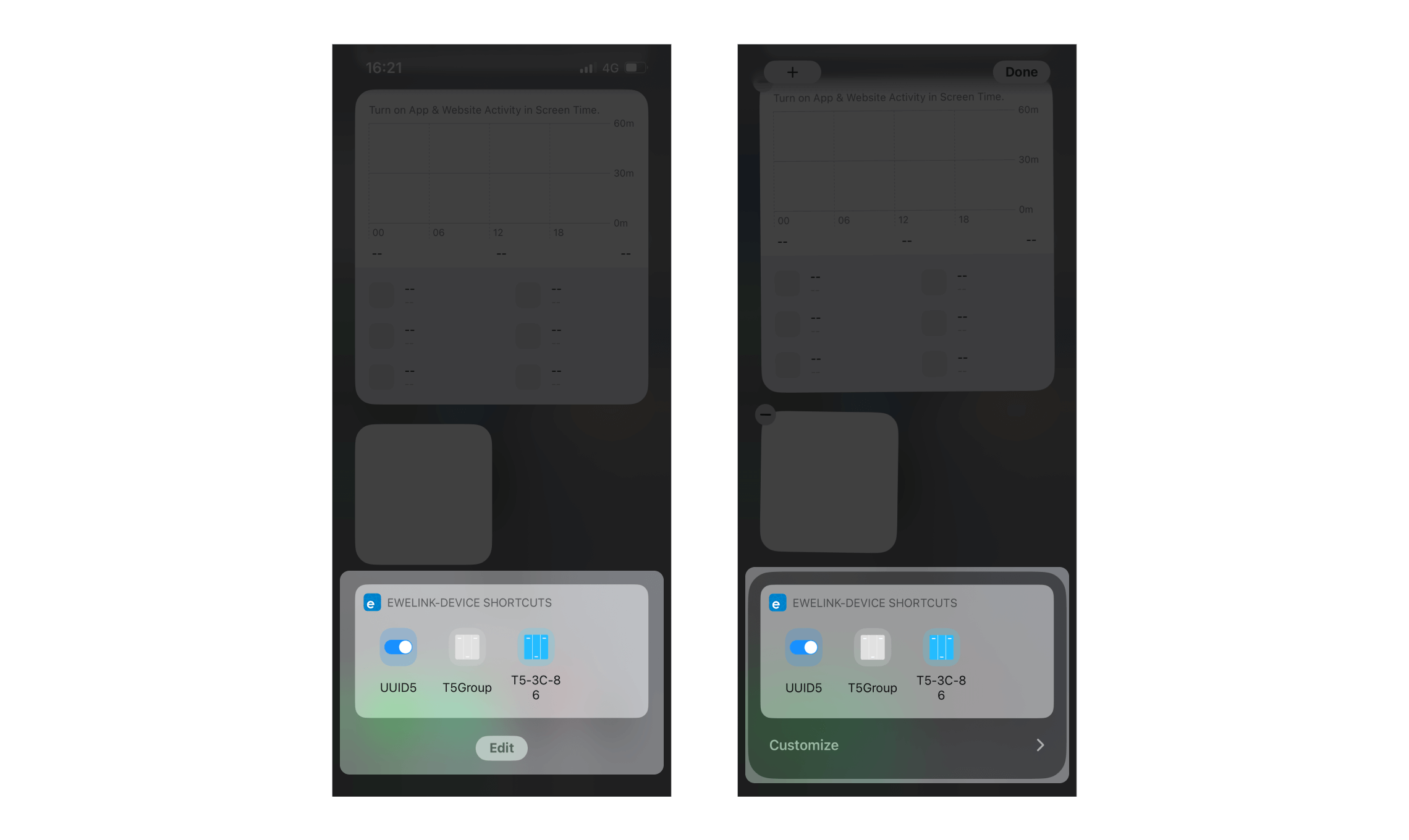
4. Add the "eWeLink-Device Shortcuts" widget to your Widgets list.
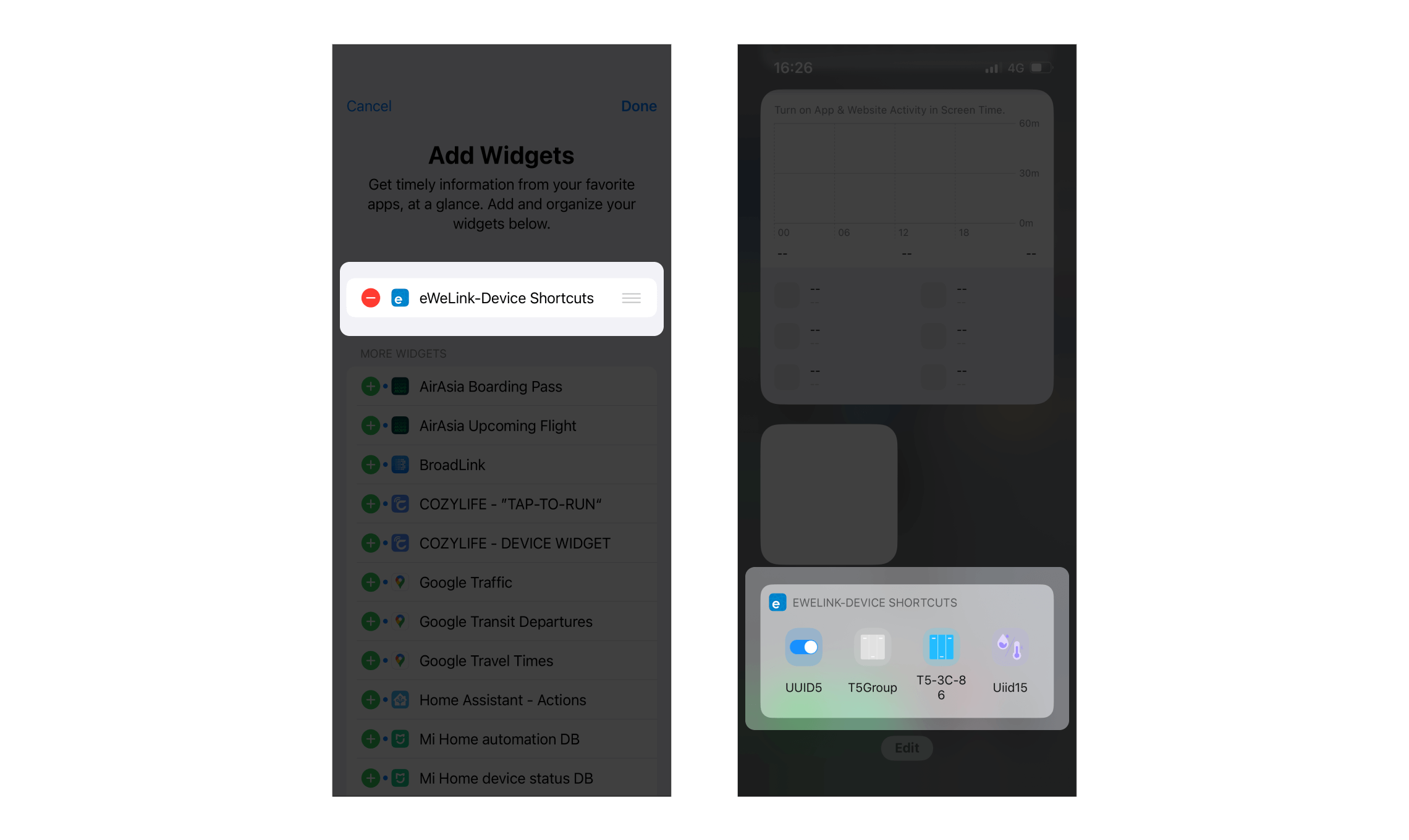
After configuration, the eWeLink widget enables you to control your chosen devices with a single tap, eliminating the need to open the app for on/off toggles. This level of accessibility and control exemplifies the true essence of modern smart living, where convenience and efficiency are paramount.
We welcome any suggestions you may have. Click here to share your ideas.
Stay Connected with eWeLink
To stay updated on the latest eWeLink developments and smart home tips, connect with us through our active online channels:
Forum: eWeLink Forum
Facebook: https://www.facebook.com/ewelink.support
Twitter: https://twitter.com/eWeLinkapp
YouTube: https://www.youtube.com/c/eWeLinkSmartHome
Website: https://ewelink.cc/