What's new in eWeLink WEB V3.9
New Feature in Energy Dashboard - Energy Estimation
No Built-in Power Meter? No Problem! Smart sockets or plugs that don't come with electricity statistics feature can now count the electricity used by the appliances they connected to.
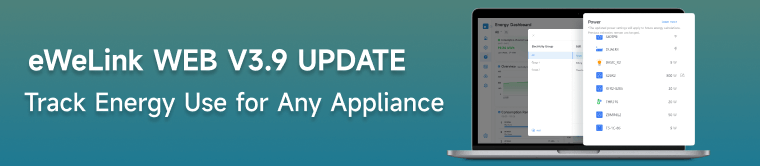
Here's how it works:
- Set power ratings for the smart socket or plug.
- eWeLink WEB calculates the energy consumption based on the operating time of the smart socket or plug.
- View estimated energy consumption on the Energy Dashboard
This update empowers you to:
- Monitor energy consumption across your entire smart home ecosystem.
- Make informed decisions about your electricity usage.
- Optimize your home's energy efficiency.
Detailed Guide:
- Set power rating for the smart device. For example, if you have a smart socket with an appliance connected to it, refer to the appliance manual or its label to find 'Rated power' or 'Power rating'.
- On eWeLink WEB, navigate to Energy Dashboard, click the Group button, on the right you'll see the supported devices, find your smart socket and enter the rated power. (Note: the thunder icon indicates built-in electricity statistic feature, we are setting Energy Estimation for devices without that feature.)
- Double check and click 'Save', calculations will begin immediately based on the rated power you set and cover the last 30 days.
- If you change the value, the updated power settings will take effect in the future energy calculations.
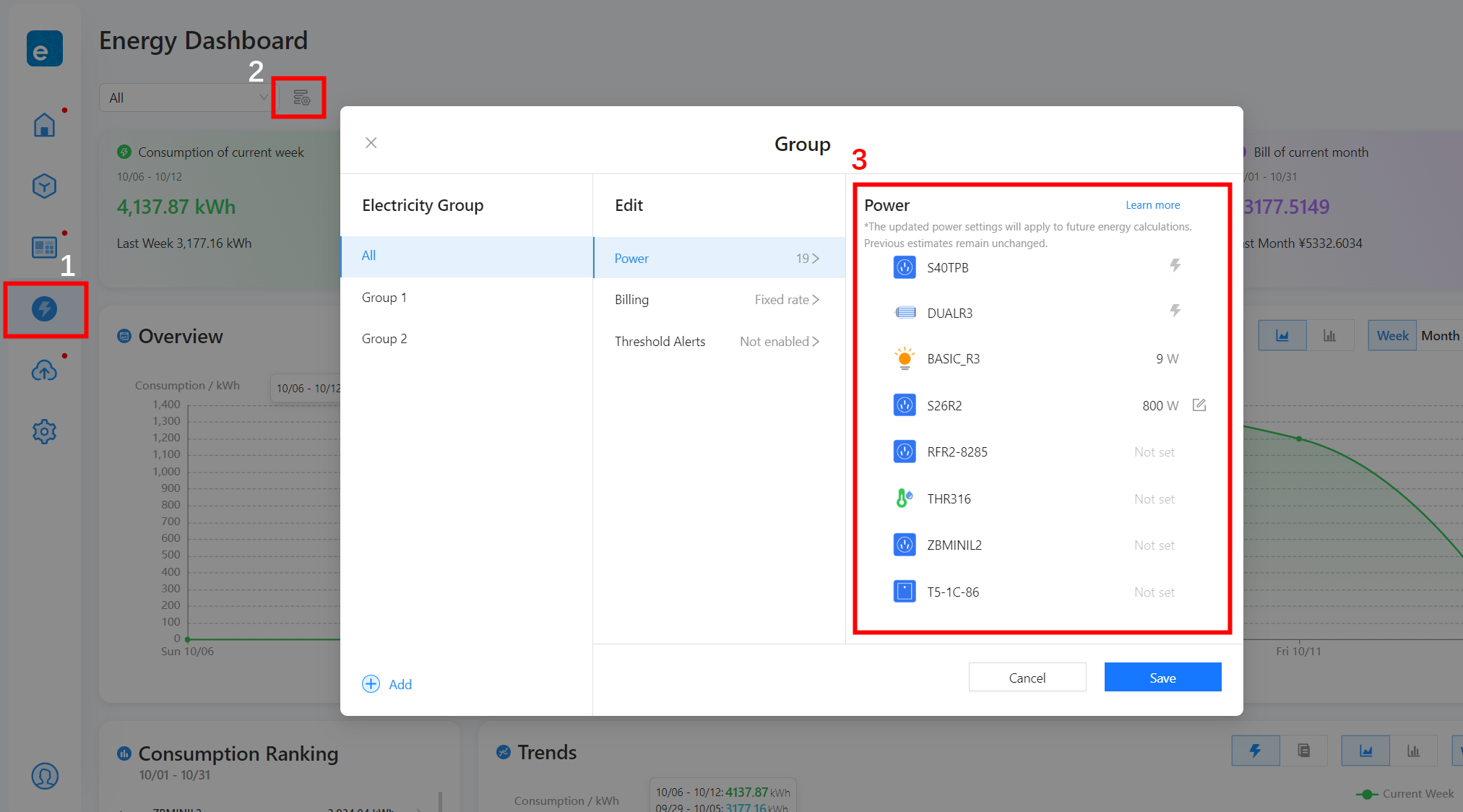
Note: Please be aware, this feature calculates the power consumption based on the rated power you set and the running time of the smart device, the result is only an estimated value.
If you set a rated power for a smart socket, when the socket it turned on, its 'ON' duration will be counted despite the status of the appliance it connected to, to get more accurate result, it is recommended that you set this for device that directly turn ON or OFF a home appliance.