Meet New Feature in eWeLink WEB - Energy Estimation
Ever wondered how much electricity your non-smart appliances are using? With the new Energy Estimation feature in eWeLink WEB V3.9, you can add "dumb" appliances to the Energy Dashboard for full monitoring.
Why we introduced the Energy Estimation feature
We realized many homes still use non-smart appliances, which were invisible to our Energy Dashboard. Now, by connecting these devices to smart sockets and inputting their rated power, you can estimate their energy consumption. While not 100% accurate, it provides an overall view of your home's energy usage, helping you make informed decisions about your electricity consumption.
Here's how to get started:
Step 1: Set power ratings for the smart socket or plug
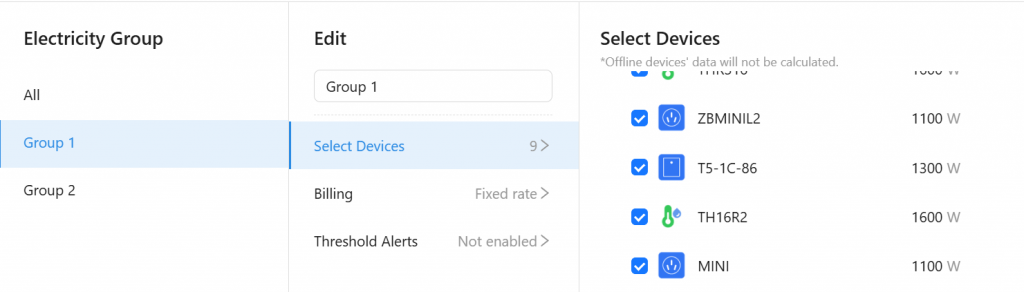
Just input the device's rated power, and eWeLink WEB will calculate the energy consumption based on the operating time of the smart socket or plug.
*Note: some device types may not implement this feature.
Step 2: Track and Analyze
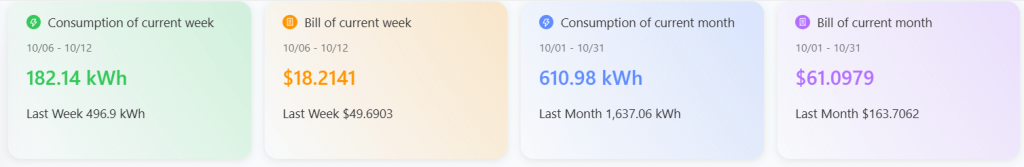
Combine data from your smart devices with estimates for non-smart ones, and monitor everything in the Energy Dashboard.
*NOTE: Please refer here for more detailed information about the feature.
This update empowers you to:
- Monitor energy consumption across your entire smart home ecosystem.
- Make informed decisions about your electricity usage.
- Optimize your home's energy efficiency.
Be the First to Experience It
If you're already using eWeLink WEB, log in to access the new Energy Estimation feature and start using it immediately.
Haven't subscribed to the eWeLink Advanced Plan yet? Upgrade for $9.9/year here and unlock eWeLink WEB and all its premium features.