Be a "Timer Master" Today
Managing your smart home's schedules just got a whole lot easier. With the Timer Viewer, we've created a streamlined way to take charge of all your timers and schedules in one centralized dashboard.
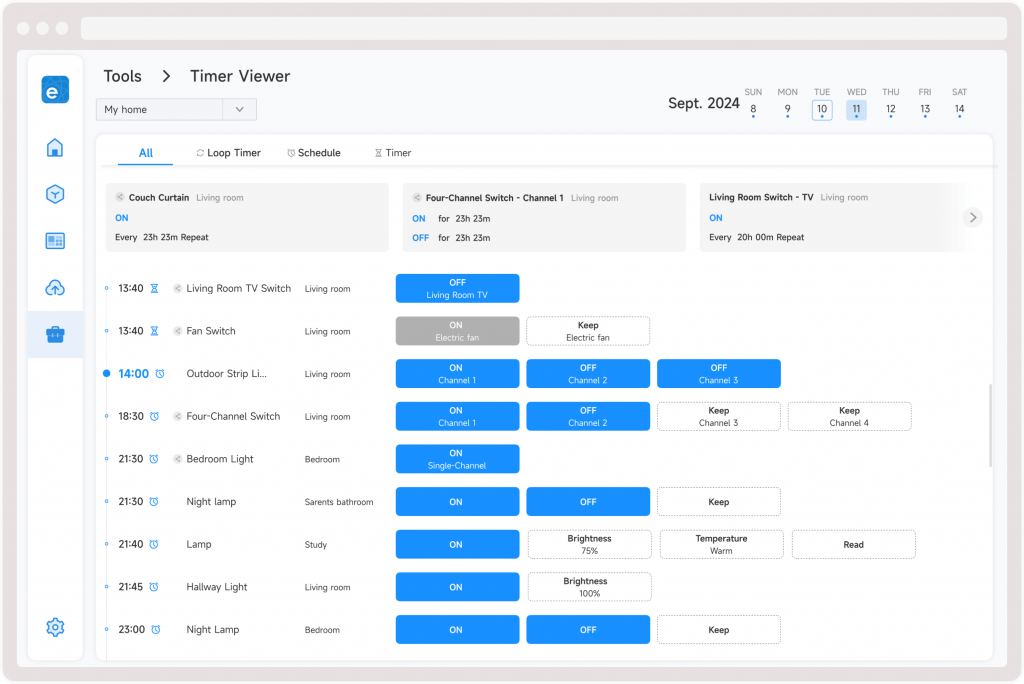
What is Timer Viewer?
The Timer Viewer is the dashboard for smart schedules. Instead of navigating through individual devices in the app to check your timers, you can now view all your schedules in one clear, organized timeline.
Why Timer Viewer Matters
For many users, the sheer number of schedules and timers can make managing a smart home feel complicated. Timer Viewer eliminates the hassle by centralizing and visualizing your timers in a way that’s easy to follow.
- Simplified Overview: See all your schedules for the next 7 days at a glance.
- Centralized Control: Check Loop Timers, Schedules, and Countdown Timers in one place.
- Time-Saving Navigation: Skip the need to open individual device pages—find what you need instantly.
With Timer Viewer, your daily routines are more efficient, leaving you more time for what matters.
What's Next for Timer Viewer?
We're making Timer Viewer even better with upcoming features:
- Quick Edits: Make changes directly on the dashboard without extra steps.
- Bulk Actions: Adjust multiple timers at once to save even more time.
Access Timer Viewer Today
Timer Viewer is a new feature on eWeLink WEB, where you can control devices via any browser, unlock the dashboards like Timer Viewr, Battery Insights, even perform bulk upgrades without relying on your phone.
- Already on the Advanced Plan? Log in to eWeLink WEB and navigate to the 'Tools' tab to use Timer Viewer now.
- Not yet subscribed? Subscribe to Advanced Plan for $9.9/year and unlock Timer Viewer and more, like Advanced Sharing options, and Integration on CarPlay/Android Auto.
Subscribe to Advanced Plan