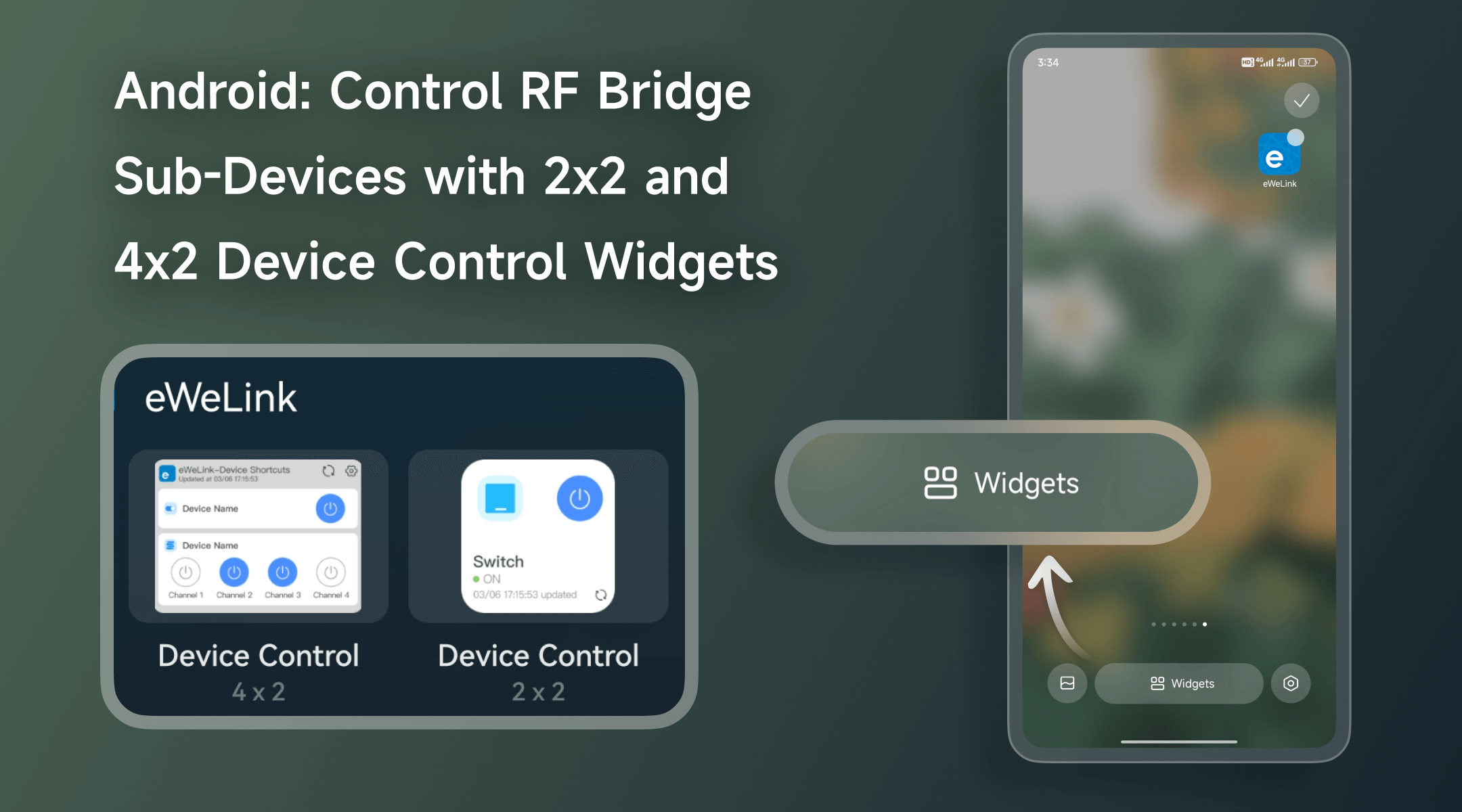What's New in eWeLink App V5.12
The eWeLink App V5.12 introduces powerful widget enhancements for both Android and iOS. Android users gain RF Bridge sub-device control, while iOS users on iOS 17 and 18 can manage more switches and lights with different widget sizes.
For Android Users: Tailored Device Control Widgets
Android users can now create Device Control Widgets (available in sizes 2x2 and 4x2) for RF Bridge sub-devices, streamlining access to your smart home. Additionally, a range of widget sizes and types lets you personalize your home screen layout while optimizing functionality.
Here's what you can do:
- Device Control 1x1: Add a single device for quick access.
- Device Control 2x2 and 4x2: Manage multiple devices like switches and lights in one glance.
- Manual Scene 2x2: Quickly trigger your favorite routines, such as "Movie Time" or "Goodnight."
- Sensor View 2x2: Monitor temperature, humidity, or other vital sensor data at a glance.
How to Set Up:
- Long-press an empty space on your Android home screen.
- Select "Widgets" from the menu.
- Choose your desired widget type and size.
- Filter by home and pick the devices or scenes to include.
- Confirm your setup and the widget will appear on your home screen, ready to use.
Example: Use a 2x2 widget on your home screen to control smart home devices, such as a smart plug and a curtain motor in your living room. In the morning, turn off the bedroom lamp (connected to the smart plug) and open the curtains with a single tap, letting the sunlight brighten your day.
For iOS Users: Expanded Widget Support
iOS 17 and 18 users can now enjoy Device Control Widgets in 2x2, 4x2, and 4x4 sizes, with expanded support for more switches and lights.
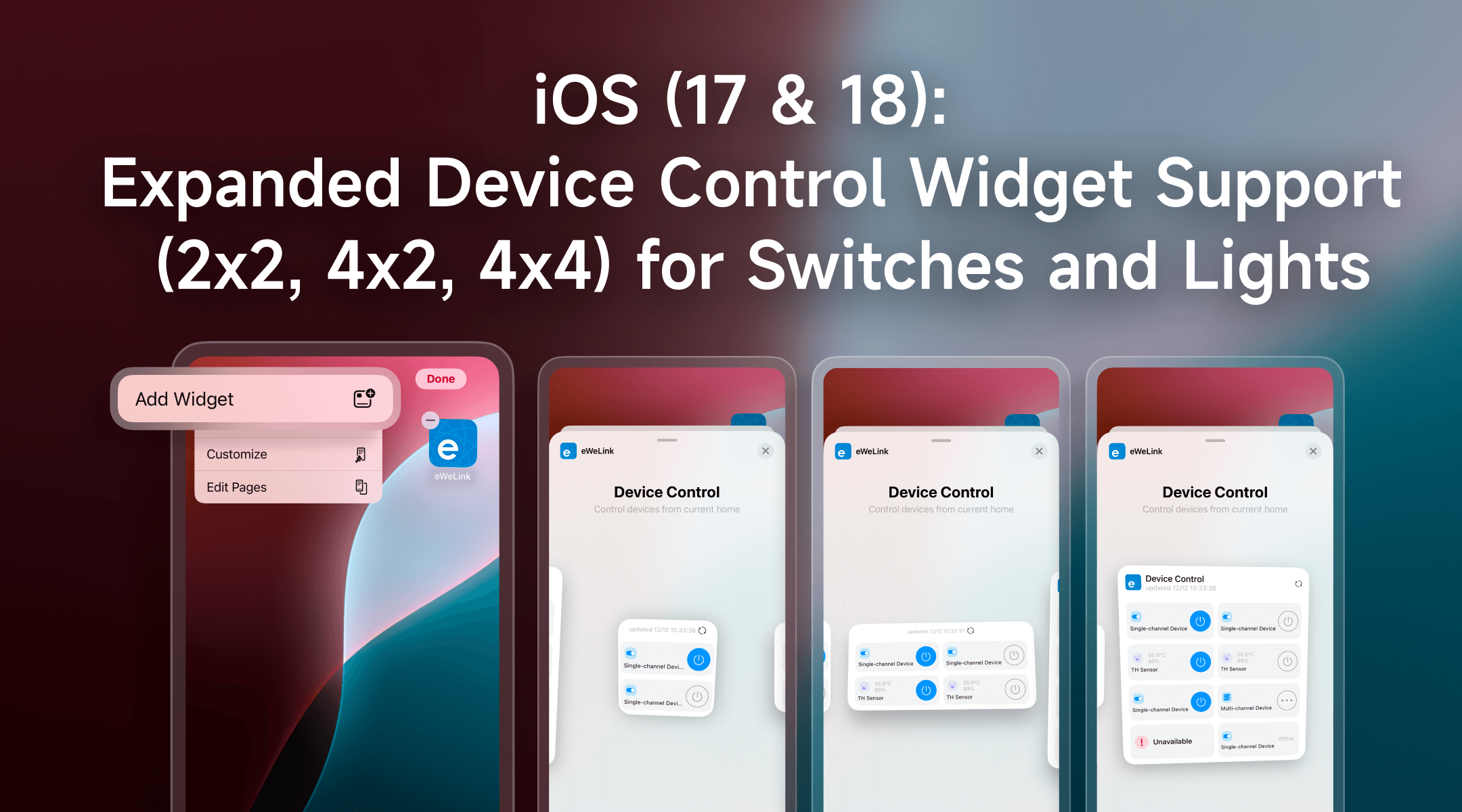
Newly Supported Devices Include:
|
Device Type |
Product Name |
|
Multi-Functional Dual-Channel Power Detection Switch |
SONOFF DUALR3 |
|
Multi-Functional 2C Switch, with Motor Mode |
SONOFF DUALR3 Lite |
|
Temperature & Humidity Monitoring Switch, with History Feature |
SONOFF TH16R3, SONOFF TH16R3-P, SONOFF THR316, SONOFF THR316D, SONOFF THR320, SONOFF THR320D |
|
RGBCW LED Bulb Light, with 2.4G eWeLink-Remote |
SONOFF B05-BL |
|
Zigbee Smart Switch |
SONOFF S26R2ZBTPG |
|
Rhythmic Strip Light |
SONOFF L1 |
|
RGBCW LED Light_Support with tuning and scenes |
SONOFF B05-B |
|
Dual-Color Cold and Warm Light_Support with tuning and scenes |
SONOFF B02-F, SONOFF B02-B |
|
Wi-Fi Smart LED RGB Light Strip |
SONOFF L3-RGB, SONOFF L3-5M |
|
Zigbee Single-Channel Switch _Support OTA |
SONOFF ZBMINI-L, SONOFF SN-MG22-ZGML2-01(7004), SONOFF ZBMINIL2, SONOFF ZBMINIL2-ZS |
|
Wi-Fi Smart Ceiling Fan with Light Controller |
SONOFF iFan_02, SONOFF iFan03, SONOFF iFan04 |
Key Features:
- Add up to 8 devices to a 4x4 widget for comprehensive control.
- Organize devices in the widget to suit your priorities, ensuring the most-used ones are always at your fingertips.
How to Set Up:
- Long-press anywhere on your home screen to enter edit mode.
- Tap "Edit" and select "Add Widgets."
- Search for "eWeLink" and choose your preferred widget size.
- Configure the widget by selecting and arranging devices to display.
- Save your setup and enjoy seamless control from your home screen.
Example: Set up a 4x4 widget to control the lights in your kitchen and dining room. While cooking, easily manage the kitchen lights, and before leaving, turn off all the dining room lights with a single tap.
eWeLink V5.12: Better Widgets, Smarter Control
With eWeLink V5.12, you can make the most of the new widget functionalities to customize and simplify your smart home experience. Android users can now easily control RF Bridge sub-devices using widgets, while iOS users gain expanded support for managing multiple devices with enhanced widget options.
eWeLink App version 5.12 has been submitted to the Google Play Store and it will be accessible gradually. iOS users can anticipate the release by the end of December. Stay tuned for an elevated smart home experience!
Stay Connected with eWeLink
To stay updated on the latest eWeLink developments and smart home tips, connect with us through our active online channels:
Forum: eWeLink Forum
Facebook: https://www.facebook.com/ewelink.support
Twitter: https://twitter.com/eWeLinkapp
YouTube: https://www.youtube.com/c/eWeLinkSmartHome
Website: https://ewelink.cc/