Virtual Device Feature Launched: Unlock Infinite Smart Home Possibilities with One Click
The latest version of the eWeLink App introduces the 「Virtual Device」 feature, allowing users to create Virtual Switches and Virtual Buttons, breaking the physical limitations of smart devices and enabling more flexible and powerful home automation scenarios! This feature now supports creating virtual devices, using them in Scenes, and syncing them to third-party platforms for seamless cross-ecosystem collaboration.
How to Create a Virtual Device
1. On the eWeLink App homepage, tap the + in the top-right corner.
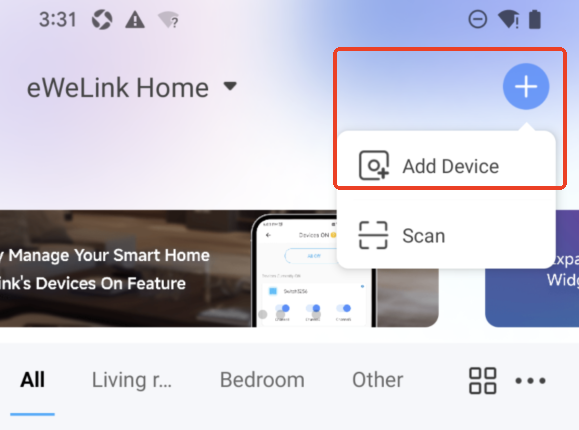
2. Select Add Device → More Options → Virtual Device → Choose the device type:
Virtual Switch: Create a virtual switch in your current home, which can be manually turned on/off.
Virtual Button: Create a virtual button in your current home, supporting manual triggers like single-click, double-click, or long-press.
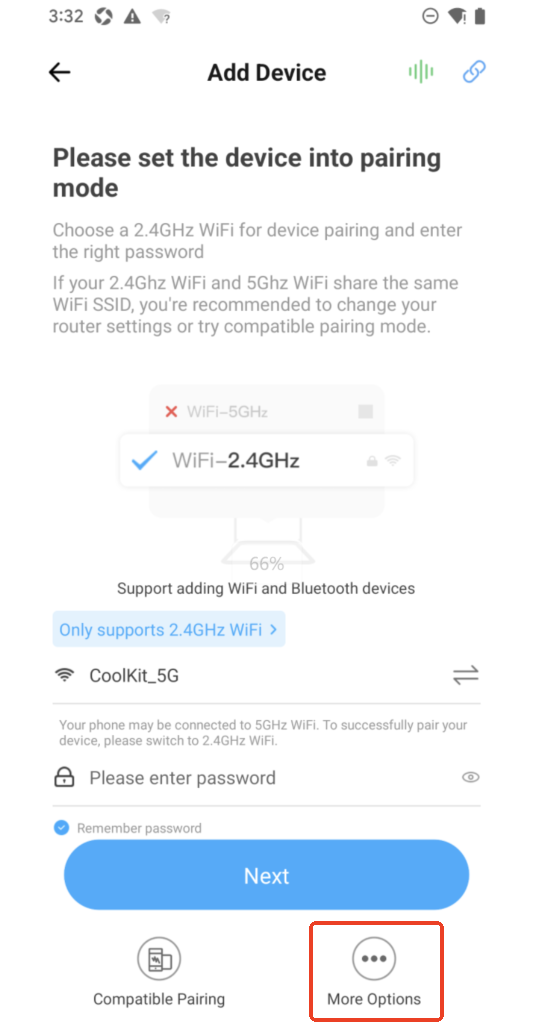
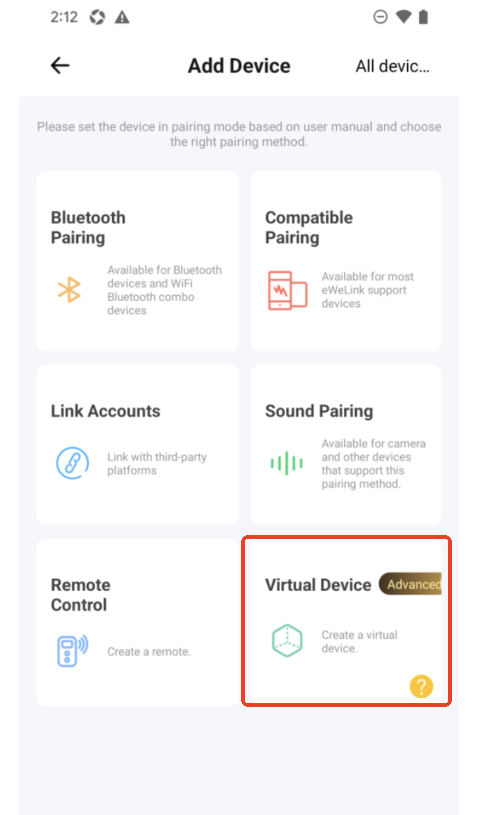
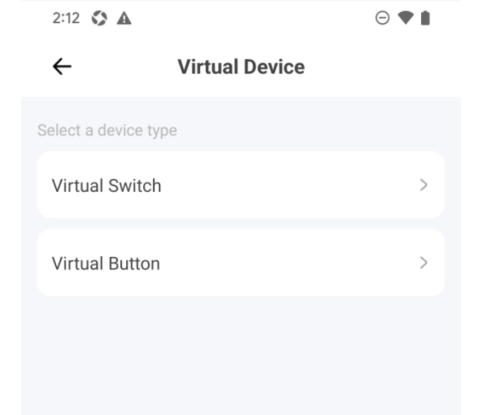
Select a device type and name the virtual device. Up to 5 virtual devices can be created per user.
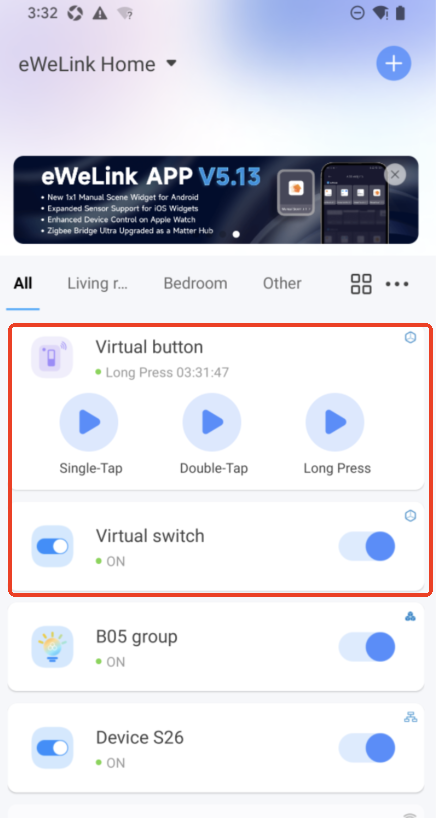
How to Use Virtual Devices
Create automation Scenes by linking virtual devices to other smart devices.
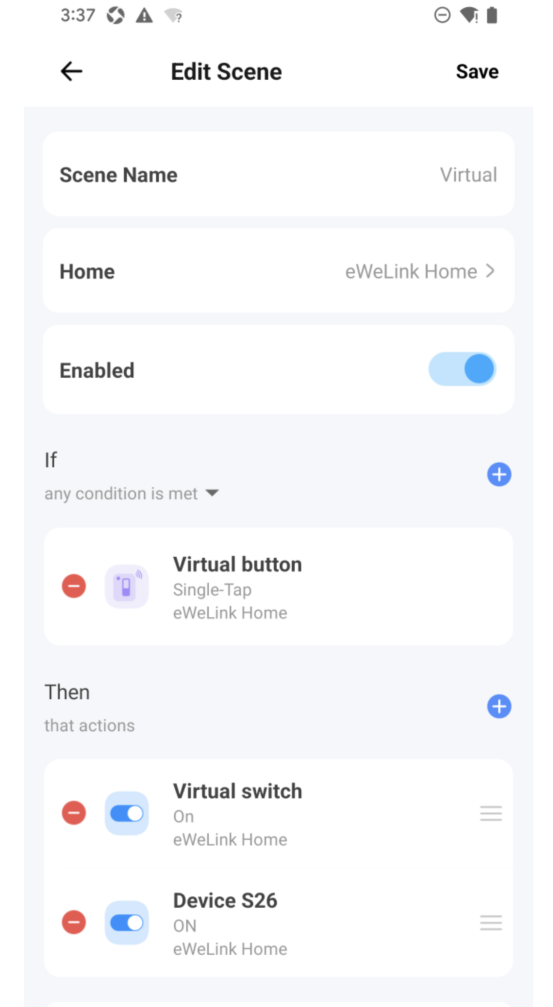
For example:
- When the Virtual Switch is turned off, turn off all lights and AC units in the house.
- When the Virtual Button is single-clicked, turn on lights; double-clicked, turn off lights.
Upgrade to the latest version of the eWeLink App now to experience the Virtual Device feature!