Effortlessly Manage Your Smart Home with eWeLink's Devices On Feature
In today's connected world, managing your home's smart devices efficiently is more important than ever. With eWeLink's "Devices On" feature, you can do just that—stay in full control, effortlessly monitoring and managing your active devices all in one place.
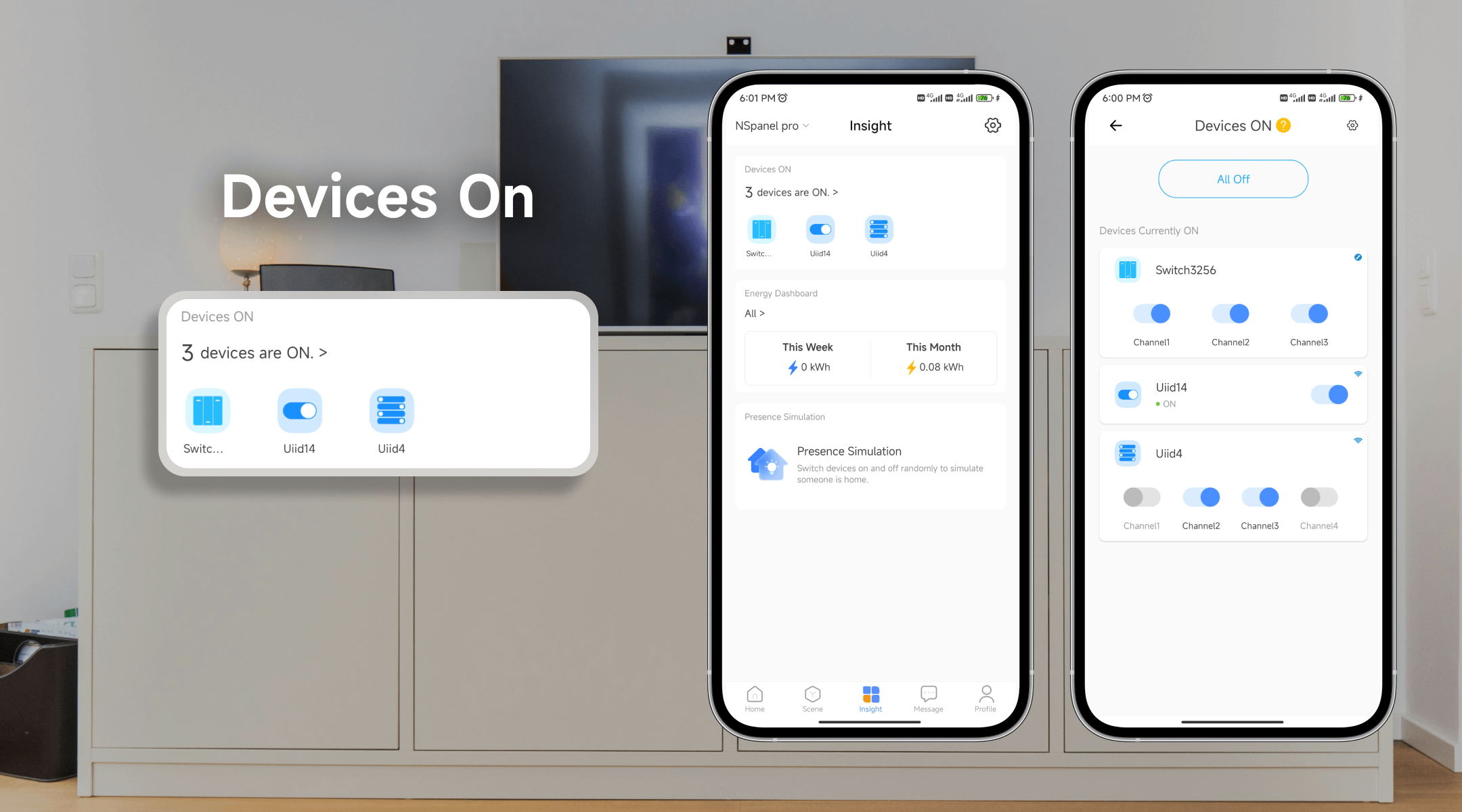
See Which Devices Are Active—At a Glance
The "Devices On" section gives you a clear, real-time overview of all your devices that are currently running. Whether it's a switch, plug, air conditioner, or light, you'll see at a glance which devices are active. This visual representation is an essential tool for maintaining control over your smart home environment.
Example: Imagine you're about to head out for a jog and suddenly remember, "Did I turn off the kitchen lights? And is the fridge still running?" In the past, you might have had to run back to check every room. But now, with eWeLink's "Devices On" feature, you can simply open the app and check the "Devices On" section. Within seconds, you'll know exactly which devices are still on. This saves you time and ensures you're not wasting energy when you're away.
Manage Devices with Ease—Toggle Them Individually or All at Once
Gone are the days of switching devices off one by one. With eWeLink's "Devices On" feature, you can control multiple devices with just a tap. Whether you want to turn off a single light or all devices at once, the "All Off" button is there to make it easy. No more fumbling with individual switches or plugs—it's all under control from your phone.
Example: Picture this: It's bedtime, and you want to turn off all devices to save energy. Instead of manually turning off each light and appliance, simply tap the "All Off" button, and every device will turn off in one go. It's a quick, hassle-free way to manage your home.
Exclude Essential Devices—No Need to Worry About 24/7 Power Needs
Not all devices need to be turned off, and eWeLink understands that. With the exclusion feature in the "Devices On" section, you can exclude devices that need to remain on, even when you hit the "All Off" button. This is particularly useful for devices like security cameras, network routers, or home security systems, which require continuous power to operate effectively.
Example: Let's say you rely on security cameras to monitor your home at all times. You don't want these cameras to turn off when you're shutting down other devices in the house. With eWeLink's exclusion feature, you can keep these essential devices running while still easily managing the rest. Your home's security remains intact, even when you're managing energy consumption in other areas.

A Smarter, More Efficient Way to Control Your Home
By combining convenience, customization, and energy efficiency, the "Devices On" feature in eWeLink ensures that you always have full control of your smart home. Whether you're toggling individual devices or managing all devices in one go, this feature simplifies everyday tasks and lets you focus on what truly matters: comfort, security, and peace of mind.
With eWeLink's powerful tools at your fingertips, managing your smart devices is no longer a chore—it's a seamless, effortless experience.
Stay Connected with eWeLink
To stay updated on the latest eWeLink developments and smart home tips, connect with us through our active online channels:
Forum: eWeLink Forum
Facebook: https://www.facebook.com/ewelink.support
Twitter: https://twitter.com/eWeLinkapp
YouTube: https://www.youtube.com/c/eWeLinkSmartHome
Website: https://ewelink.cc/