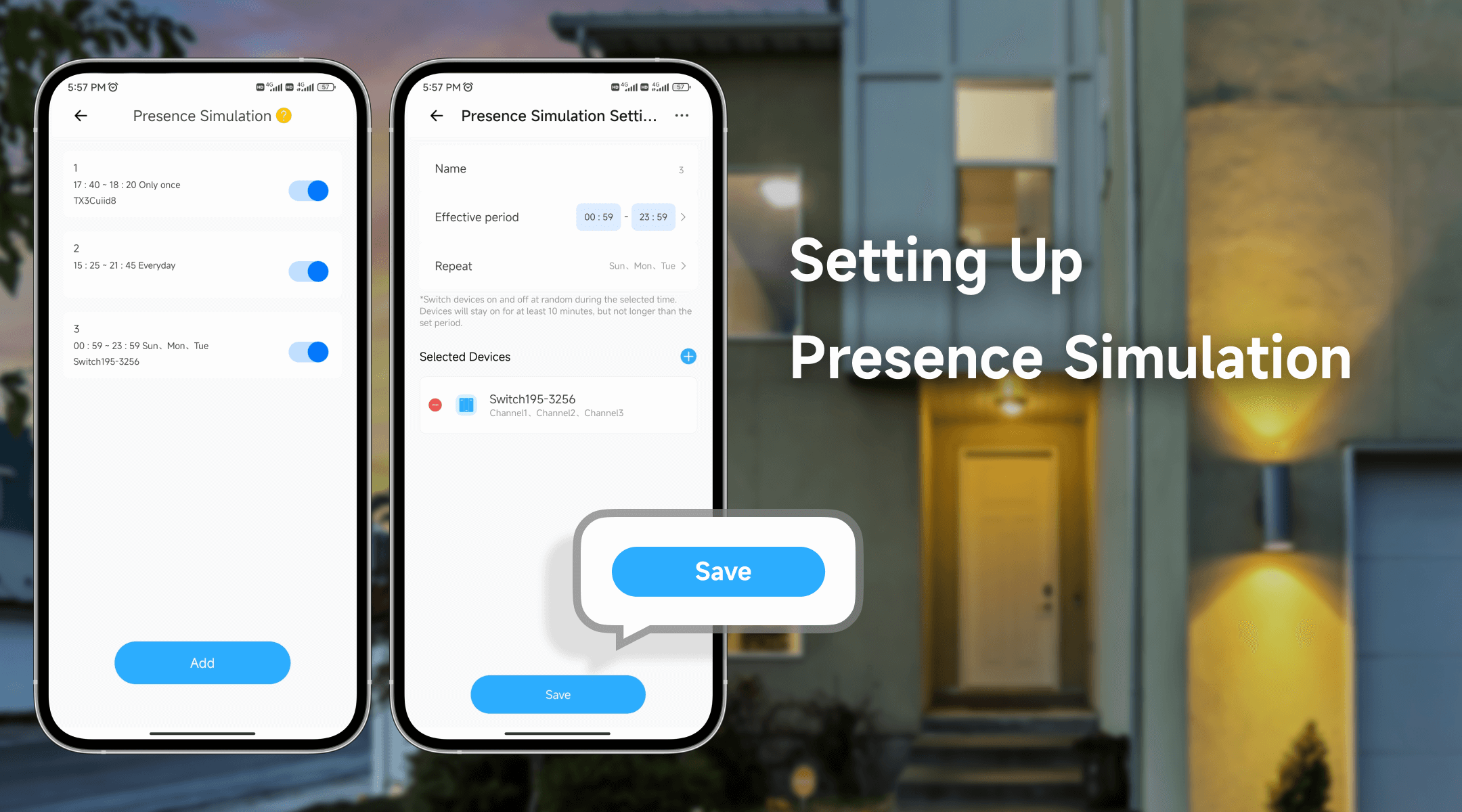Keep Your Home Safe and Smart with eWeLink's Presence Simulation
In today's world, home security goes beyond just locks and alarms. With eWeLink's presence simulation feature, you can make your home appear occupied even when you're away, offering an extra layer of protection and peace of mind. Whether you're on vacation, at work, or just stepping out for a few hours, this clever tool helps deter intruders by mimicking the everyday activity of your household.
What Is Presence Simulation?
Presence simulation is a feature that randomly turns on and off lights and appliances in your home, creating the illusion that someone is present. This subtle yet effective feature helps keep your home looking "lived-in" while you're away, making it less likely that your home will be targeted by burglars. It's a simple way to add security without having to manually control each device while you're out.
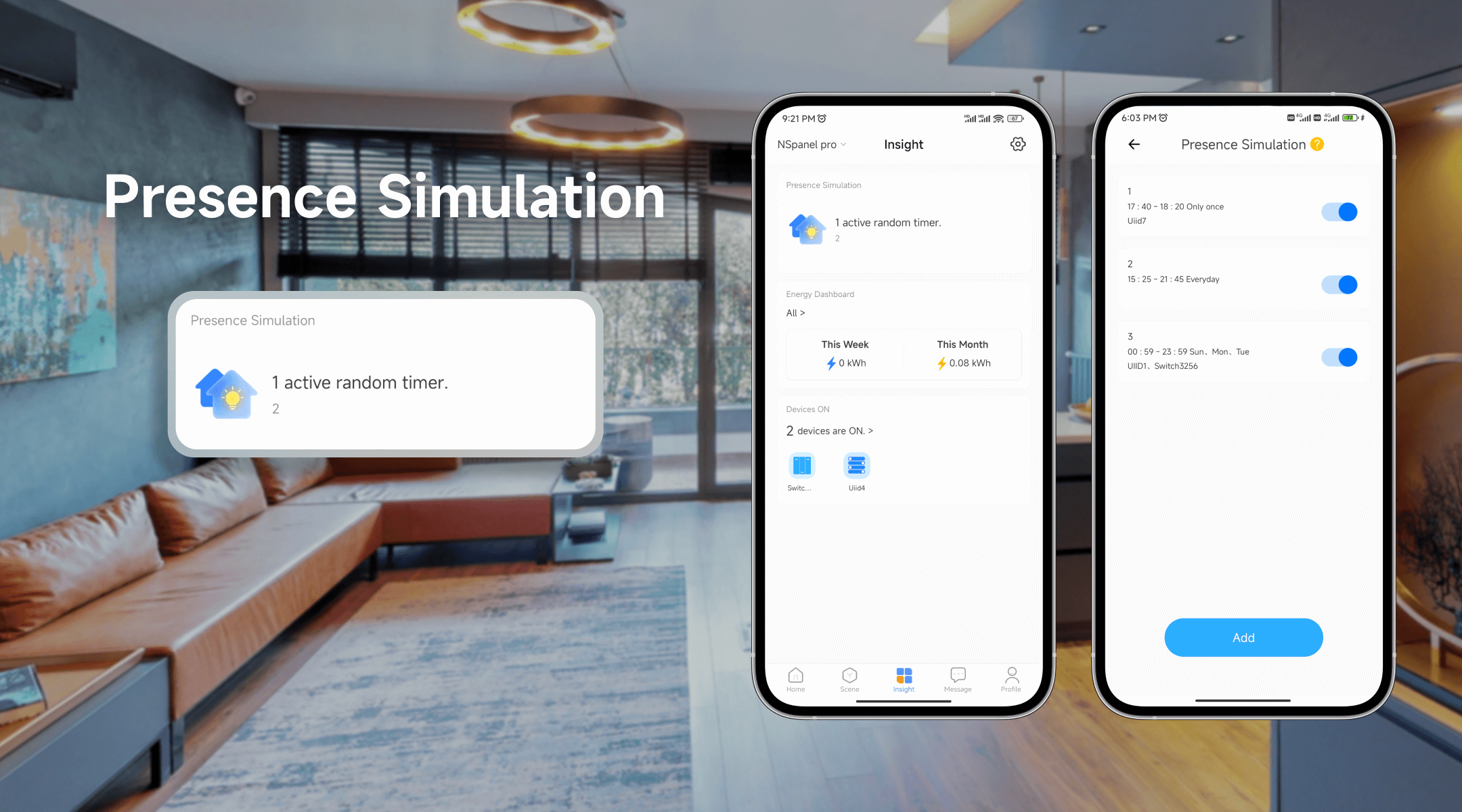
Key Features for a More Effective Simulation
eWeLink's presence simulation feature has been designed with flexibility and realism in mind. Here are two capabilities that make this feature even more effective:
- Multi-Channel Device Support (eWeLink V5.4 or above): You can assign different channels to multi-channel devices like smart plugs and switches since eWeLink V5.4. This means you can simulate a more authentic environment, especially with devices that control multiple appliances, such as multi-socket plugs. For example, if you have a smart plug that controls several devices, each channel can be programmed to operate independently, creating a more varied and convincing simulation of home activity.

- Customizable On-Duration (eWeLink V5.5 or above): Since version V5.5, you now have the ability to set how long your devices stay on during the simulation. You can choose any duration from 1 minute to nearly 24 hours. This flexibility allows you to replicate your exact home routine—whether you prefer short bursts of activity or longer periods of simulated presence.
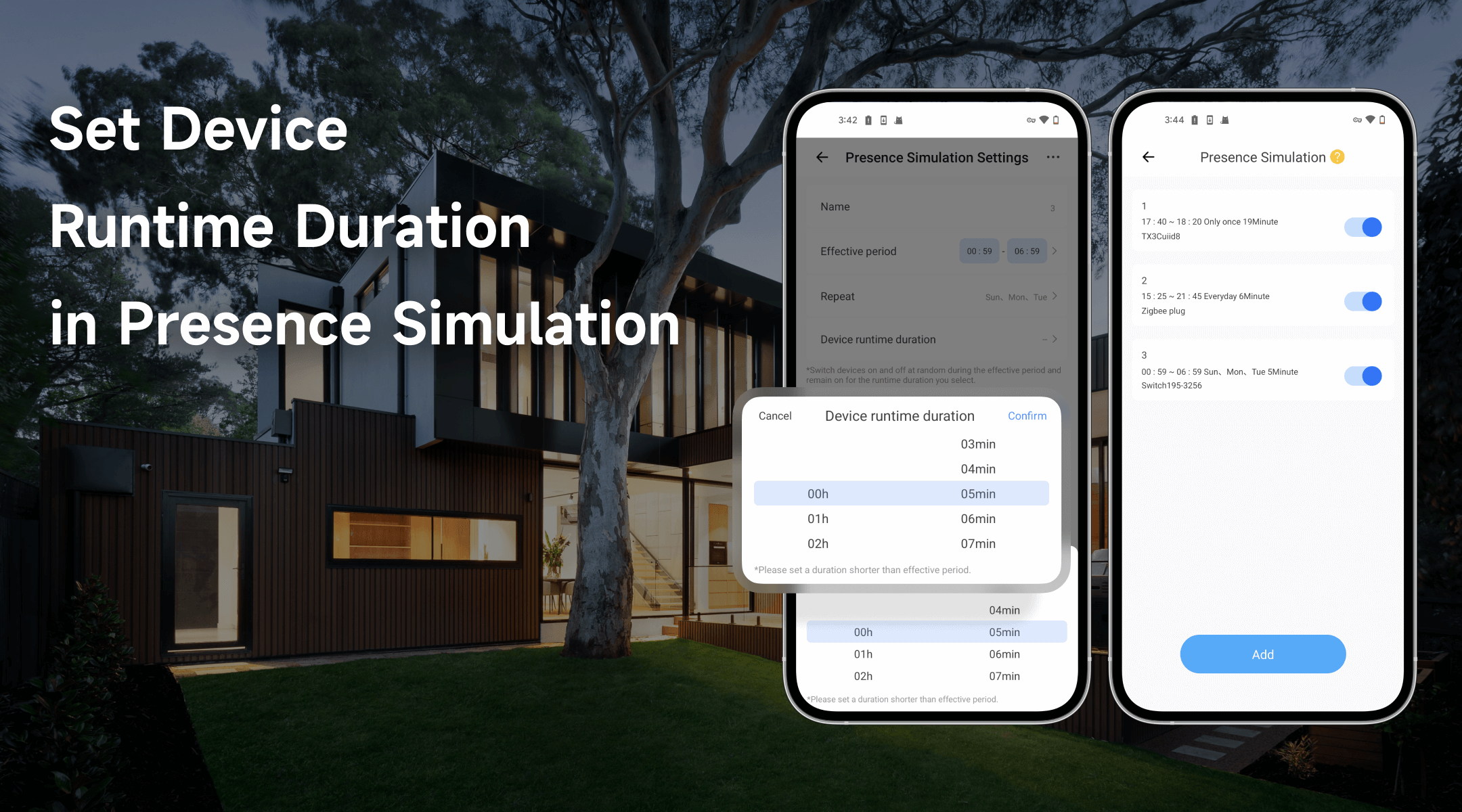
Setting Up Presence Simulation
Setting up the presence simulation feature in the eWeLink app is quick and easy. Here's how you can get started:
- Open the eWeLink app and navigate to the Insight section.
- Tap the "Add" button to create a new simulation schedule.
- Give your simulation a name, such as "Away Mode" or "Night Time Simulation."
- Set the effective period when you want the simulation to run, specifying both start and end times.
- Choose if you'd like the schedule to repeat on weekdays, weekends, or specific days.
- Set the device runtime duration anywhere from 1 minute up to nearly 24 hours, ensuring the runtime is always shorter than the overall effective period of the simulation.
- Select the smart devices you want to include in the simulation, such as smart lights, plugs, and other appliances.
Why Presence Simulation Is a Game Changer
- Effortless Convenience: Once configured, the system runs automatically, making your home appear active without any manual effort.
- Enhanced Realism: The random on/off pattern adds unpredictability, which is key to making the simulation feel natural and convincing.
- Complete Customization: With options for multi-channel devices and adjustable on-duration, you can tailor the simulation to fit your exact needs.
- Improved Security: Whether you're out for a short errand or a longer vacation, Presence Simulation keeps your home looking occupied, minimizing the risk of break-ins.
Real-Life Example: Your Perfect Vacation Companion
For instance, if you're leaving for a weekend trip, you can set your lights to switch on at irregular times throughout the evening and off in the morning. Your smart plugs can turn on and off various appliances, like a lamp or curtain, mimicking your usual routine. This subtle activity creates the illusion that someone is home, deterring potential burglars and giving you peace of mind while you're away.
With eWeLink's presence simulation, securing your home while you're away has never been easier. This feature allows you to automate the presence of activity in your home, making it appear as though someone is there at all times. Whether you're on vacation or just away for a few hours, presence simulation is a simple, effective, and customizable way to boost your home security. Try it today and experience the peace of mind that comes with knowing your home is safe, even when you're not around.
Stay Connected with eWeLink
To stay updated on the latest eWeLink developments and smart home tips, connect with us through our active online channels:
Forum: eWeLink Forum
Facebook: https://www.facebook.com/ewelink.support
Twitter: https://twitter.com/eWeLinkapp
YouTube: https://www.youtube.com/c/eWeLinkSmartHome
Website: https://ewelink.cc/