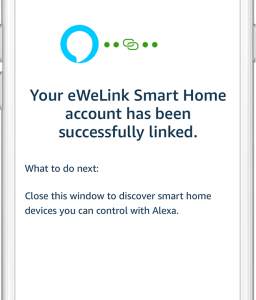What is App-to-App Account Linking?
App-to-App Account Linking is the new way rolled out by Amazon to simplify the linking process between Alexa and third-party app, e.g eWeLink app.
What changed?
Before this upgrade, users need to open the Alexa app, search the eWeLink Smart Home Skill, tap to enter eWeLink account credentials, then finally, be able to confirm the linkage.
Now you can connect the two services without having to enter account credentials repeatedly.
How do we accomplish all that in 3 seconds? It's very simple.
eWeLink-to-Alexa
Link Alexa from eWeLink in 2 steps.
Step 1
Open eWeLink, enter user profile, tap the Alexa icon.
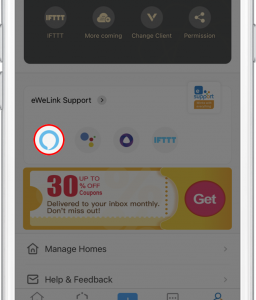
Step 2
If you're already logged in to the Alexa app, tap "Link with Alexa" to enjoy a seamless connection right away.
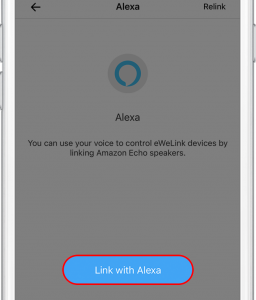
All set.
Tell Alexa to control your eWeLink devices.
"Alexa, turn on the garden lights".
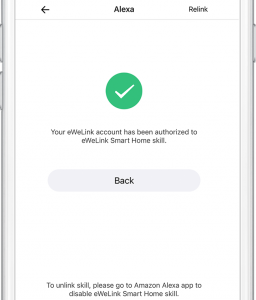
Note
*If the Alexa app isn't installed on your phone, you can sign in to Alexa from eWeLink, then continue to activate the eWeLink Smart Home skill.
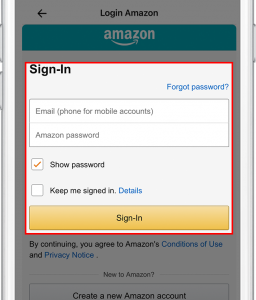
Alexa-to-eWeLink
Link your eWeLink from the Alexa app.
Step 1
Search eWeLink Smart Home skill in Alexa.
Tap "Enable to use".
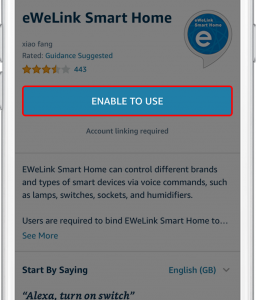
Step 2
If you're already logged in to the eWeLink app,
tap "Link" to enjoy the seamless connection between eWeLink and Alexa right away.
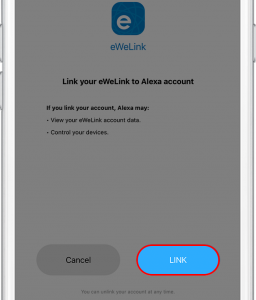
All set.
Tell Alexa to control your eWeLink devices.
"Alexa, turn on the garden lights".