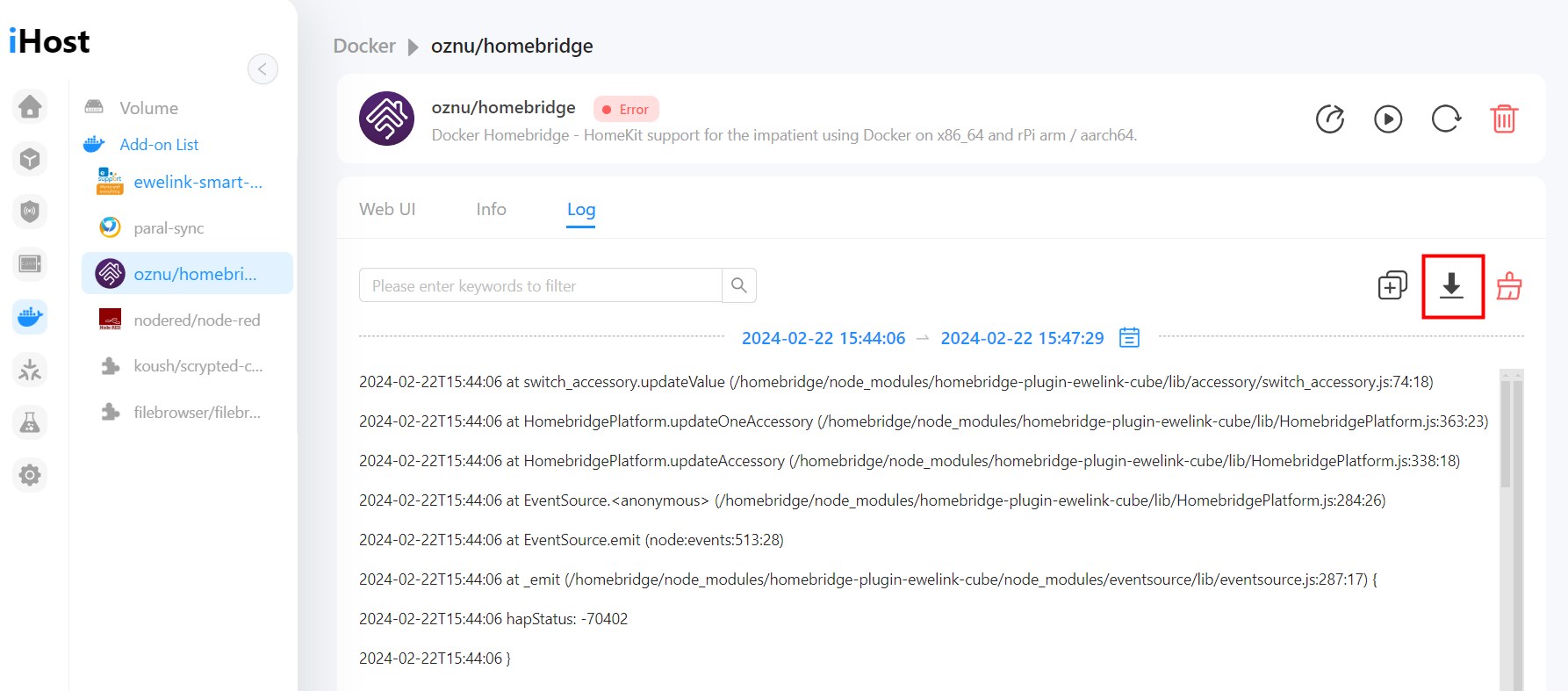How to submit the eWeLink CUBE logs
1.System logs
Go to Settings menu of iHost (eWeLink CUBE)
- make sure the System running log is enabled
- click the download button on the right side to download the logs file
- click the Feedback button and describe the problem you are experiencing, upload the logs file and submit.
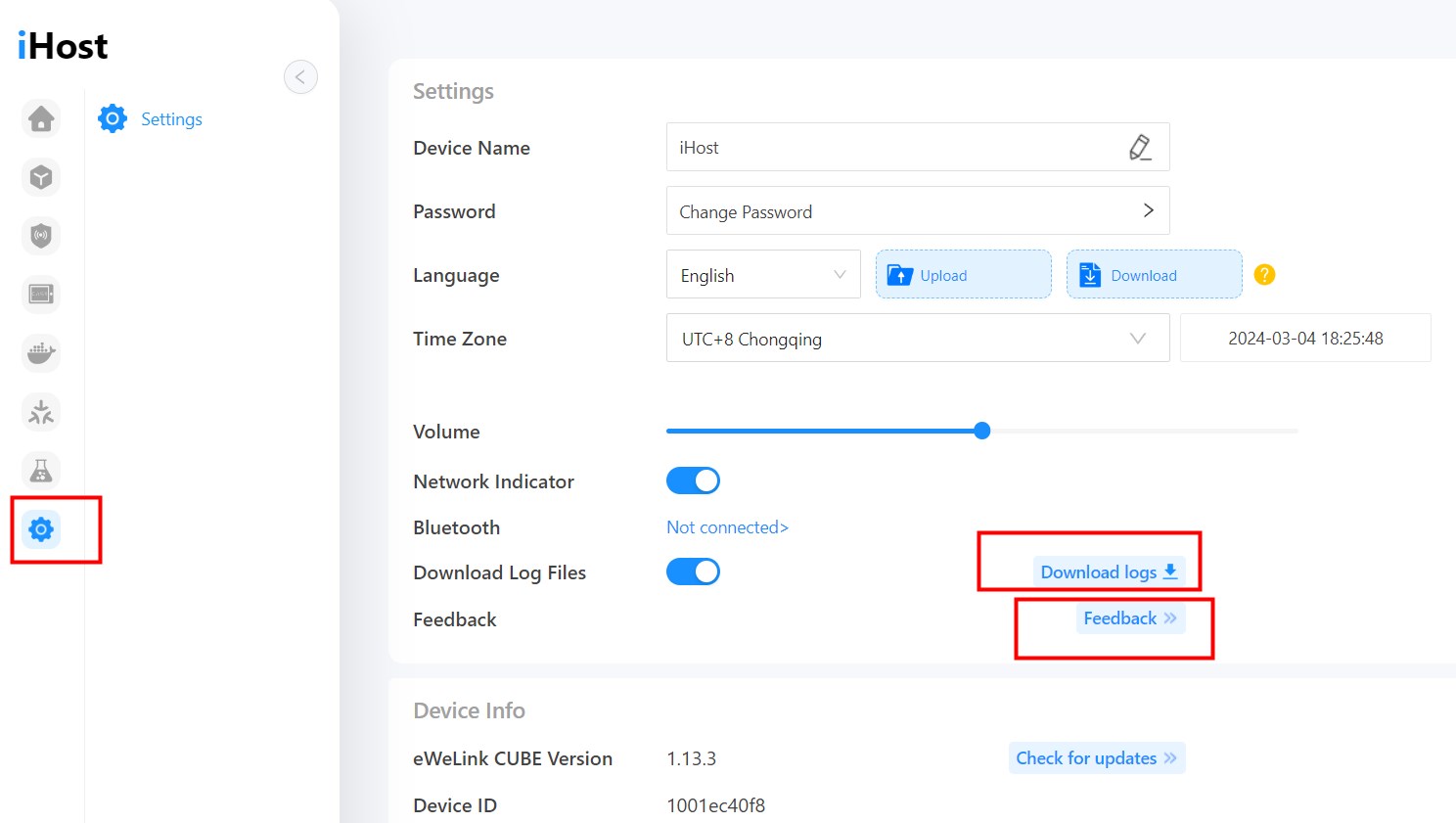
2.Add-on logs
On the add-on page, switch to 'Log' tab, click the download button to download add-on logs.
Submit the add-on logs if necessary.