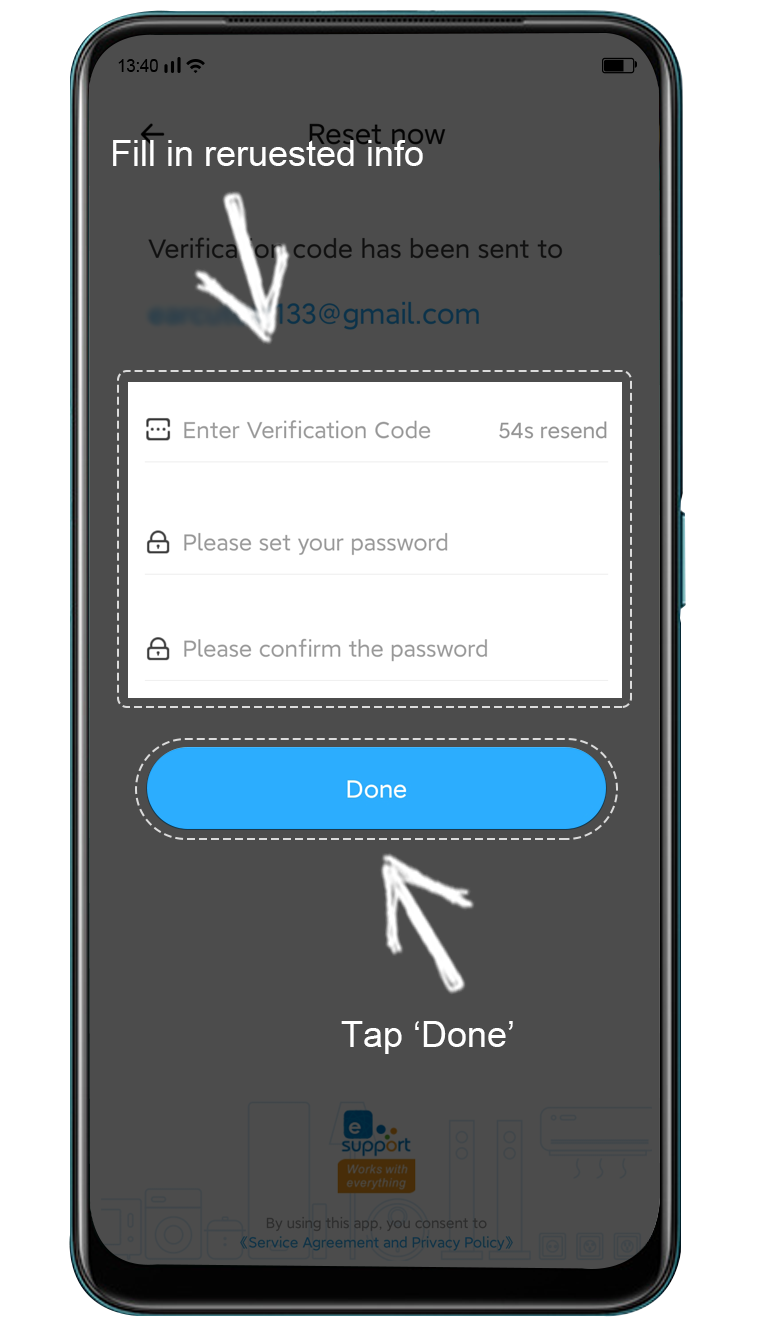Forgot Password
When you try to log in but forgot your password, please follow the instructions below to reset your password.
- On 'Log in' screen, tap 'Reset Password'.
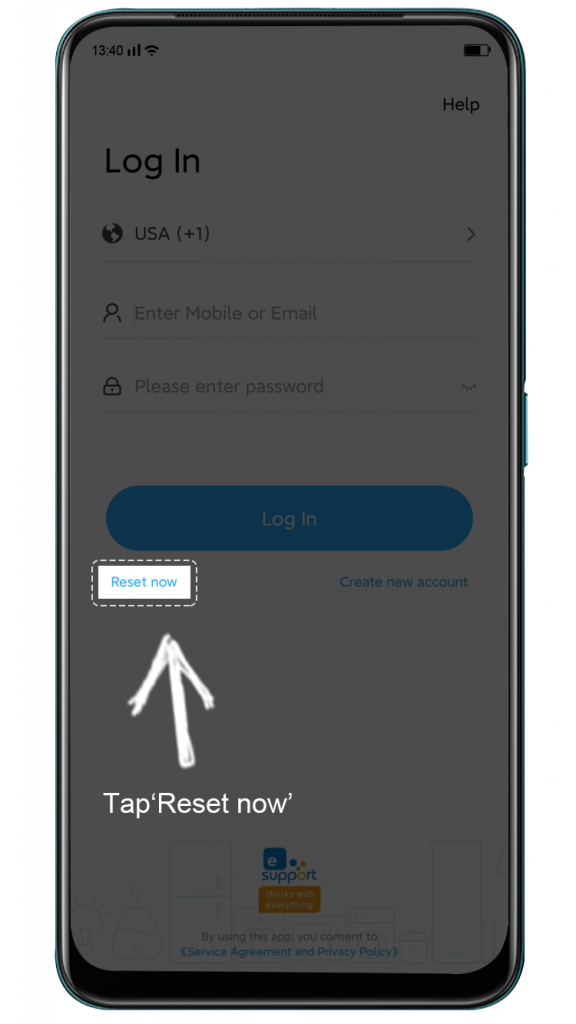
2. Select the country/region in which your account was registered.
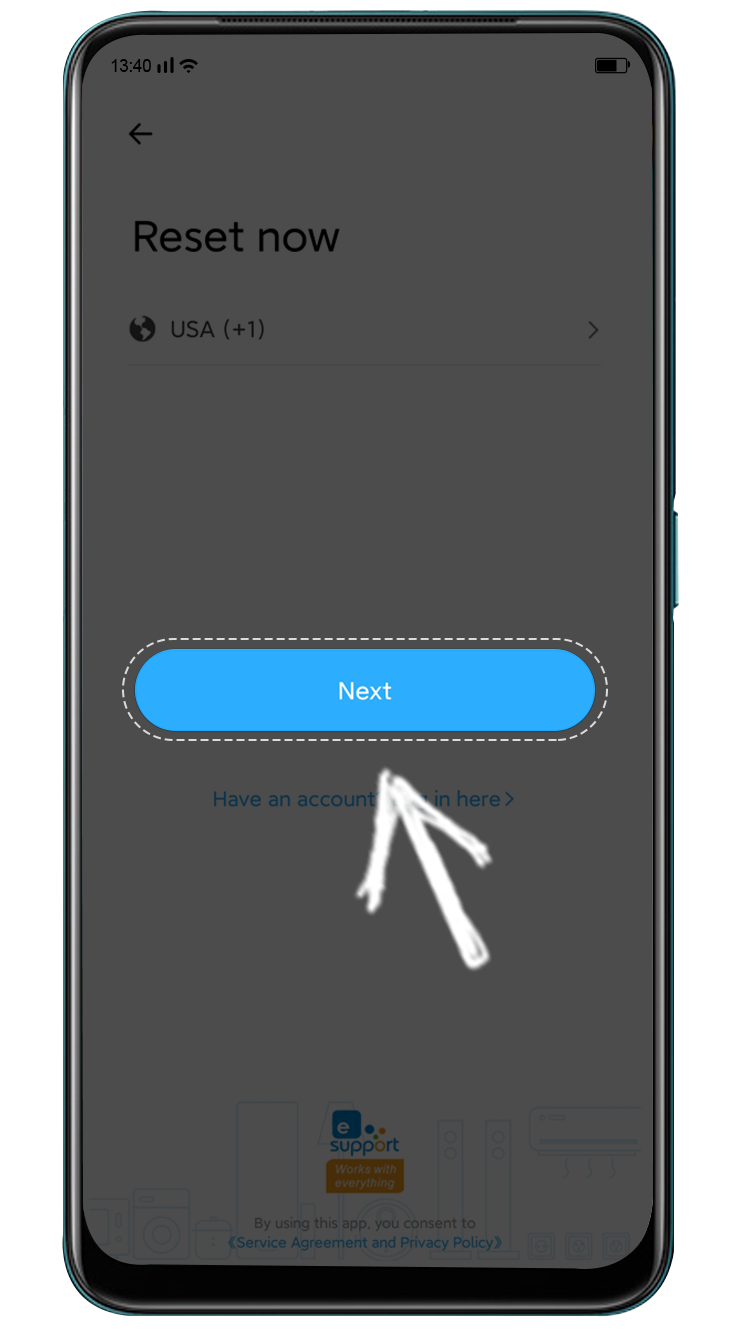
3. Enter your country/region name to search for it. Tap on your country/region when it is found.
4. Tap 'Next'.
5. Enter your account email and tap 'Verification Code'.
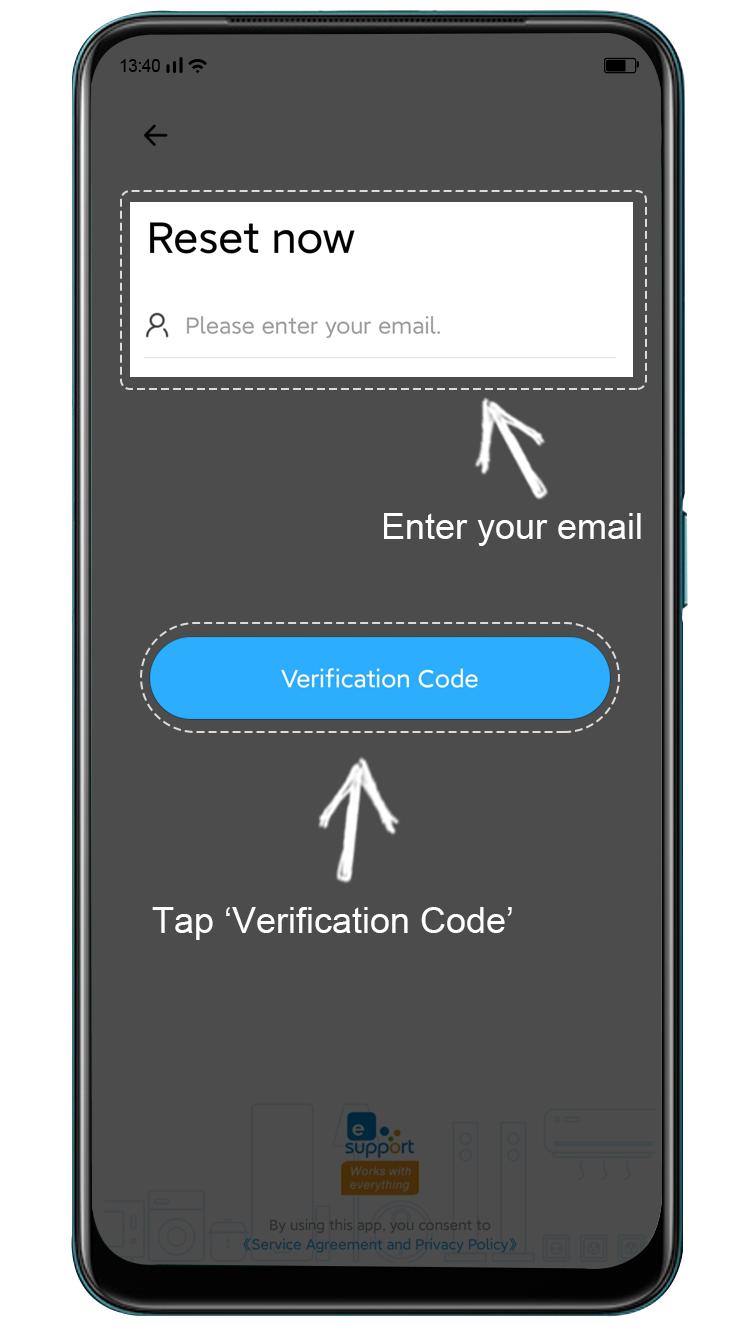
6. Enter verification code. Set password and confirm password. Then tap 'Done'.