What's New in eWeLink App V5.0
It's been over three years since the release of version 4.0 in April 2020. Today we’re excited to unveil eWeLink App version 5.0, which builds on the strong foundation of previous versions with enhancements that were highly requested by our global users. With millions of users worldwide, eWeLink has become the platform of choice for managing a connected home. This major update introduces five features.
Without further ado, let's look at what's new in version 5.0:
Matter is Here!*
One of the biggest additions in eWeLink App V5.0 is support for Matter, the new smart home interoperability standard. Matter allows devices from different brands to work together seamlessly, and eWeLink is one of the first control apps to adopt it. To get started with Matter, an eWeLink-supported Matter hub is required. Then you can pair, control, and manage Matter-compatible devices from any brand using the eWeLink app. Scan the Matter QR code and follow the instructions to start your Matter journey.
NSPanel Pro is eWeLink-supported Matter hub. Please update the firmware to version 2.0.0 or above.
*Note: eWeLink App version 5.0 and NSPanel Pro as a Matter hub is in public beta stage. Things might change as following the instructions of CSA.

Introducing Insight
Version 5.0 introduces Insight, a new tab that gives an intuitive overview of real-time temperature & humidity, devices in the On state, electricity usage, and random timers. You can quickly check your home ambiance with the connected temperature and humidity sensors, see which devices are switched on, and track electricity consumed by certain devices at a glance. Insight also allows you to set timers to randomly turn lights on/off, making it look like someone is home when you're actually away.

New Features in Home Sharing and Device Sharing*
Managing access to shared homes and devices is easier with more sharing options in eWeLink 5.0. For Home Sharing, assign member or guest roles with different access time to devices and manual scenes. As for Guests, they can only temporarily access your devices and manual scenes. This feature is rather helpful if you have someone work at your facility for only a short period of time. Their access to your Home devices and manual scenes will expire as they finish the work and leave.
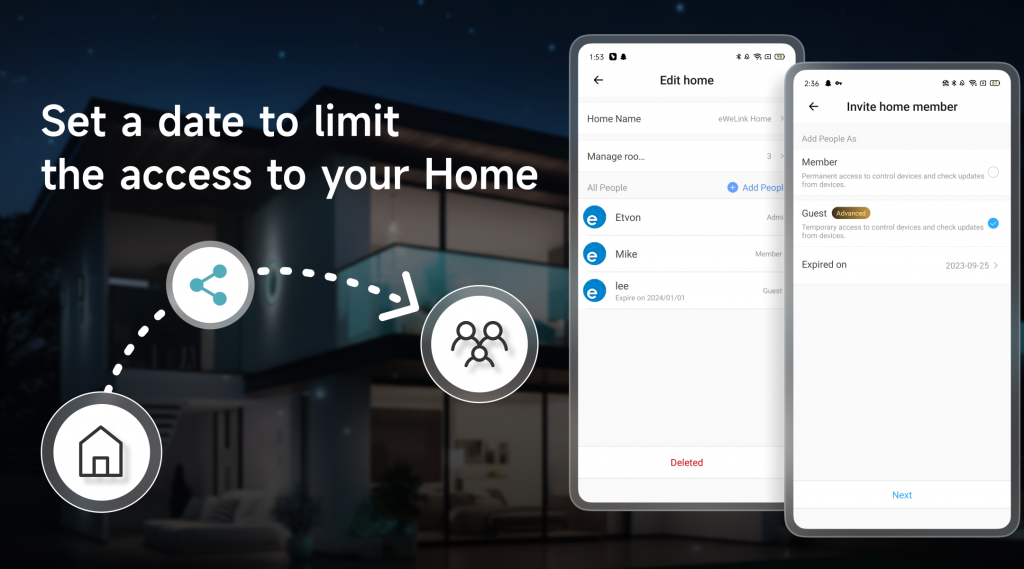
In Device Sharing, restrict the sharing time period and set clearance for shared users to edit timers. For instance, if you share devices with your families and you want to make sure the scheduled routines run as expected, you can allow them to view the timers only. They're not able to edit the timers as they don't get your clearance.
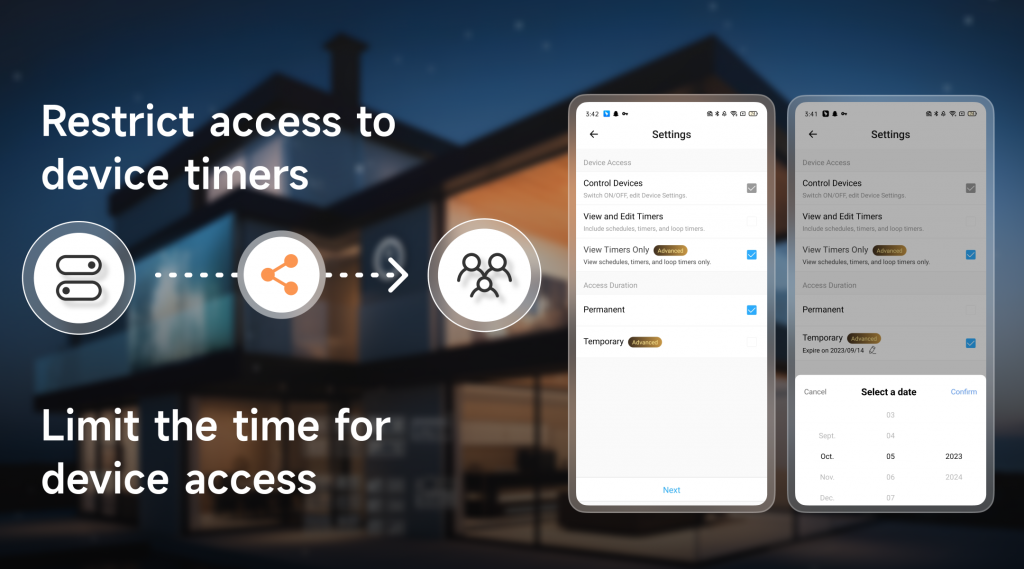
*Advanced Plan subscription is required.
Improved Accessibility with Android Widget
Android users will appreciate the addition of home screen widgets in this release. The Widgets provide convenient one-tap control of more devices and manual scenes without navigating to launch the app. Placing widgets for your most used lights, plugs, switches, and manual scenes on your home screen makes them instantly accessible. We're integrating more devices into Widgets step by step. If you can't add some devices to Widgets, that probably means your devices are not supported yet. Stay tuned for more integrations!
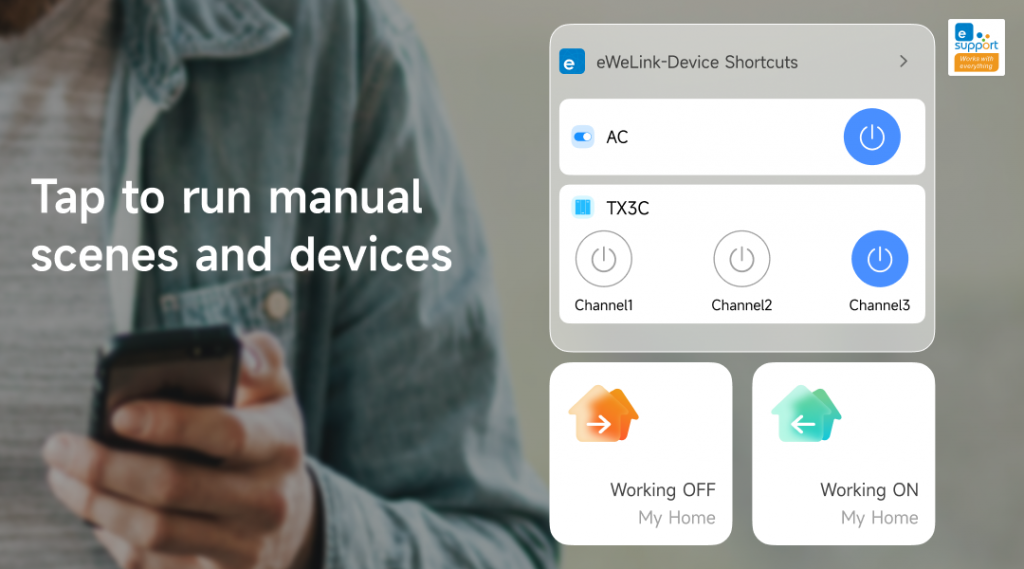
Create Even Smarter Scenes
Scenes have been taken to the next level with the ability to schedule triggers by specific dates or up to 4-hour Sunrise/Sunset offset. You can receive an email* when a scene is run. Reordering actions becomes easier with the simple drag and drop. These new features allow you to set up scenes that are even smarter and work exactly how you need them to.
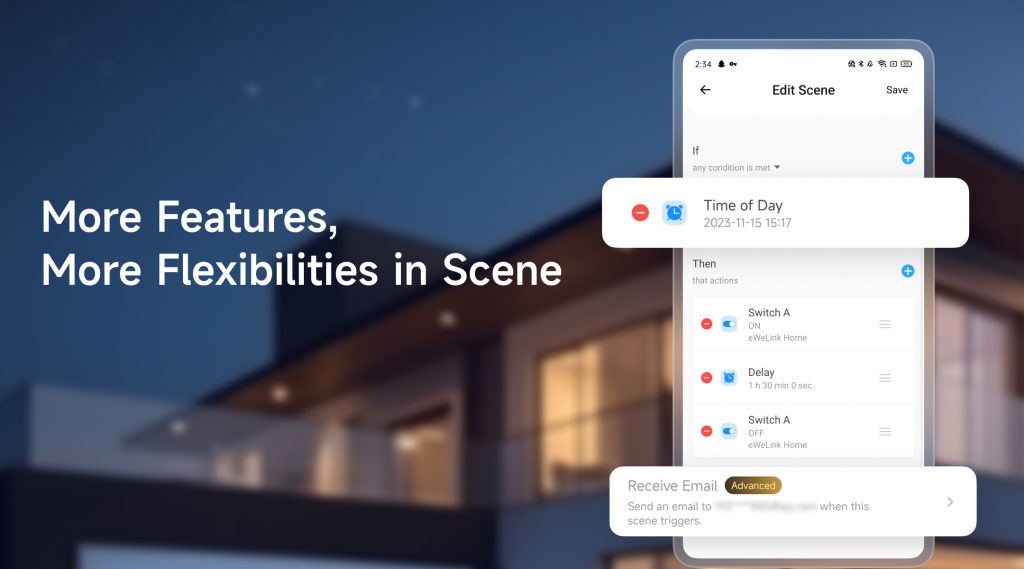
*Advanced Plan subscription is required.
With Matter support, Insight, improved sharing, Android Widgets, and smarter Scenes, eWeLink 5.0 is our most advanced and major app release yet. eWeLink App version 5.0 has been submitted to the Google Play Store and is now available to update. iOS users can expect the rollout at the end of September. The journey to bettering eWeLink users' experiences is never-ending. Thanks for being with us for so long and stay tuned for more exciting new features in future updates.