eWeLink Advanced Feature: eWeLink WEB
What is eWeLink WEB?
eWeLink WEB is one of the advanced features that allows you to access and control your smart devices through a web browser on your computer or tablet. It provides a convenient way to manage and monitor your devices remotely.
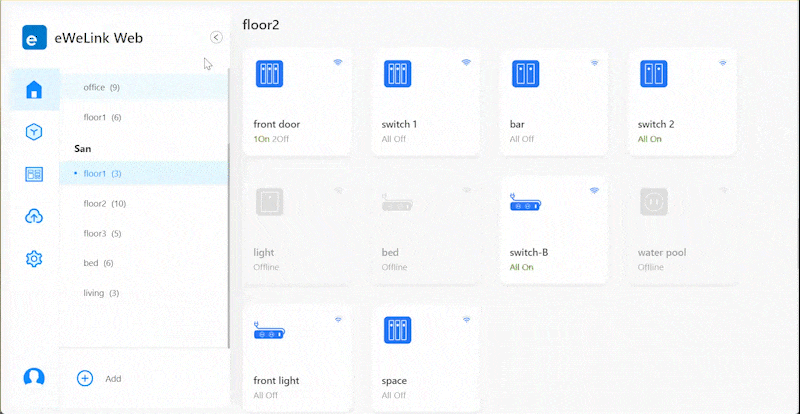
Key features and functionalities of Web
1.Device Centralization and Management
In the "Home" section, you can have a clearer view of all homes and devices under your account. You can control and manage devices directly on the website.
2. Scene creation and management
Efficiently create and edit scenes on a larger screen.
3.Customize Your Own Control Panel
In the "CAST" section of the eWeLink Web, you can create up to 5 dedicated smart home control panel. Each control panel can display selected smart devices, scenes, widgets, etc. After configuration, you can download the "eWeLink CAST" app from the app store to use on your tablet. Alternatively, you can access https://cast.coolkit.cn, log in to your eWeLink account, and view the CAST panel you created for device control anytime, anywhere.
4.One-Click Firmware Upgrade
you can quickly check if there are new firmware versions for devices in the "Firmware Upgrade" section. With a simple click, you can batch upgrade device firmware.
5.Visualized Data Display and Report Download
You can view data charts for devices with power consumption monitoring, temperature/humidity sensors. You can also download and export the data to CSV file.
6.Receive Notifications on your Computer
If you have enabled notification function for devices in the eWeLink app, you will receive the notifications on the eWeLink web as well.
How to Use eWeLink WEB
Visit the eWeLink Web platform at https://web.coolkit.cn/ and log in to your eWeLink account to see all devices that support use on the web and control them.
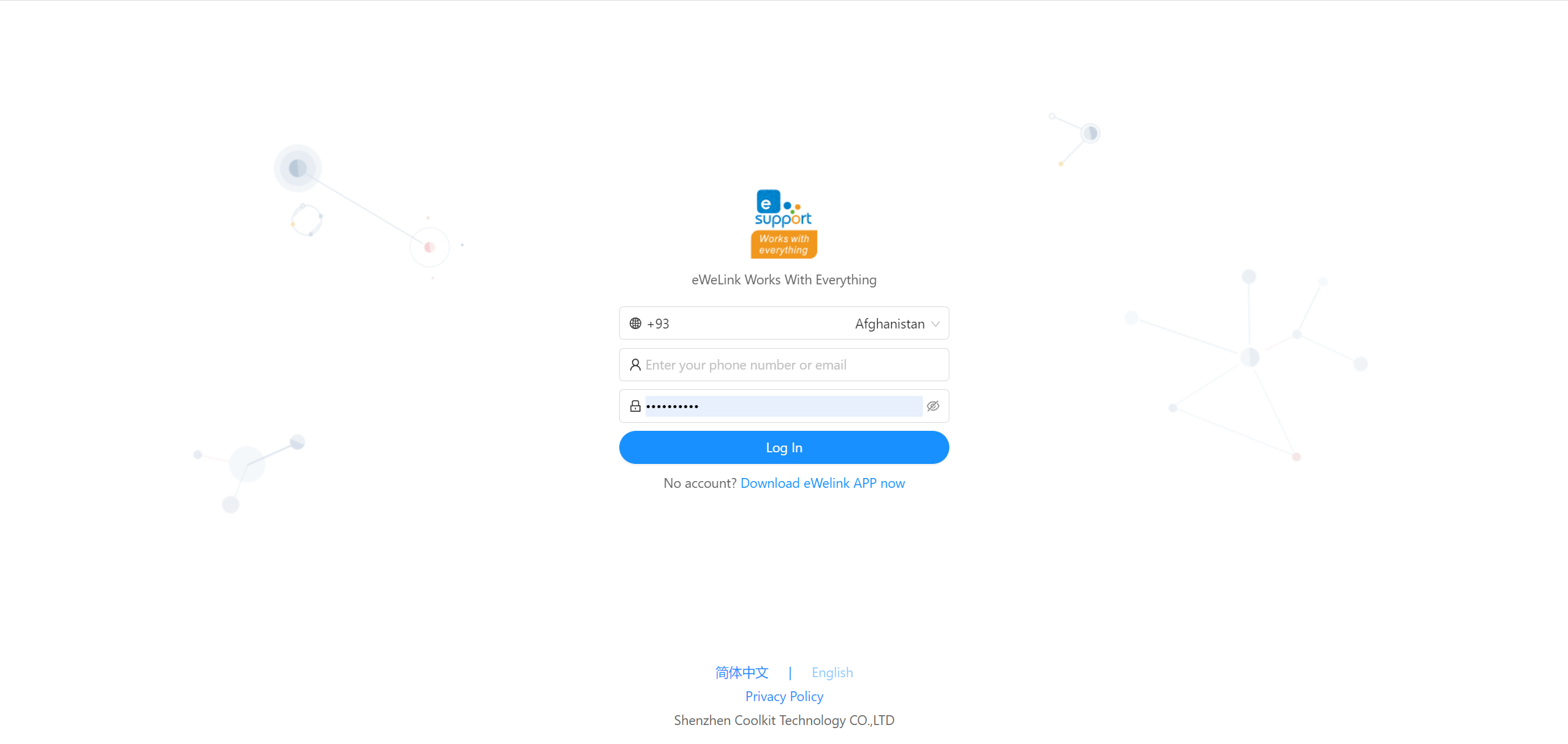 Question & Answer
Question & Answer
Q1. Which devices are supported on the eWeLink Web?
-- Currently, the eWeLink Web supports most eWeLink devices.
Q2. Why can't I find my devices on the web?
--If your devices are not supported, please contact us.
Q3. Can I use the eWeLink Web while logged into the eWeLink App?
--Yes, you can. Logging into the eWeLink webhttps://web.ewelink.cc) with the same account will not conflict with the login on the app.