When you get an eWeLink invitation code, you can follow these steps to use it -- to upgrade your account to an advanced plan.
-
visit
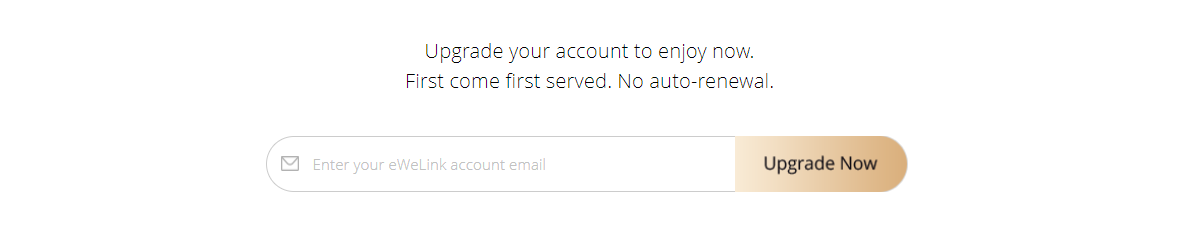
*If you do not have an eWeLink account, please download the eWeLink App and register one first.
-
Enter your eWeLink account and click “Upgrade Now” to jump to the payment page, enter the invitation code in the box of "Apply Discount Code" and click "Apply Discount".
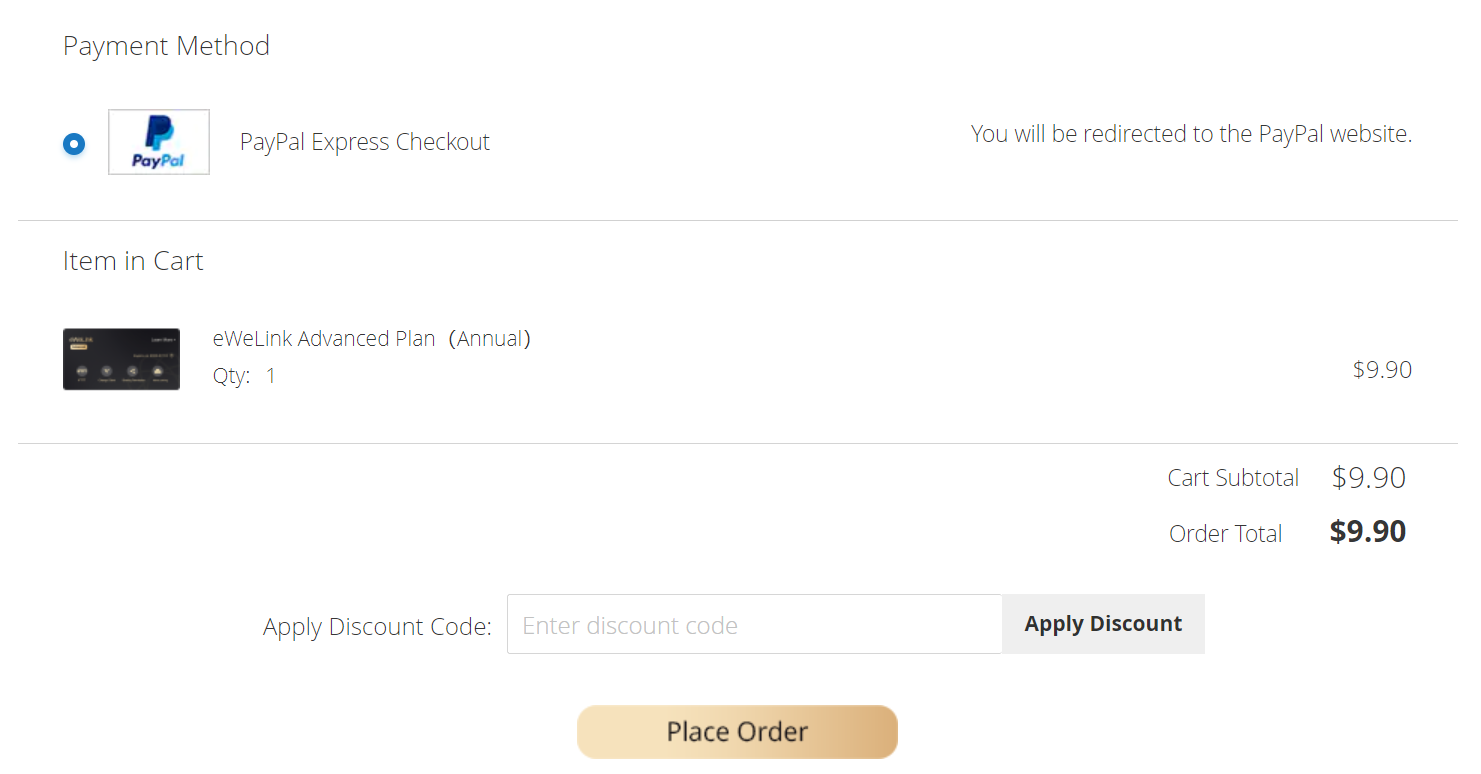
-
After deducting the corresponding amount of the invitation code, click "Place Order" and follow the steps to complete the rest.
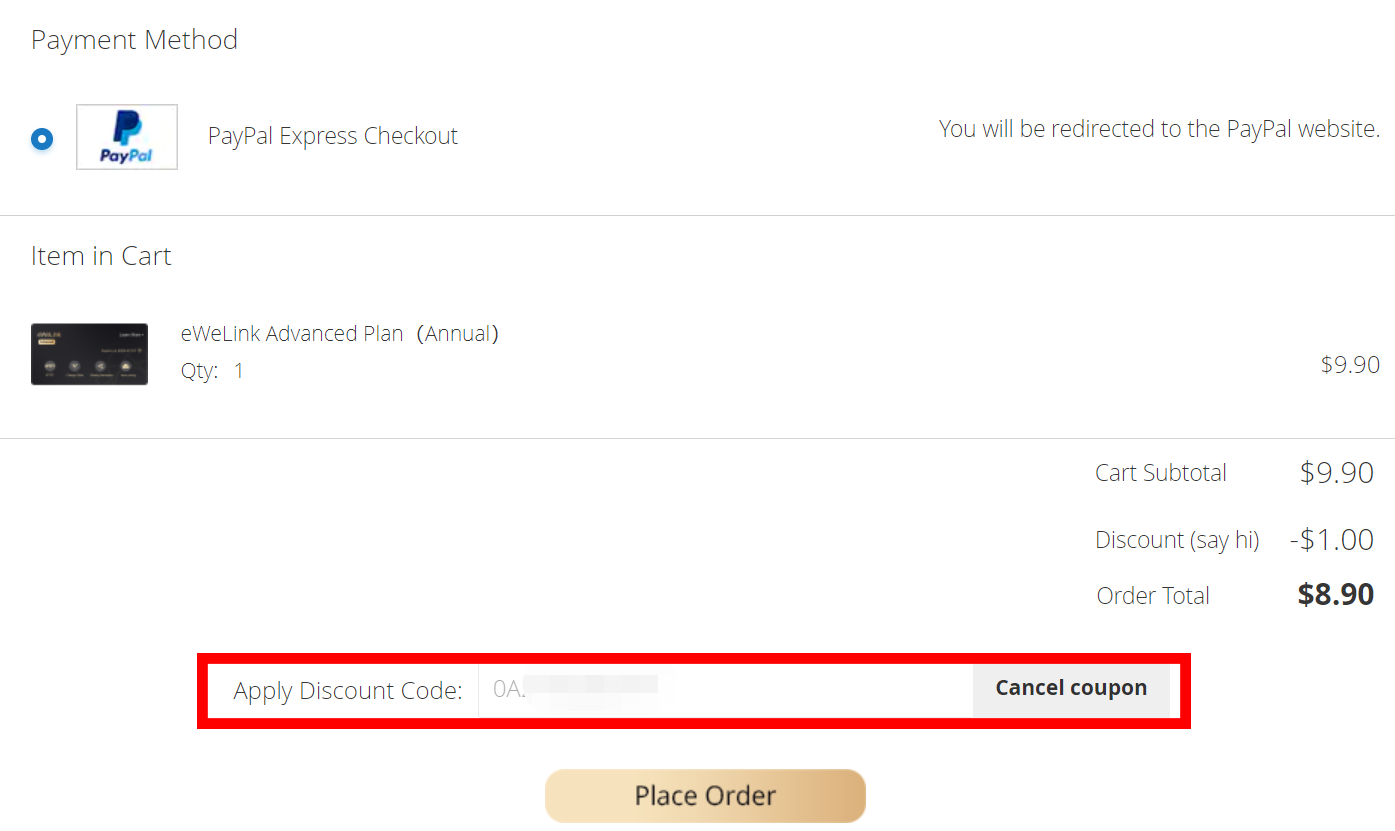 *For reference only
*For reference only
We will complete the account upgrade within 5 minutes. After the upgrade is successful, a notification email will be sent to your email address connected to your eWeLink account. You can also check account level in the Personal Center of the eWeLink App.
If you have any questions, please feel free to contact us at advanced_plan@ewelink.cc