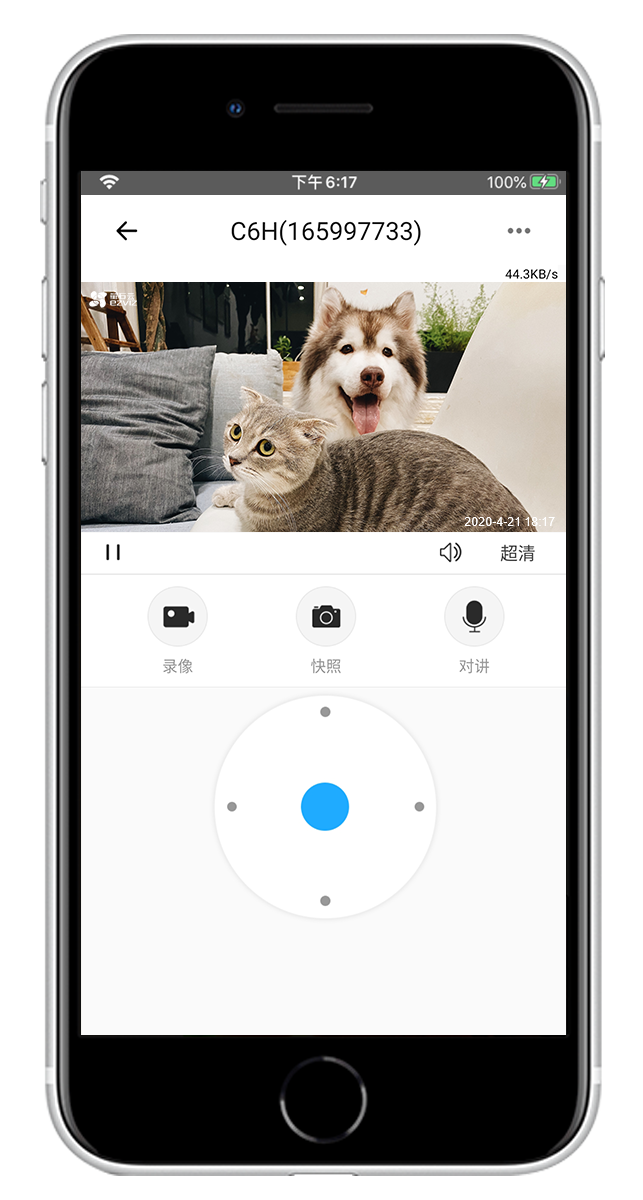1
Preparation
1. You have an EZVIZ camera.
2. Download the EZVIZ App, register an EZVIZ account and bind the camera through the EZVIZ App.
3. Set the language of eWeLink App to Chinese.

2
Link EZVIZ account
1. Open eWeLink App and tap the "+".
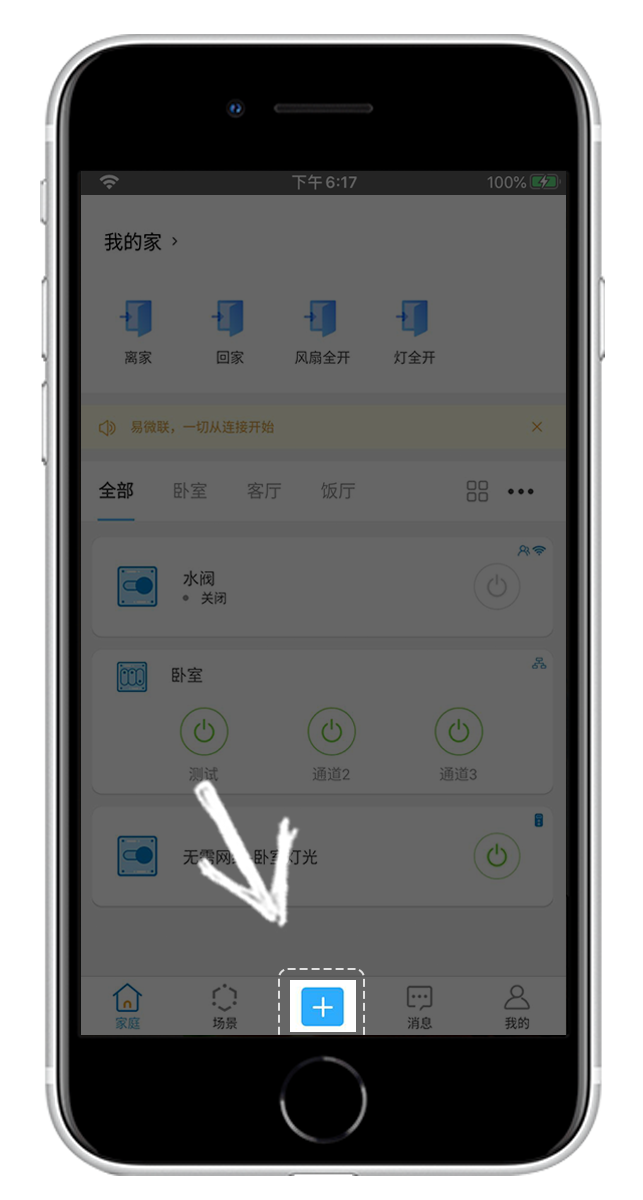
2. Select Link Account.

3. Find EZVIZ and tap Link.

4、Enter your EZVIZ account and Password, then tap Continue.

5. Select the camera that needs to be synchronized, and it will be displayed on the homepage of the eWeLink App after linking successfully.
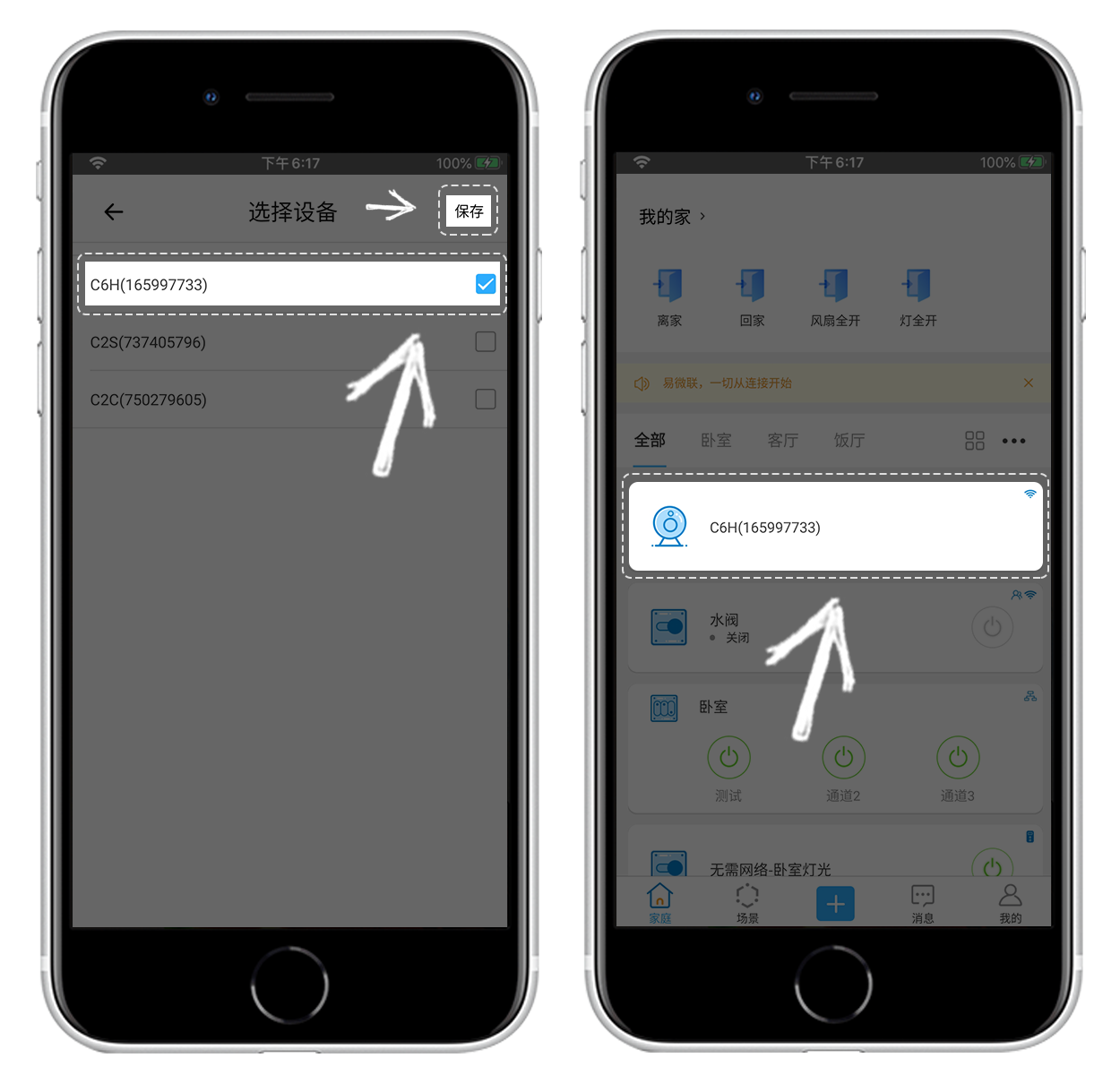
6. Tap on the EZVIZ camera card, we can enter the device page to view the real time video and control the camera.