What's new in eWeLink App V4.27
After an interval of more than a month, eWeLink has new features that we need to let you know about. As major part of the updated version, we have greatly optimized the scene feature so you can set the scene in different homes and view logs better in V4.27.
Create scenes with devices of different homes
We all know that you can create different homes on eWeLink, and you can set scenes for the devices in those homes. Before V4.27, your choices inside a scene were limited to the current home. Smart devices and smart scenes can now be triggered or actioned across multiple homes in the newly released version. On the scene page, you can create scenes with devices of different homes. Let's take a look at how to set it up.
Step 1: Open your eWeLink and tap Add on the Scene page

Step 2: Select smart devices and then select your home and device
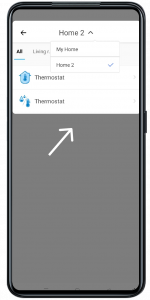 Step 3: Select smart scene as action
Step 3: Select smart scene as action
 Step 4: Tap Save
Step 4: Tap Save
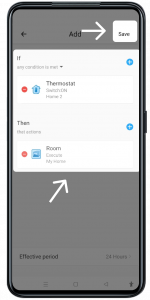
Better view your scene logs
In the original version, if you want to see the logs of different scenes, you need to click them one by one. In the new version, you will be able to view all your scene logs with one click. You can better view which homes the scenes belong to and whether they were executed successfully. 
Note :
We continue to update the eWeLink version of a monthly pace. Usually, the new Android version is updated at the beginning of each month and the corresponding iOS version of the end of the month. In V4.27 of iOS, widgets and Apple Watch are also optimized. We will introduce you in detail at the end of the month.