Simplify Your Life with eWeLink Improved Scene
Tired of constantly controlling every smart device in your home manually? Setting scenes can help you control your home devices more easily. Imagine walking into a fully lit home with your favorite music playing as the aroma of freshly brewed coffee fills the air - simply because you set your "Home Arrival" scene to make it happen. The latest update to the eWeLink app, Version 5.0, takes personalization to the next level with a host of improved Scene capabilities, giving you complete control over your automated life.
eWeLink App V5.0's Latest Scene Upgrades
Schedule Scenes for Specific Date
The upgraded eWeLink app now lets you trigger scenes on a specific date, up to 90 days in advance. Customize your scenes for special occasions like birthdays or holidays. Limit scene activation to a specific date you want, such as the day the maid arrives or when you have guests.
Picture this: you're planning a Christmas party. You can create a scene well in advance to turn on the festive lights, draw the curtains, and switch on the TV at 4 p.m. on December 25, setting the perfect mood for your holiday celebration. This precision in date-based control takes your home automation to a whole new level.
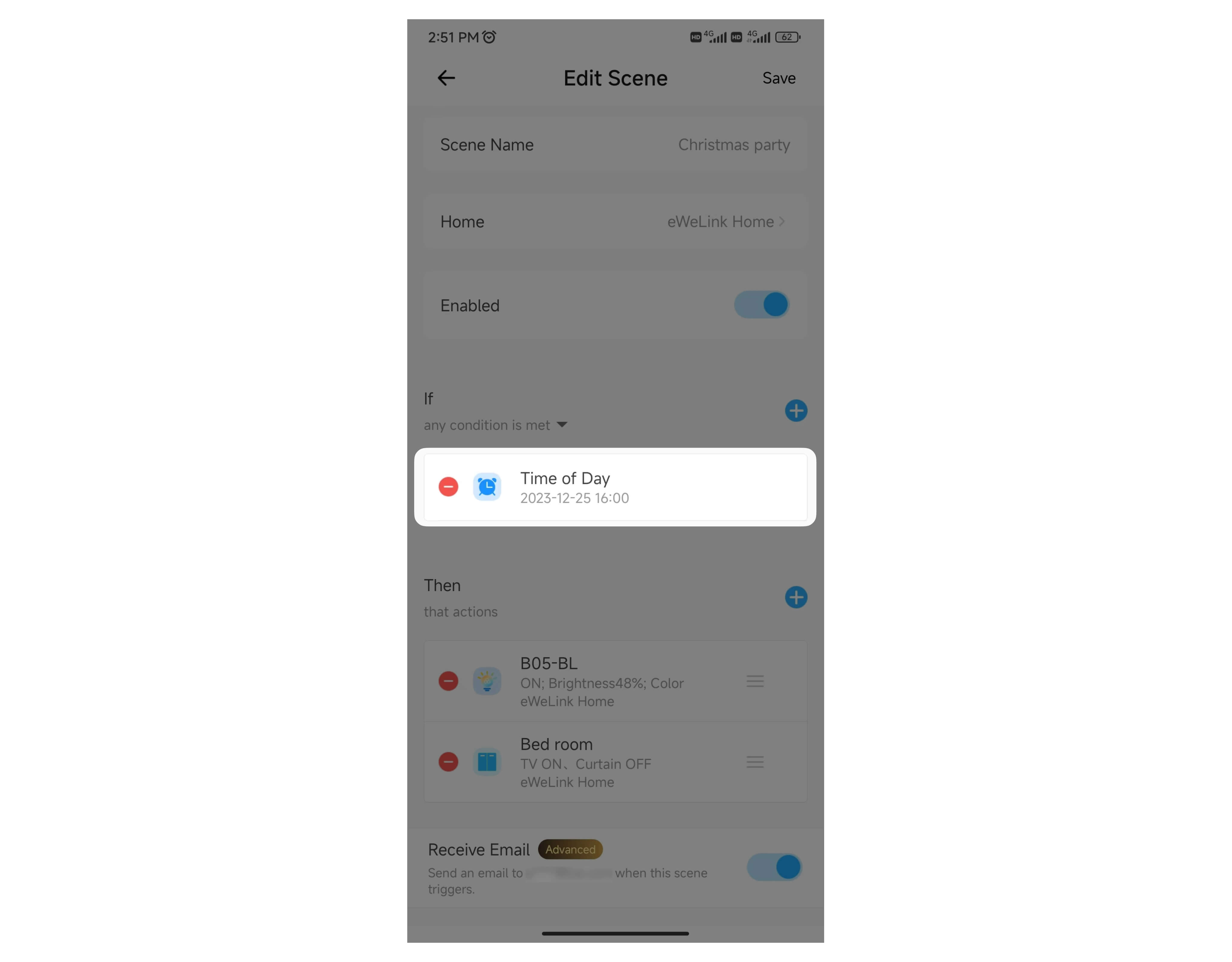
Extended Sunrise And Sunset Time Offset
While the sunrise/sunset feature is fantastic for smart home scenes, a 30-minute offset may not suffice. Different rooms may not receive the same amount of natural light. The extended offset now lets you schedule a scene within a generous 4-hour window before and after sunrise/sunset, a significant expansion from the previous 30-minute restriction. For example, you can automate your bedroom curtains to close three hours before sunset. 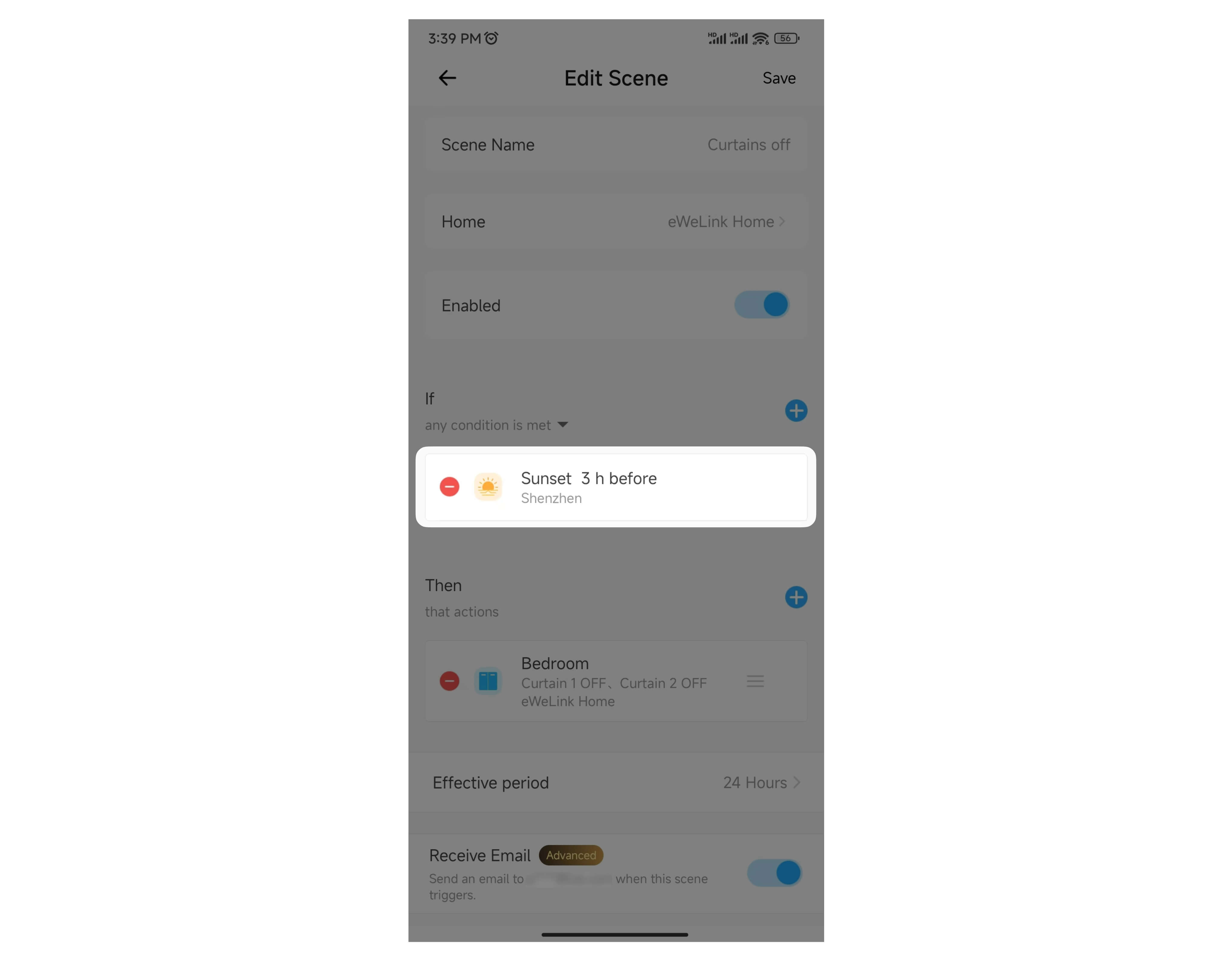
Effortless Scene Management: Drag And Drop
The new drag-and-drop sorting feature for scene actions makes it a breeze to reorganize the order of executed steps. Users can easily rearrange the steps within scenes to tailor them to their specific home automation processes. This level of personalization adds flexibility to scene management, ensuring that devices and operations execute in the desired sequence.
For example, imagine you've set up a Morning Wake-up Scene for your workdays, opening the curtains and turning on the lights, followed by turning off the air conditioner and starting the coffee machine 15 minutes later. But then, you decide to sleep in a little longer. No problem. Just change the order of device execution by dragging and dropping. For instance, start the coffee machine first, then proceed with turning on the lights and other actions 15 minutes later, allowing you to enjoy your coffee right after getting up.
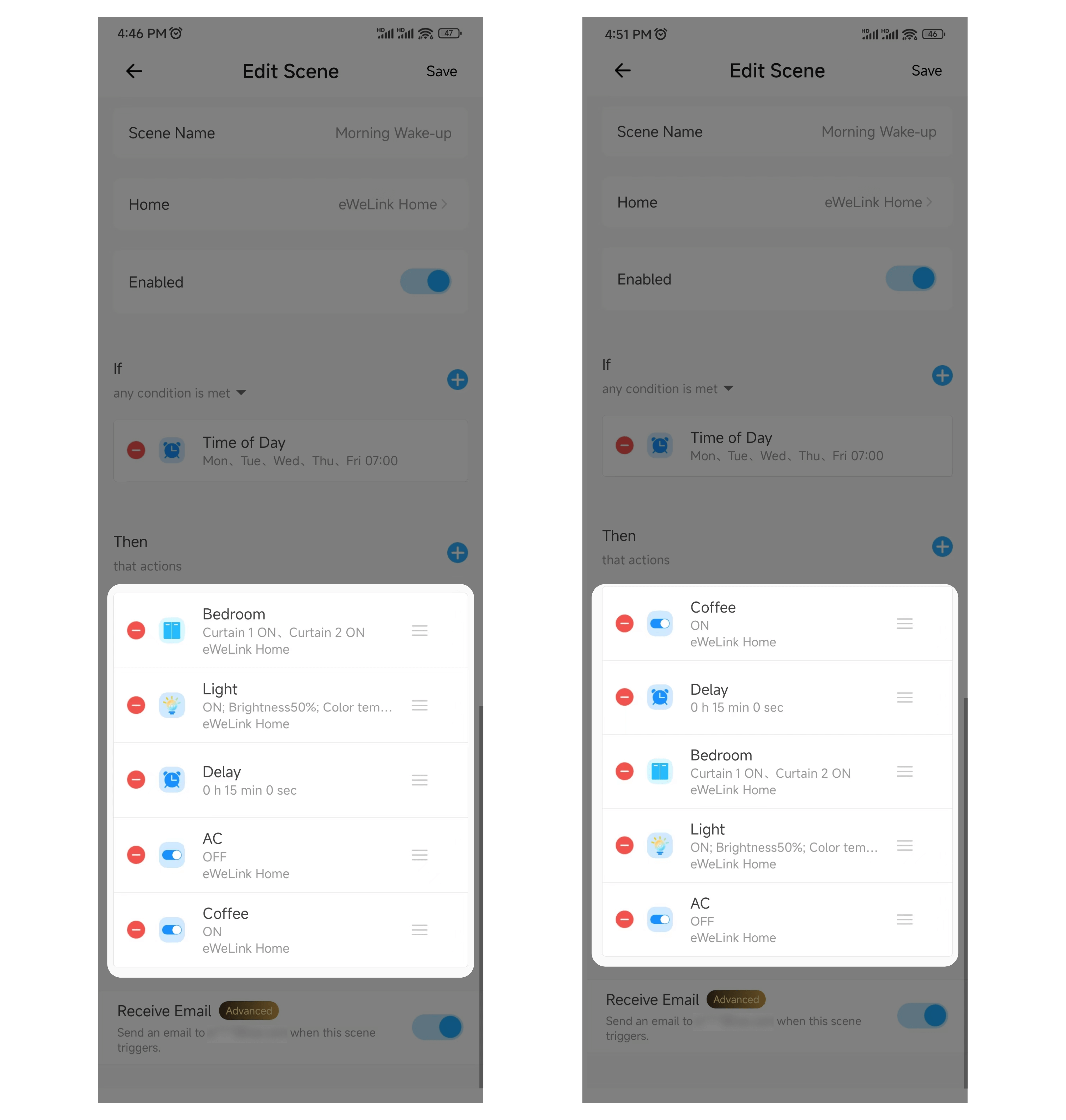
This feature simplifies your life by eliminating the need to delete actions and recreate a new execution order from scratch.
Stay Informed with Email Notifications
With the option to receive email alerts when you create or edit a scene, you're always in the loop about your automation scenes. These email notifications provide peace of mind by ensuring you're aware of any triggers to your critical home automation routines. You can choose whether to receive email notifications when the scene is triggered in the Add page and Edit Scene page. This functionality is available with an Advanced Plan subscription.
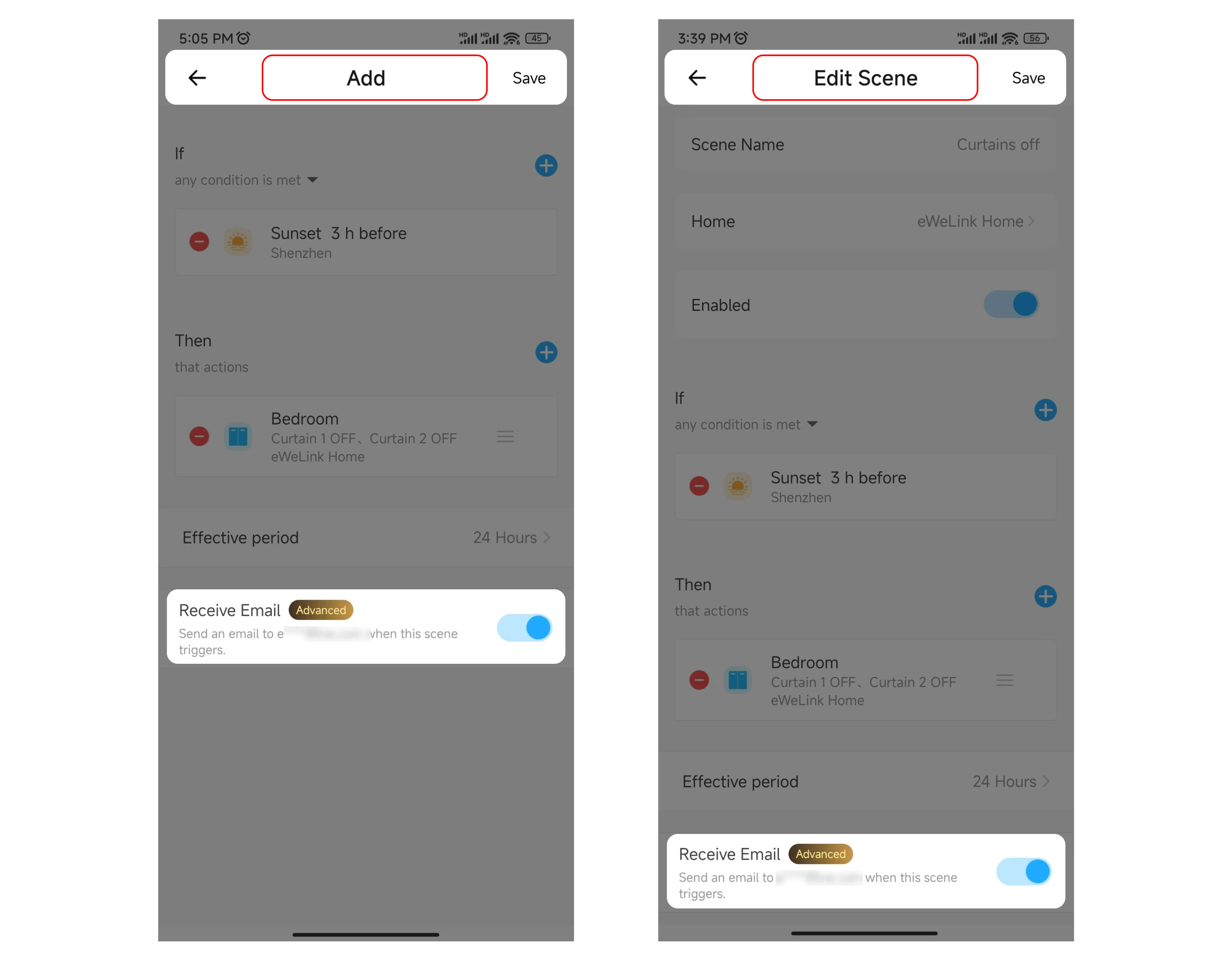
Conclusion
eWeLink App V5.0's improved scene functionality serves as the gateway to a more comfortable, convenient, and efficient life in your connected home. With enhancements like scheduling on a specific date, extended sunrise/sunset offset, easy drag-and-drop scene management, and email notification, the eWeLink app streamlines your daily routines and enriches your smart home experience. So, go ahead, embrace the future of automation, and discover how effortless life can be.