The Sonoff GK-200MP2-B IP Camera
There are two ways to watch videos from the camera at the moment.
Once you've paired it to your eWeLink account, you can watch the video on your mobile phone via the eWeLink app. The Sonoff camera also supports RTSP, which means it's compatible with NVR (network video recorder). RTSP stands for Real Time Steaming Protocol, which is a common standard for streaming audio and video feeds. NVR can capture footage from security cameras that support RTSP.
If you're not familiar with NVR, here is what it looks like and how it works:
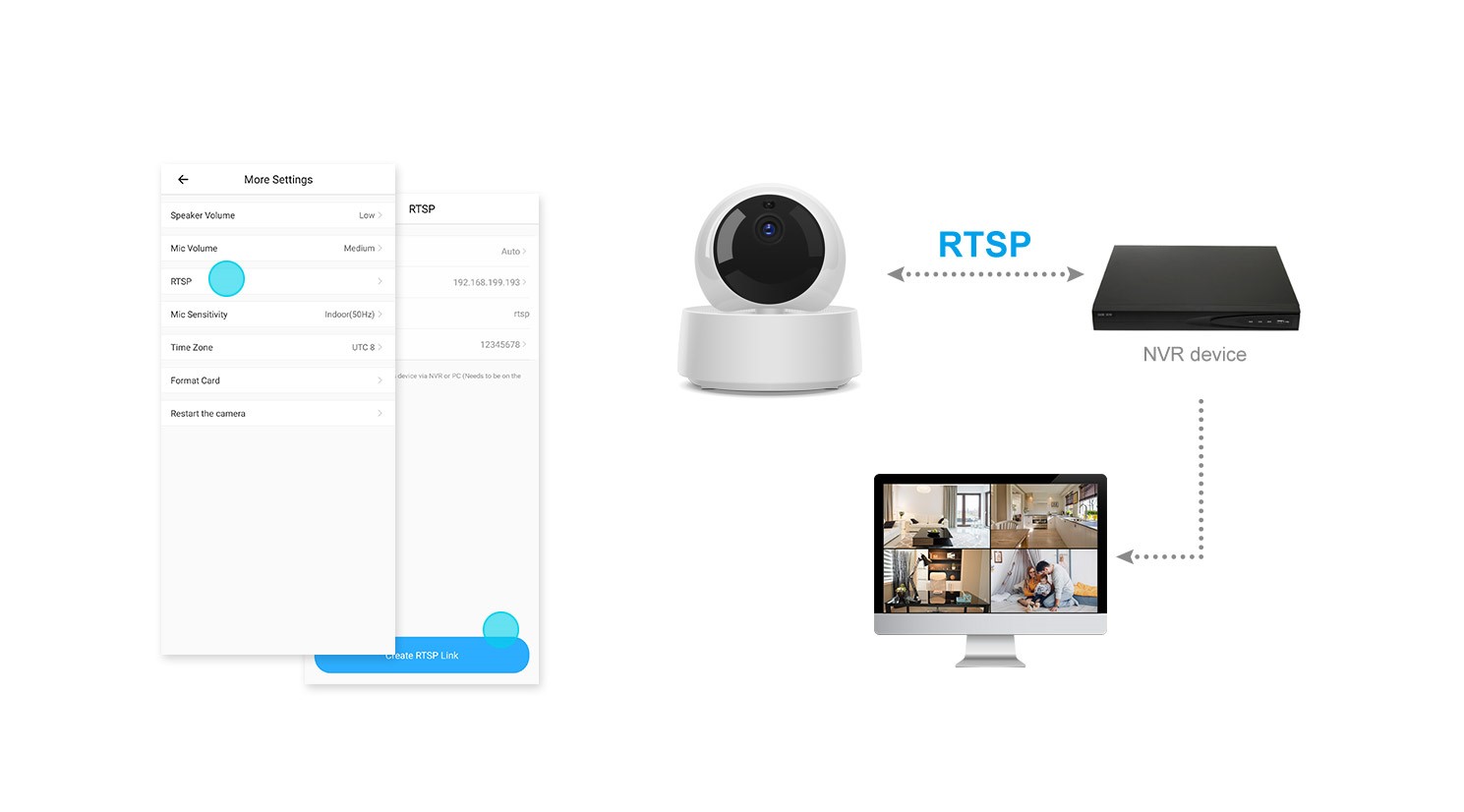
(https://sonoff.tech/product/smart-home-security/gk-200mp2-b/)
The configuration is simple. To start with, open the eWeLink app, select the camera, find the option RTSP in Device Settings to create an RTSP link, then put the link and necessary info into your NVR. That's it, you can now watch the video on your PC or Mac.
Why can't you watch Sonoff Camera's videos on the eWeLink Web?
Recently, we released a brand new eWeLink Web. The UI has been revamped, and more devices and features are supported.
You can now access the eWeLink Support Device from any web browser for a seamless experience across mobile phones, PCs, Macs, and tablets. > Log in to eWeLink Web.

You may be wondering why eWeLink Web does not yet support Sonoff GK-200MP2-B?
The main reason is that RTSP protocol does not work directly with web browsers, instead, we need to install dedicated software or use third-party platform that support RTSP.
To build direct communication with browsers like Chrome, Safari, and Firefox, WebRTC (Web Real-Time Communication) is needed. Essentially, as the term suggests, WebRTC allows web browsers and mobile applications to create peer-to-peer communications in real time.
Before WebRTC, it was impossible to establish browser-based point-to-point video or audio chat. When a web application needs data, it will get it directly from a known server. When it comes to video or audio chat using browsers, it's impossible to establish a point-to-point communication because the other browsers are not known servers, so there is no way to get the targeted browser's IP address. It relates to internet firewalls and other corresponding technologies such as NAT, ICE which could be overwhelming for today's discussion.
In short, while WebRTC is a great tool, currently there is no better way to directly convert the video feed of the Sonoff Camera and stream the feed to a web page. Because the model does not work with WebRTC yet.
Here is an alternative solution that you might be interested in. The good news is the eWeLink Camera app V1.1.1 now fully supports WebRTC, providing you with an even better streaming experience. You can set up an Android phone as IP camera using the eWeLink Camera app and watch videos on eWeLink Web.
Our Solution: introducing Camera Gateway
Camera Gateway is a docker image that can be installed on Linux or Raspberry Pi, converting your old security camera that only supports RTSP video stream to WebRTC live stream. As camera gateway allows RTSP cameras from large manufacturers like Hikvision, Dahua, TP-Link to be integrated into the eWeLink app and view, so along with many IP cameras like Sonoff GK-200MP2-B can appear on your Phone app and eWeLink Web.
Watching videos from different cameras on multiple clients of mobile phonesm web browsers, and even speaker hubs? Let's start your TRY!
To achieve that, all you need is an eWeLink account.
 Where you can look for announcements, news and updates:
Where you can look for announcements, news and updates:
Give us a Like on Facebook >
Follow us on Twitter >
