eWeLink has enhanced the power of working with IFTTT
You can take good use of it in different ways to smarter your life, and now you can do more with eWeLink!
New Triggers and Action have been integrated into IFTTT! Now you can add new triggers for light and new action for Fanlight while creating new applets. For example, you'll be allowed to set the fan of Fanlight to medium speed as an action.
Haven't detailed knowledge of the specific eWeLink support devices types and capabilities that you can DIY with IFTTT yet? Now you can refer to the table below.
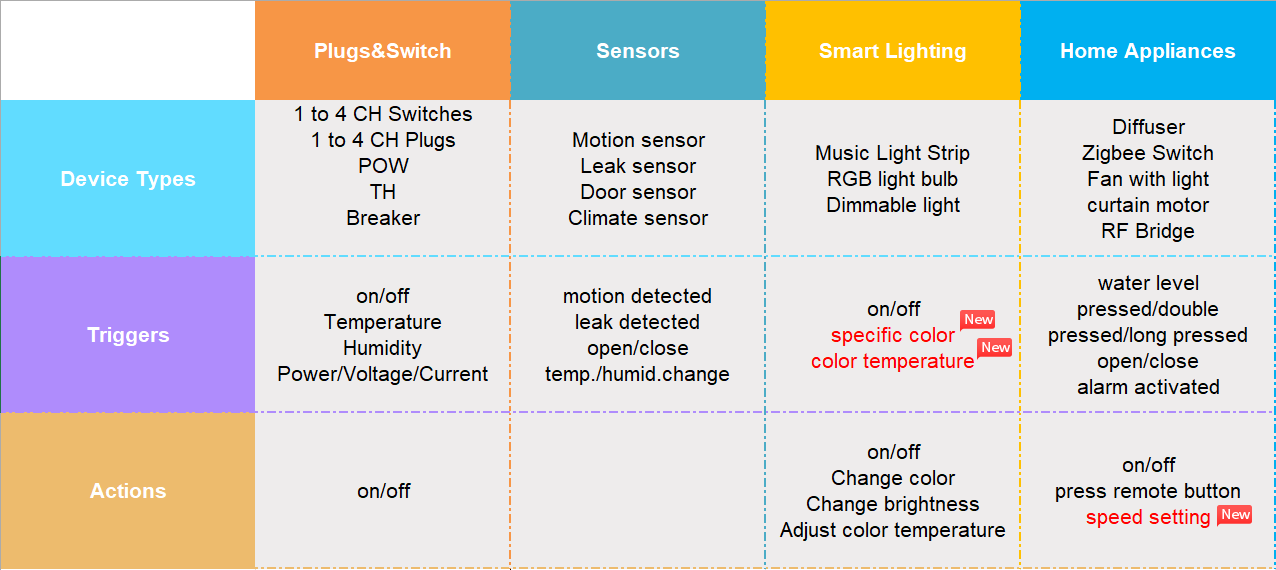
Webhooks
If you're already familiar with IFTTT and often DIY your smart home with IFTTT, you must be interested in IFTTT Webhooks.
You may set an Applets like" IF the status of A changes, THEN the device which is supported by B ON". Similar to that, Webhooks can help to combine different Apps as a trigger or action.
How you can accomplish this:
Step 1: Visit IFTTT Website and log in your account.
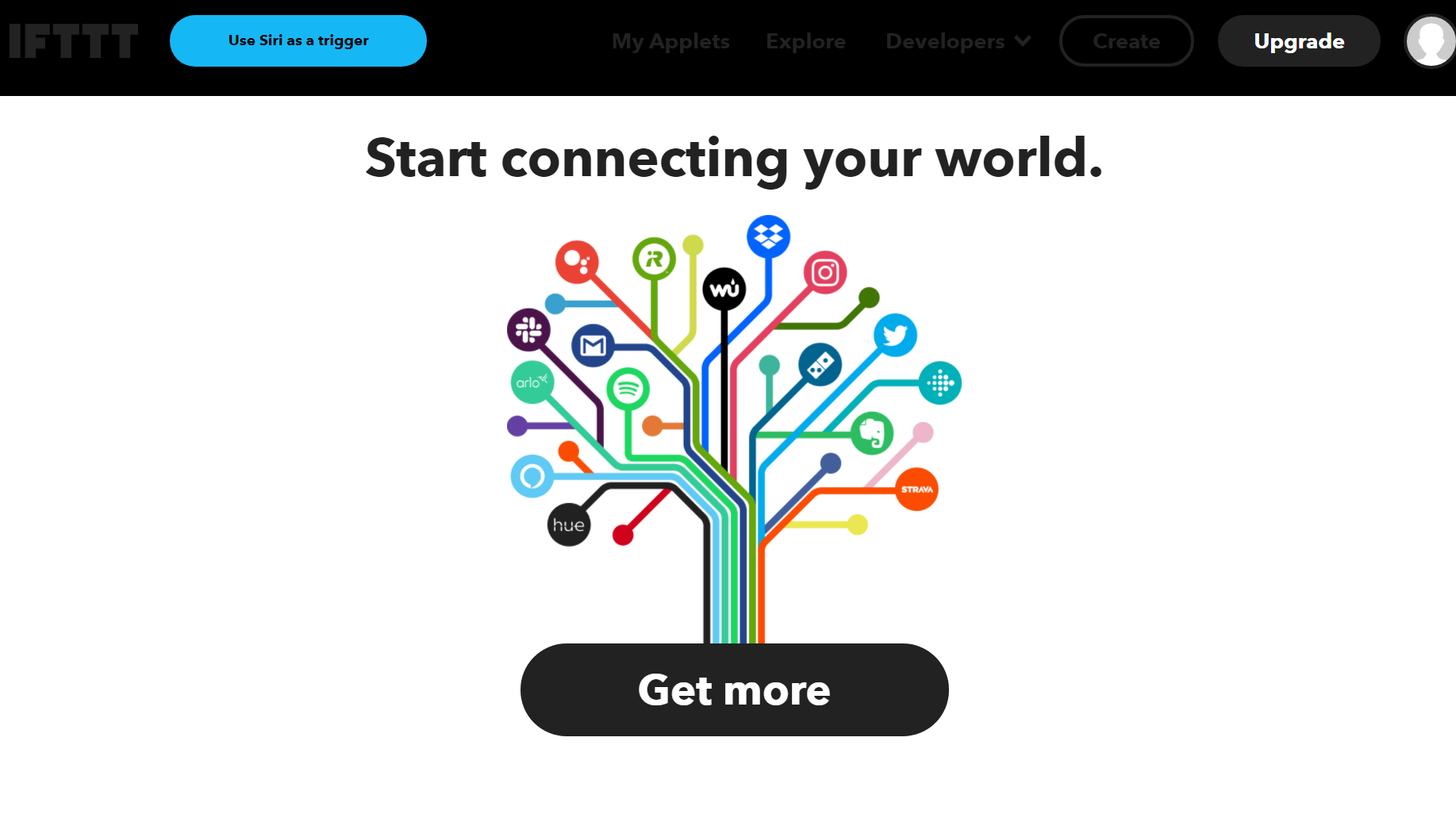
Step 2: Click on the Create button to create a new IFTTT Applet.
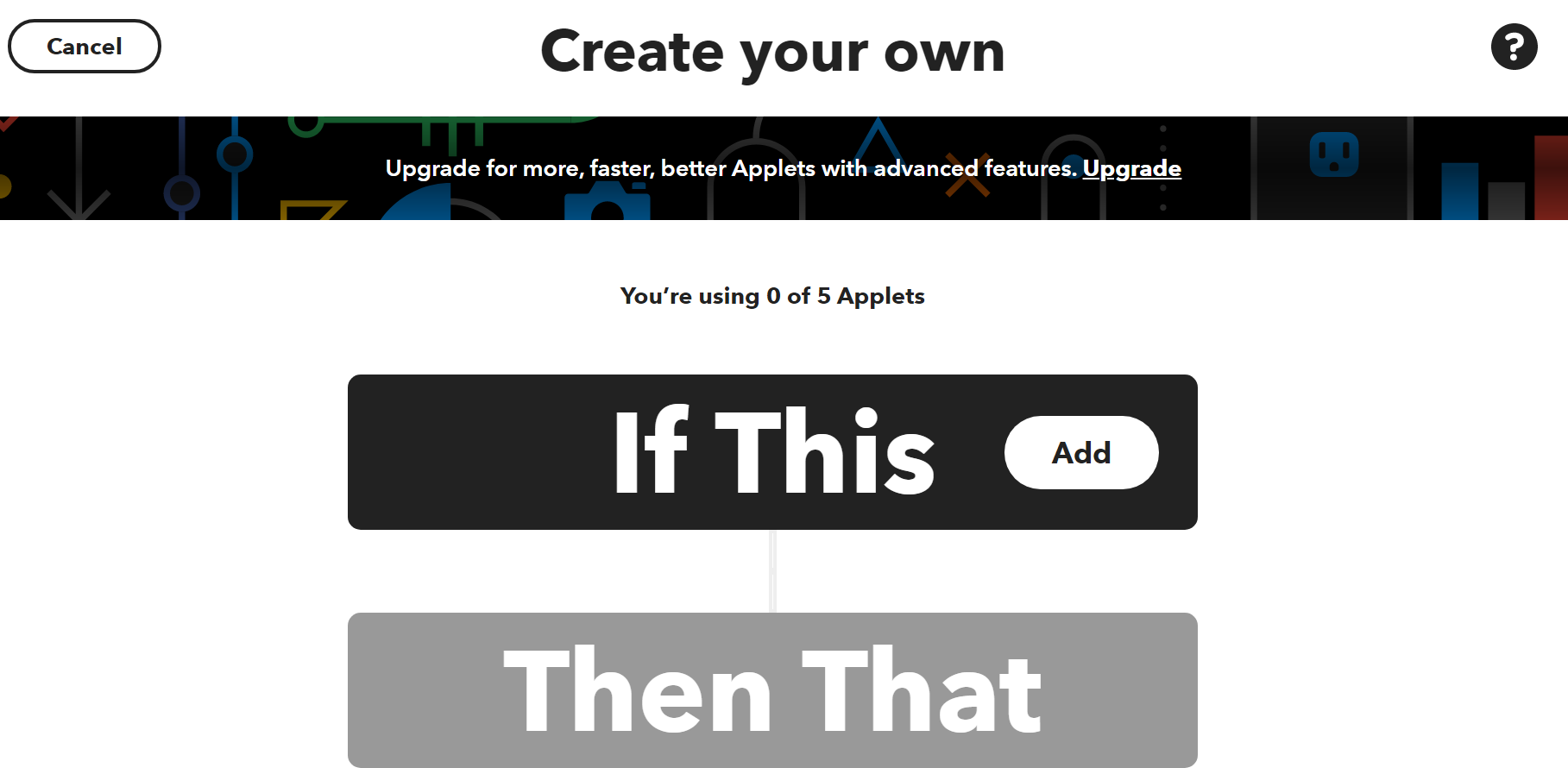
Click the add button of "If This" button, search
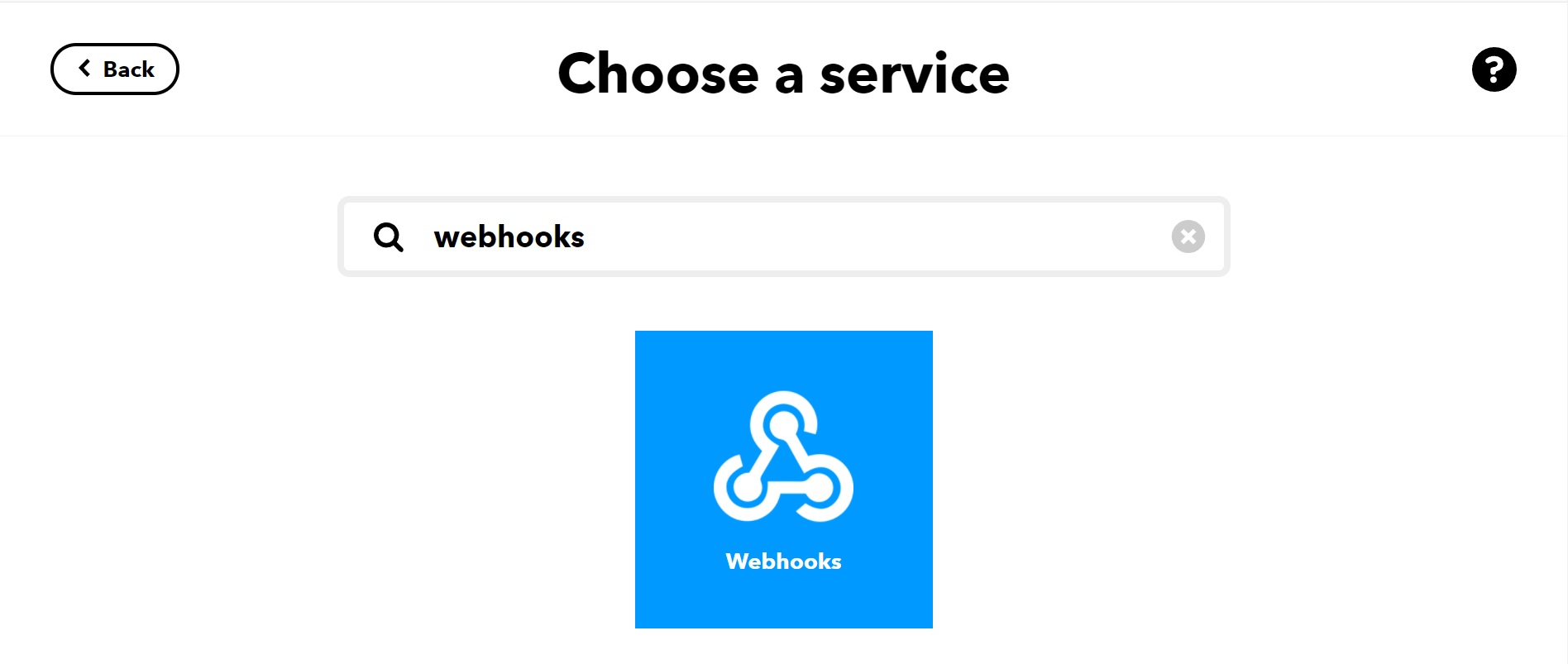
Step 4: You can choose to receive a web request or a web request with a JSON payload. (At this guide we choose to receive a web request.)
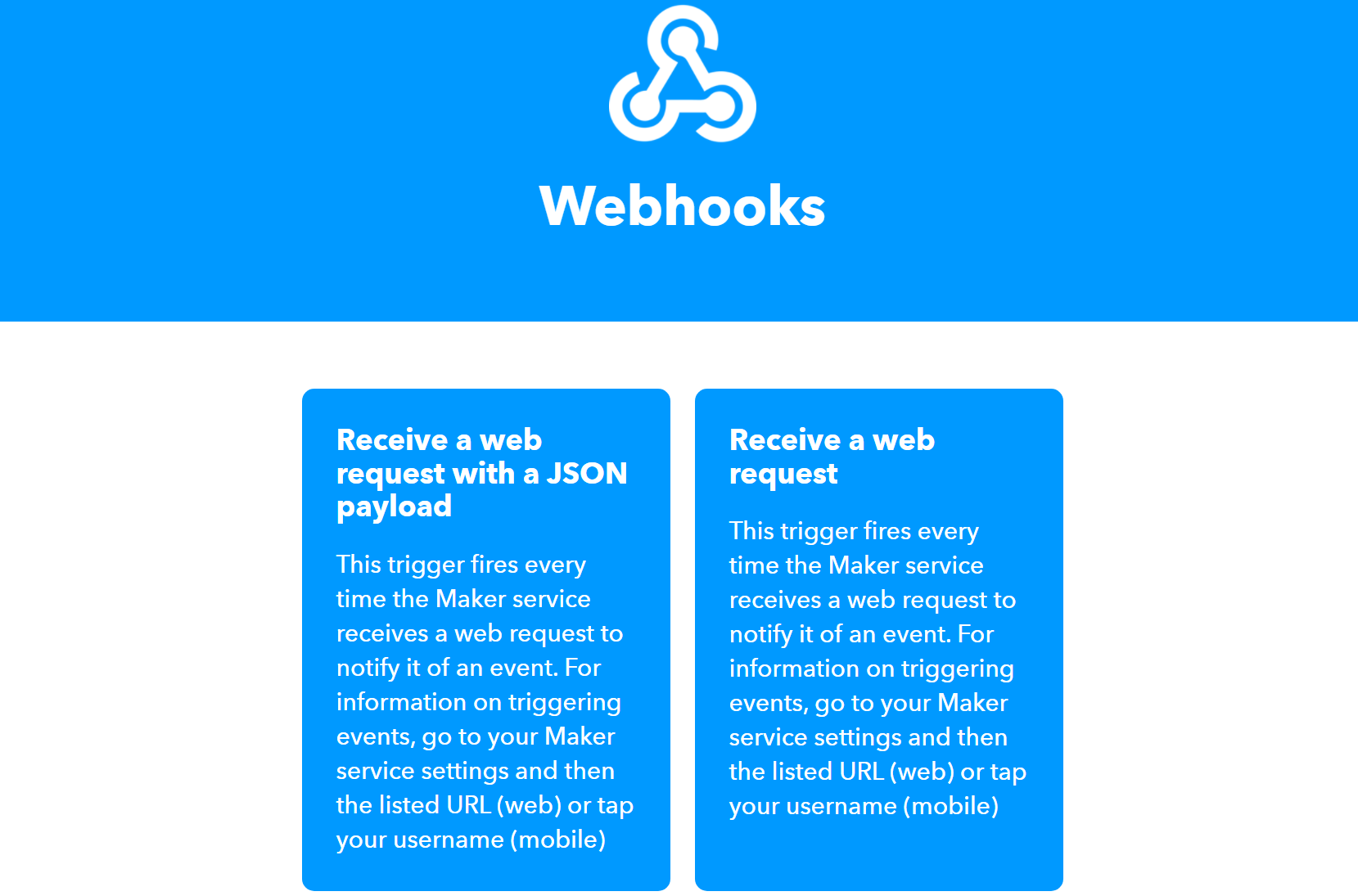
Step 5: Name it for your event like "light_ON" and then Create trigger.
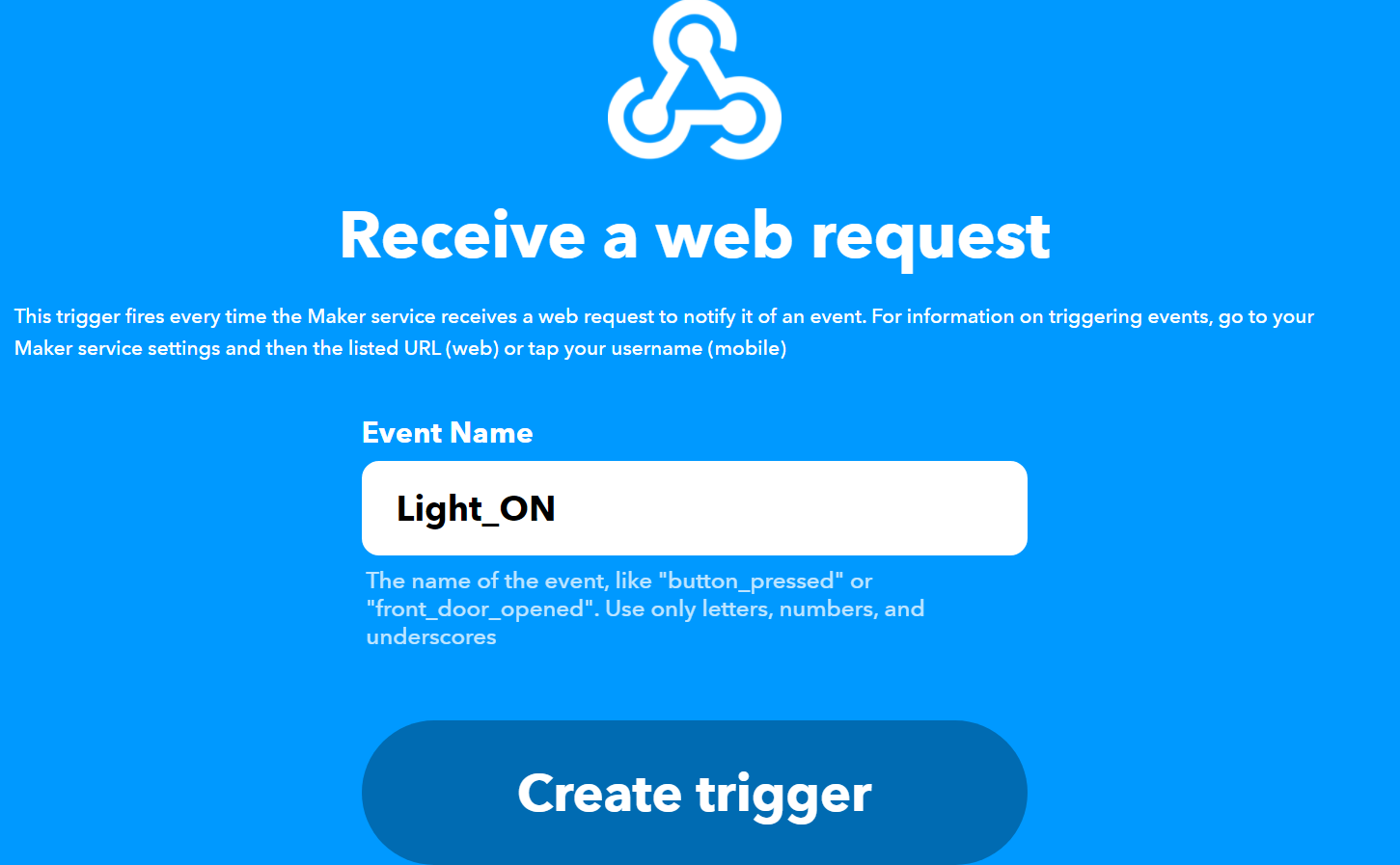
Step 6: Click the add button of "Then That" button, select your favorite App and the features you expect to make it as action. Then Create action.
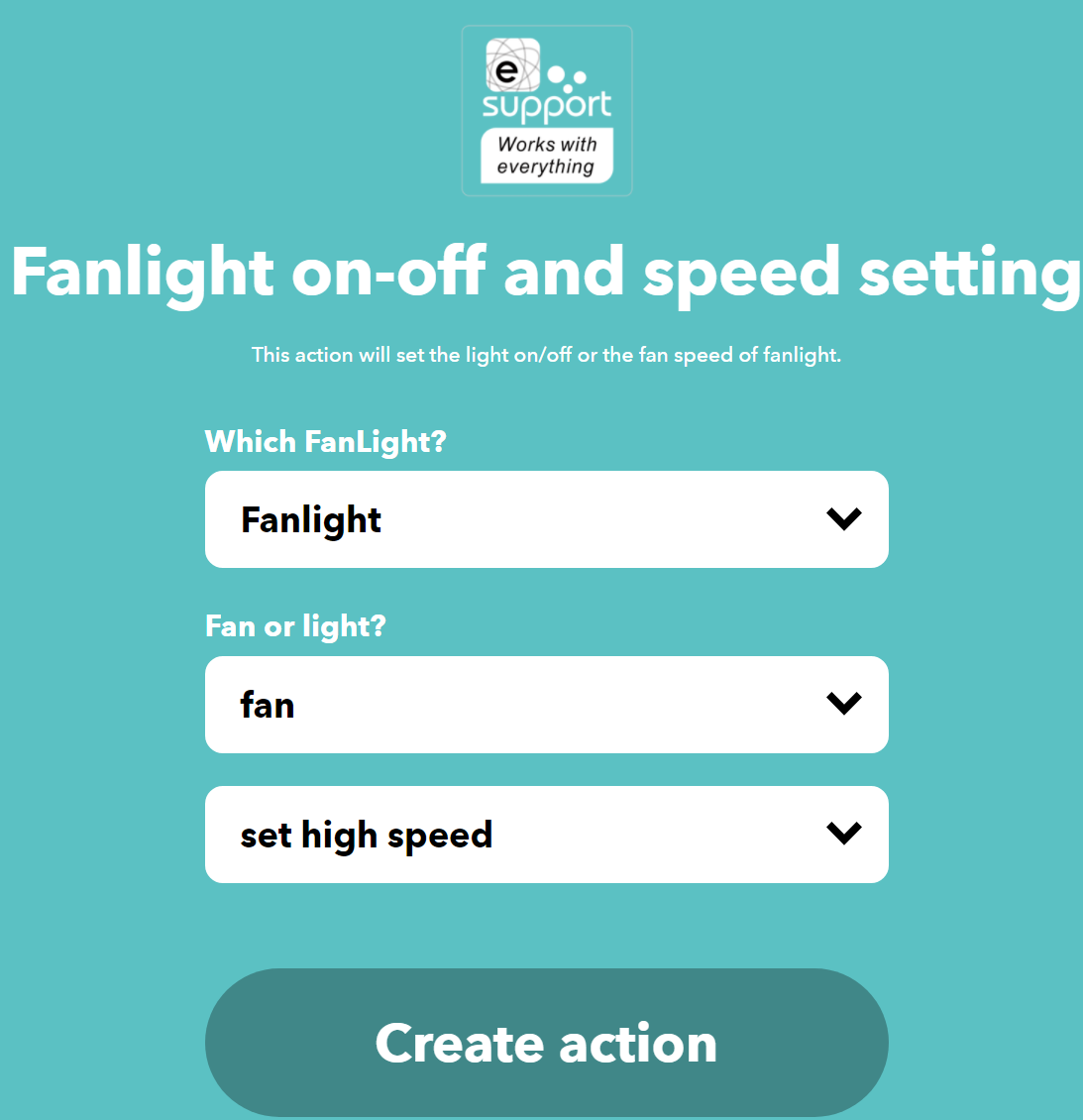
tap
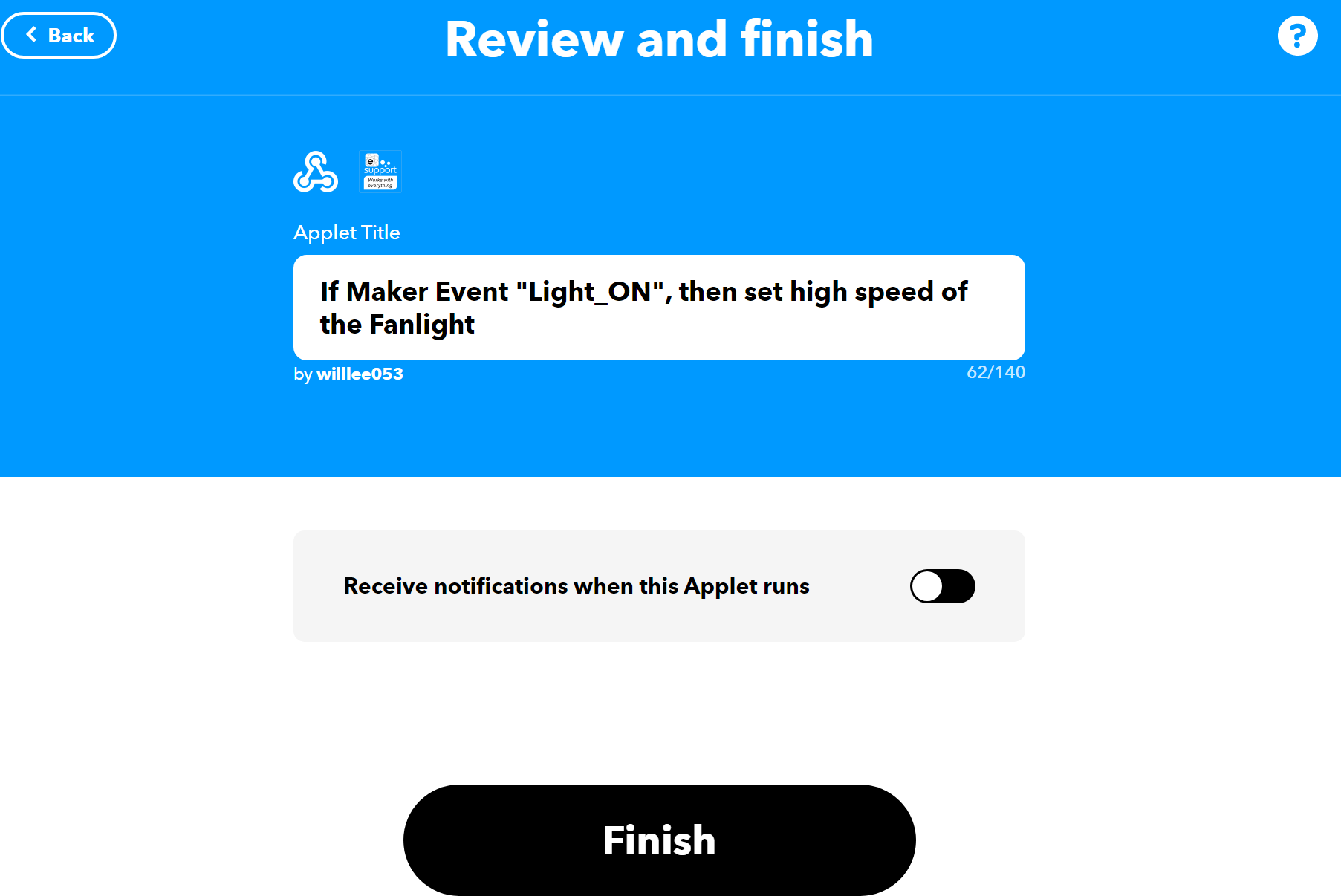
Step 8: Visit IFTTT Webhooks and click "Documentation" button, then you can get the IFTTT Webhooks URL you just created.
*Remember to replace the event inside the symbol of {} with the specific event name. ({light_ON} in this case.)
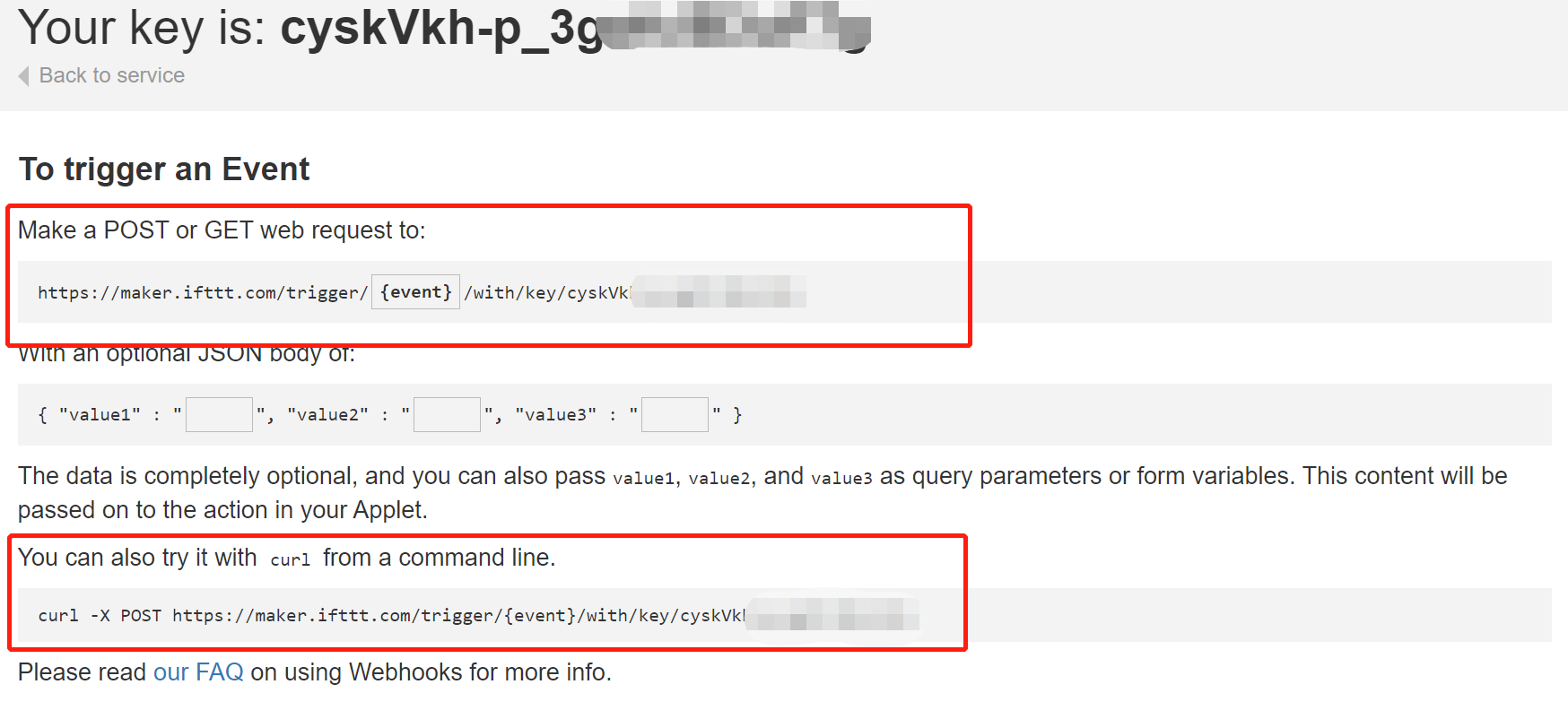
You've made a unique webhooks URL! Start to DIY your project, activate your Webhooks in any apps and anywhere. *Please be careful to paste it and don't expose this URL in public.