It's common that some of you prefer to control eWeLink devices through speakers. Regardless of device types, the common voice commands you can say are like "Turn on the switch" "Open the curtain". And there are some complicated voice commands to complete some harder tasks.
We have some good news to share that now you can check out the hidden voice commands menu from Device Settings - Voice assistant.
Step 2: Choose your Voice Assistant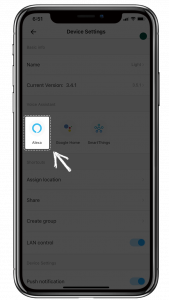
Step 3: Check out the hidden Voice Commands Menu
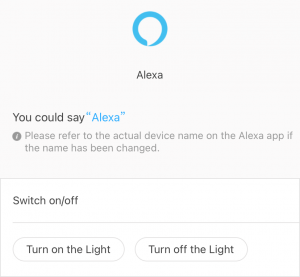
Official eWeLink forum for millions of users is ready to hear & help you with your confusion, your new and interesting ideas, even your creation on smart home. Logging into it with eWeLink account and joining us in the discussion!

