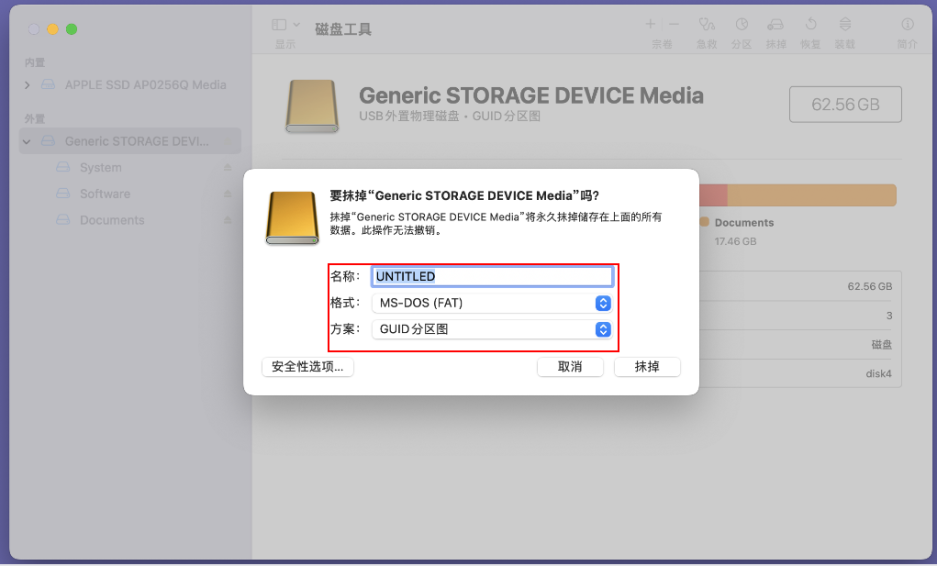How to Format TF Card on Mac
If you can't format the TF card on iHost, you can follow the steps below to format the TF card on your Mac, and then insert it into iHost to format it again.
1.Format Tool
Disk Utility
2.Format Guide for Reference
Step 1:
Insert your TF card into your Mac using its TF card reader and see whether it can be recognized on the Mac.
Step 2:
In the Disk Utility app on your Mac, choose View > Show All Devices. Select the TF card that you want to format in the sidebar. Click the "Erase" button in the toolbar.
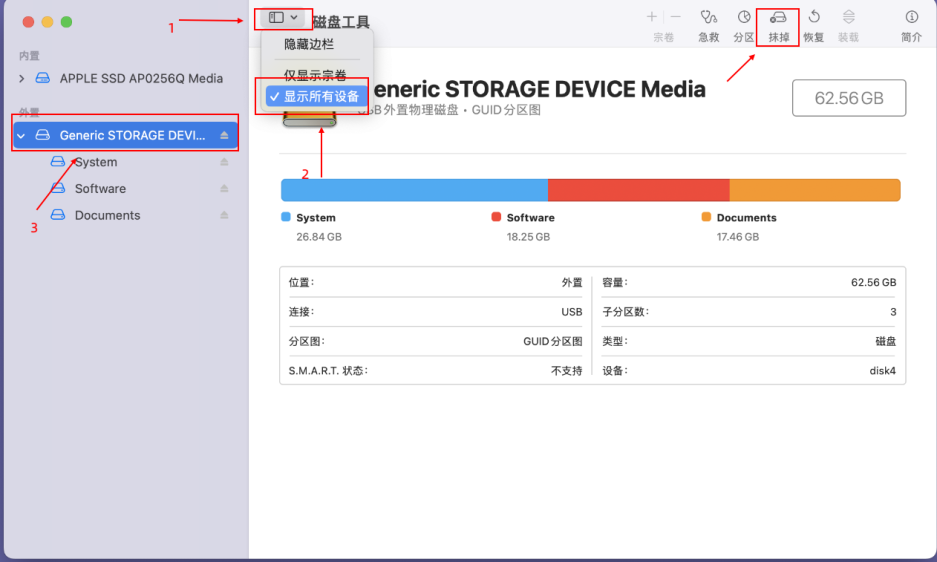
Step 3:
Enter a name for the volume within 11 characters, and select "MS-DOS(FAT)" format and "GUID Partition Map" scheme. Click "Erase", and then click "Done" to complete TF card formation.