Let eWeLink CAST app manage your tablet's charging
Tired of your eWeLink CAST app tablet dying all the time? The latest eWeLink update brings the perfect solution for keeping your CAST tablet powered up!
How to use the eWeLink CAST app battery level triggers:
- Download eWeLink app (v5.1) on your phone or tablet, and the eWeLink CAST app (v1.2) on your tablet.
- In eWeLink app, create a scene and select the tablet running eWeLink CAST app as a trigger, select 'Battery is lower then 20%'
- Set the action to turn on a Smart Plug
- Plug your tablet charger into that Smart Plug
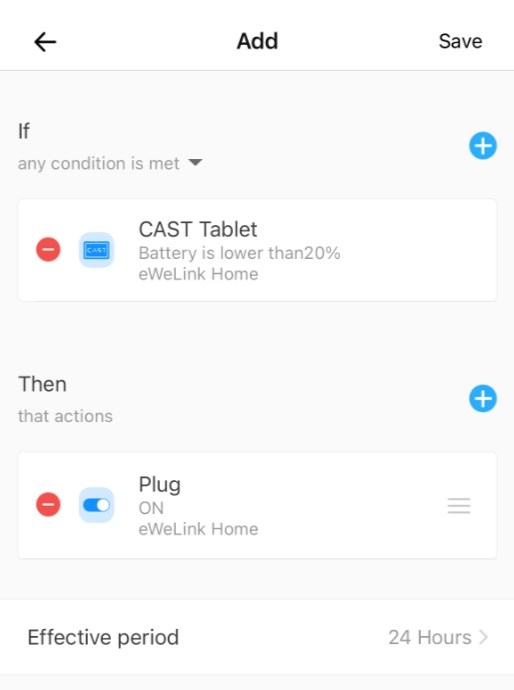
Now when your tablet starts running low, it will automatically turn on the smart plug to start charging itself!
(by the way, you can also create another scene to stop charging when Battery is higher then 80%)
You can place this tablet anywhere in your home to control scenes and it will make sure to never run out of juice.
Set your CAST tablet up for reliable self-charging today to keep your home automation always-on!