eWeLink CAST: Your Versatile Smart Home Control Dashboard
What is eWeLink CAST?
eWeLink CAST is one of the features included in the Advanced Plan package, which can turn your tablet into a centralized dashboard for your devices. This feature grants you the ability to customize different control dashboards to suit your specific needs and spaces.
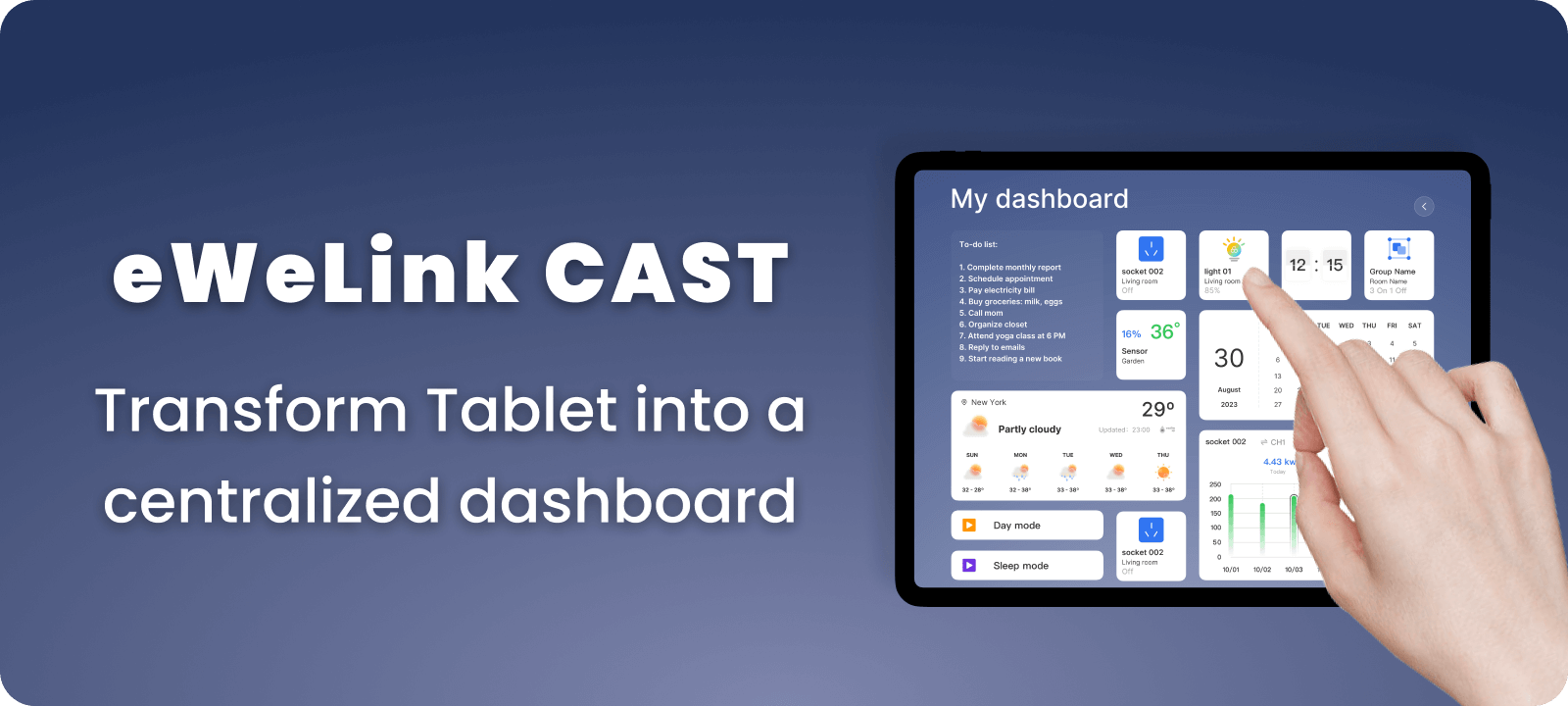
Key features of CAST
1. Transform Idle Tablets into Control Panels
Convert your idle Android or Apple tablets into stylish smart home control panels with eWeLink CAST. You can access CAST panels either through your preferred web browsers or by downloading the CAST app from app stores.
2. Simplified Setup
Creating a CAST dashboard is easy – simply choose your favorite devices and scenes to display. Plus, the dashboard has excellent compatibility with eWeLink devices. Depending on your needs, you can create up to 5 dashboards for different purposes.
3. User-friendly Layout Customization
CAST provides the ability to easily arrange and customize the layout of the display through the drag&drop and resize feature, allowing for a more personalized display.
4. Widget Integration
Enhance your dashboards with custom extensions, including clocks, calendars, text displays, and weather widgets.
5. PIN Code Protection
Enable PIN code protection for enhanced privacy and security, preventing accidental switching between panels.
Unlock eWeLink CAST Now
Upgrade to the eWeLink Advanced Plan for just $9.9/year and unlock the amazing features of eWeLink CAST, including 5 customizable dashboards, centralized device control, and more. Plus, enjoy additional perks like eWeLink Web and others.

Get Started with CAST
Unlock eWeLink CAST by upgrading to the Advanced Plan. Then, access this powerful feature through any web browser at https://cast.ewelink.cc or by downloading the CAST app on your tablet:
Get it on the Google Play Store: Google Play Store
Get it on the App Store: App Store