eWeLink WEB: 4 functions for managing your smart home
eWeLink WEB is designed to provide you with a better managing experience when centrally managing your smart home from larger screens. But how exactly does it accomplish this? We're here to unveil the key features that make this possible.
1. Home Tab
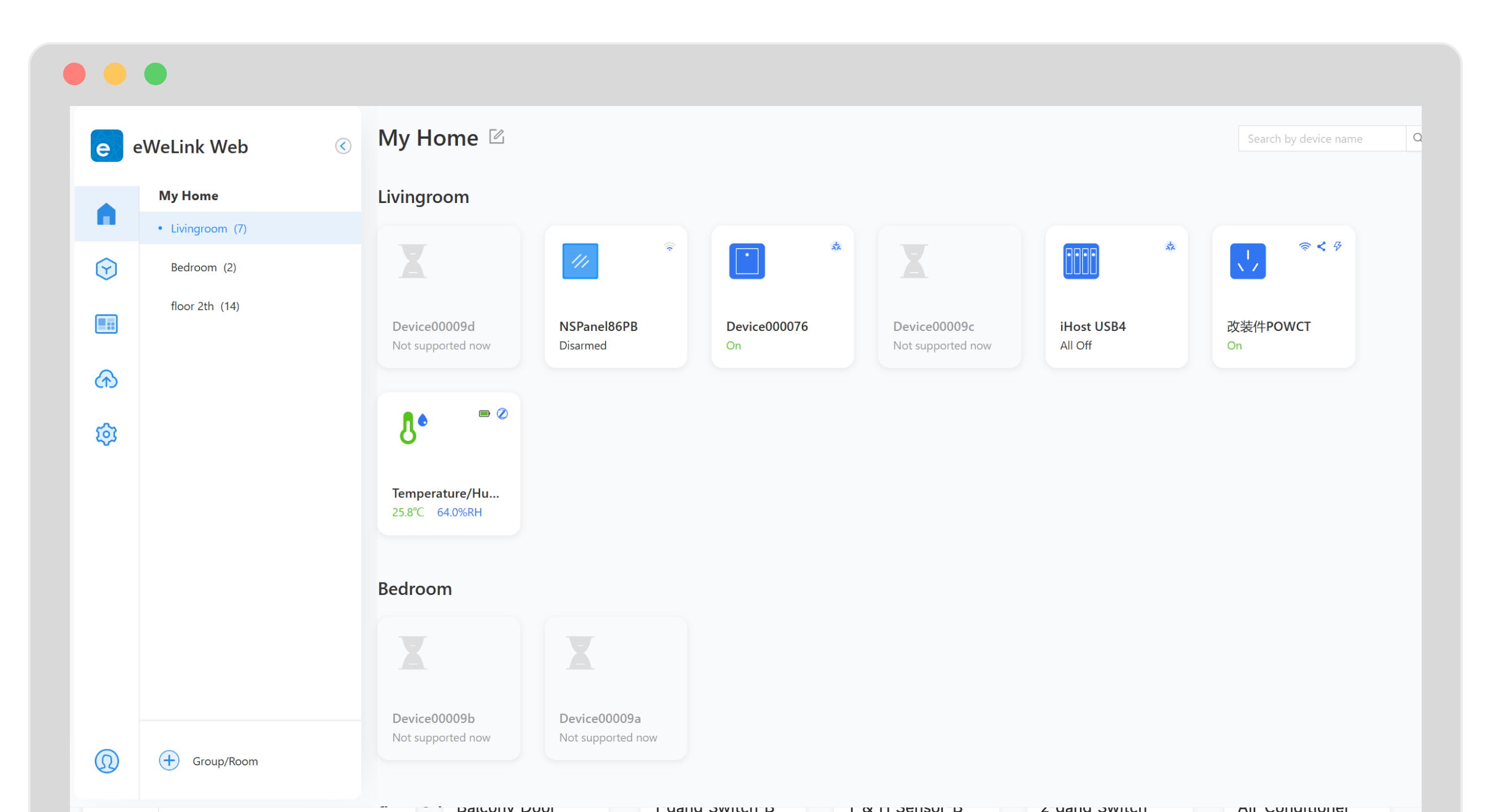
The Home Tab displays all your devices in a clear list grouped by rooms and homes. Clicking on a room or home quickly shows you the devices in that area. You can also use the search box to find any device you need. This simple view makes it easy to see and control everything in your smart home, all from one screen.
2. Scene Tab
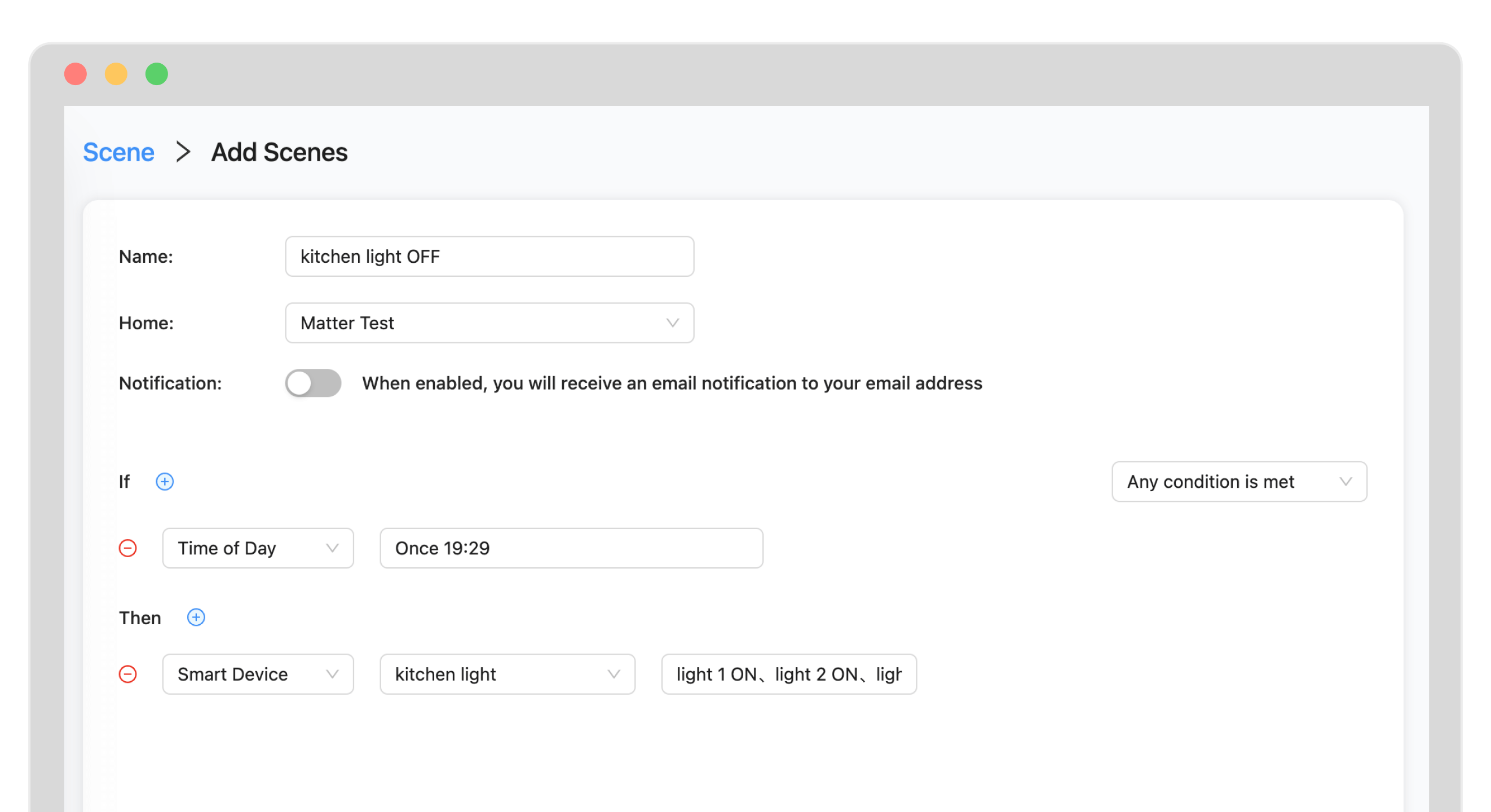
Unlike the eWeLink app where creating scenes requires accessing multiple pages, the Scene Tab on the web lets you set up scenes in a single creation box. With just a few clicks of your mouse, you can easily select devices and customize scene settings – all within one interface.
3. Firmware Upgrade Tab
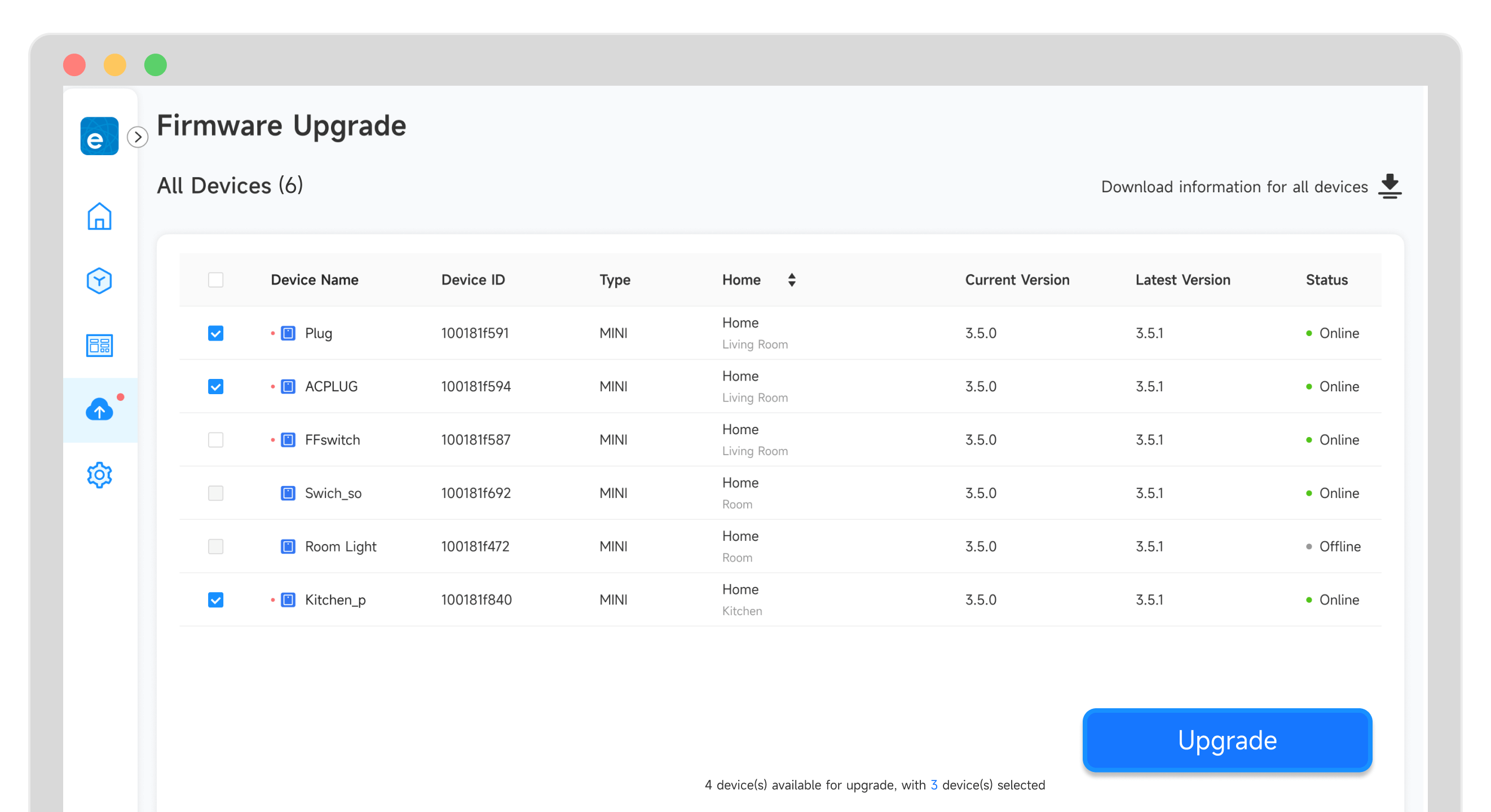
Instead of checking device firmware versions one by one in the eWeLink app, the Firmware Upgrade Tab lets you see all device versions at a glance. With just a click, you can update the firmware for all devices in one go – a real timesaver.
4. Download Devices Information
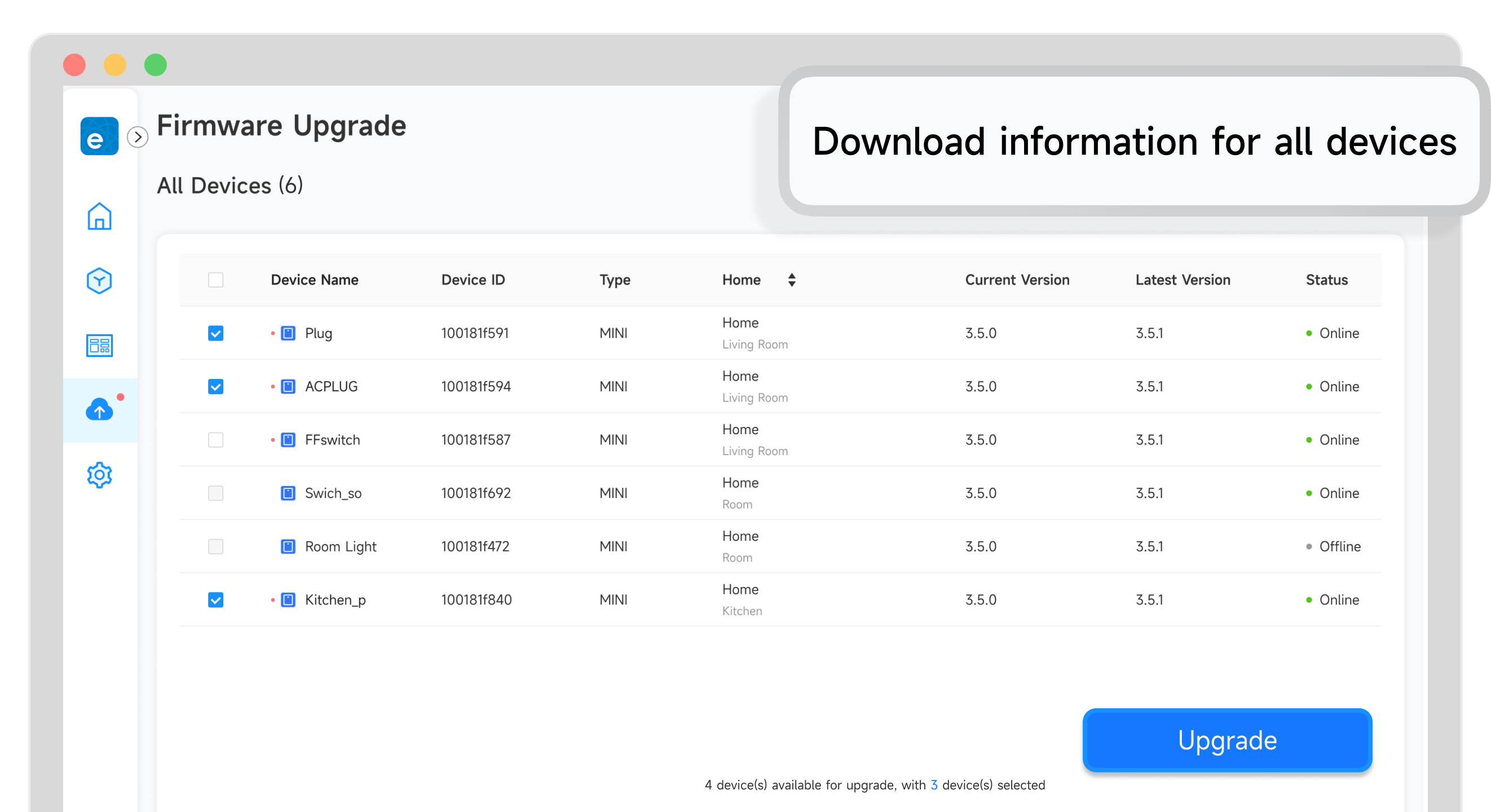
If you need to count the number of same model devices in a room or check device types and quantities under your account, the ability to export device information is practical. This feature lets you easily download and analyze your device data as needed.
Unlock WEB's Centralized Management Power
Imagine having the ability to manage your smart home devices from any web browser, whether you're on your computer, tablet, or smartphone. To unlock its centralized smart home management capabilities, subscribe to the eWeLink Advanced Plan for just $9.9 per year - Centrally manage your home.
![]()