eWeLink WEB: Your Smart Home Management Solution
Are you tired of fumbling with your smartphone to control your smart home devices? Wish you could manage everything from the comfort of your computer? Say hello to eWeLink WEB - your new command center for smart home management!
What is eWeLink WEB?
eWeLink WEB is a powerful web-based platform designed to give you complete control over your smart home devices from any web browser. Whether you're using a desktop computer, laptop, or tablet, eWeLink WEB puts the power of your smart home at your fingertips.
Why Choose eWeLink WEB?
- Convenience: Manage all your devices from a larger screen
- Accessibility: Access your smart home controls from any device with a web browser
- Efficiency: Update devices' firmware in bulk and see comprehensive overviews easily
- User-Friendly: Intuitive interface designed for seamless navigation
Now, let's dive into the fantastic features that make eWeLink WEB your go-to smart home management tool!
1. Home Tab: Your Smart Home Command Center 🏠
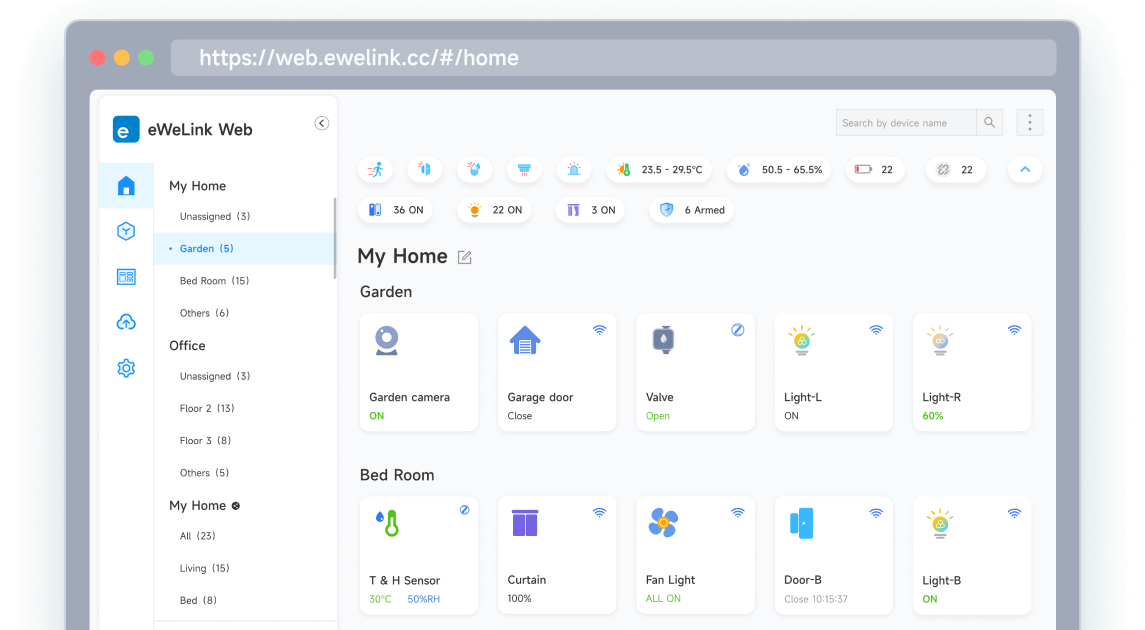
The Home Tab is the heart of eWeLink WEB, offering you a comprehensive view of your entire smart home setup. Here's what you can do:
- Quick Overview: Our new top-pinned category buttons give you an instant snapshot of your smart home status. See which devices are on, check security alerts, and monitor battery levels - all at a glance!
- Effortless Navigation: Devices are neatly organized by rooms and homes, making it easy to find and control exactly what you need.
- Instant Search: Can't remember where you put that smart plug? No problem! Our search function helps you locate any device in seconds.
- One-Screen Control: Adjust multiple devices without jumping between different screens. It's all right there in front of you.
Whether you're turning off all the lights before bed or checking if you locked the front door, the Home Tab makes it simple and quick.
2. Scene Tab: Automation Made Easy 🎭
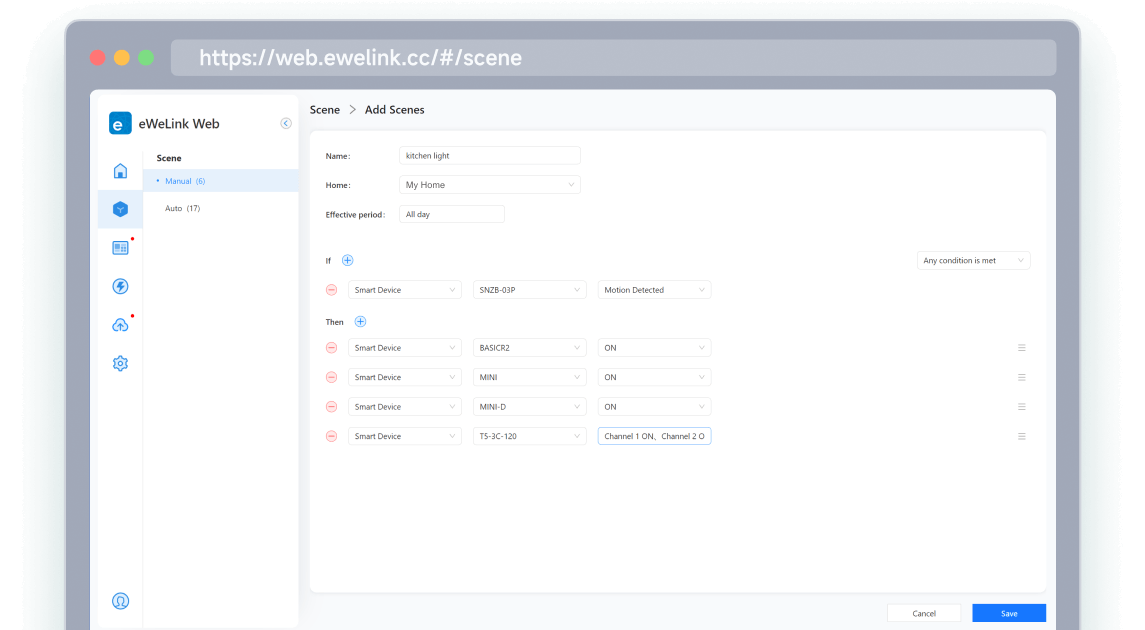
Creating scenes used to be a multi-page affair. Not anymore! With the Scene Tab on eWeLink WEB:
- Set up scenes in a single creation box
- Select devices and customize settings with just a few mouse clicks
- Say goodbye to app-hopping and hello to streamlined automation!
3. Energy Dashboard: Master Your Power Consumption 📉
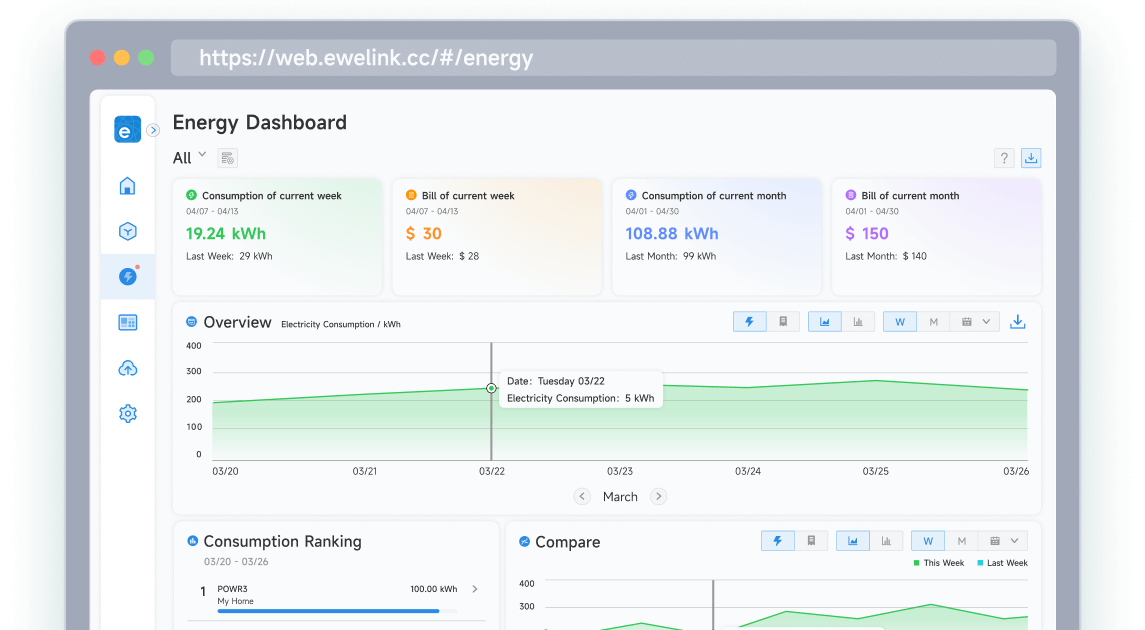
Take control of your energy usage with these powerful features:
- Usage Overview: Quick view of weekly and monthly electricity consumption.
- Consumption Ranking: Identify top energy consumers and efficient devices.
- Trend Analysis: Spot patterns with comparative charts over time.
- Smart Grouping: View energy metrics for specific areas or device collections.
- Custom Billing: Input rates and get automatic cost calculations.
Optimize your energy usage, reduce your carbon footprint, and watch those bills shrink!
4. Firmware Upgrade Tab: Bulk Updates, Zero Hassle 🔄
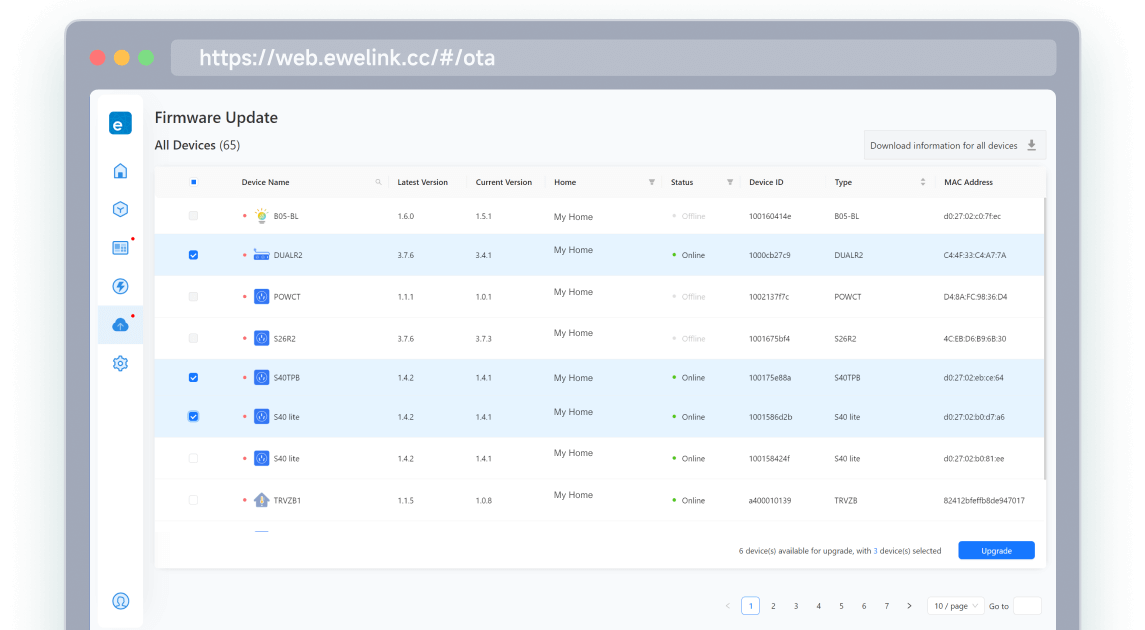
Tired of updating devices one by one? The Firmware Upgrade Tab is here to save the day:
- See all device versions at a glance
- Update firmware for all devices with a single click
- More time for you, less time for updates!
5. Download Devices Information: Data at Your Fingertips 📊
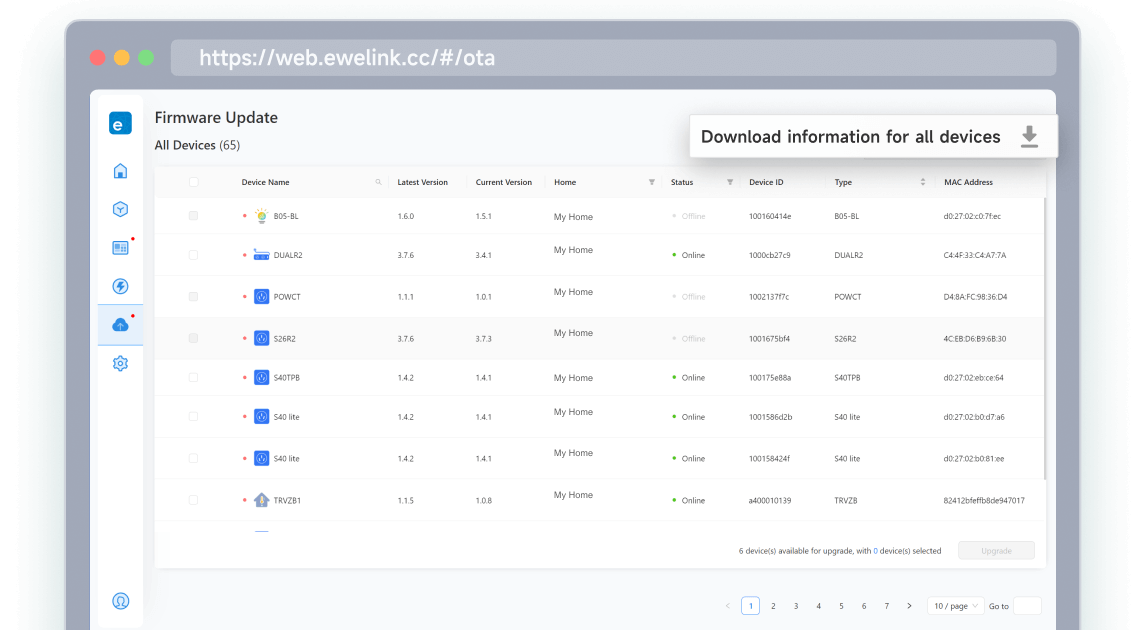
Need to crunch some numbers? We've got you covered:
- Export device information with ease
- Analyze device types, quantities, and locations
- Perfect for inventory checks or just satisfying your inner data geek!
Unlock the Power of Centralized Management 🔓
Imagine controlling your entire smart home from any web browser, be it on your computer, tablet, or smartphone. It's eWeLink WEB!
Ready to take your smart home management to the next level? Subscribe to the eWeLink Advanced Plan for just $9.9 per year and unlock all these amazing features.
Upgrade today and experience the future of smart home control! 🚀