Fresh Update: SONOS Playback in eWeLink

With the eWeLink WEB V3.7 update, we've added support for SONOS speakers, letting you seamlessly integrate these premium audio devices into your eWeLink smart home system.
Key Features:
- SONOS Speaker Linking: Easily connect your SONOS speakers to eWeLink WEB.
- Control via eWeLink WEB: Manage your speakers directly from the WEB interface.
- CAST Dashboard Integration: Control your SONOS speakers through the eWeLink CAST dashboard for unified smart home control.
Setup Instructions:
- Click the "+" button at the bottom left and select "Link with Third-party Services".
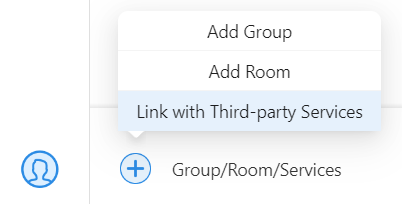
- Choose the SONOS icon, sign into your SONOS account, and sync your speakers to eWeLink WEB.
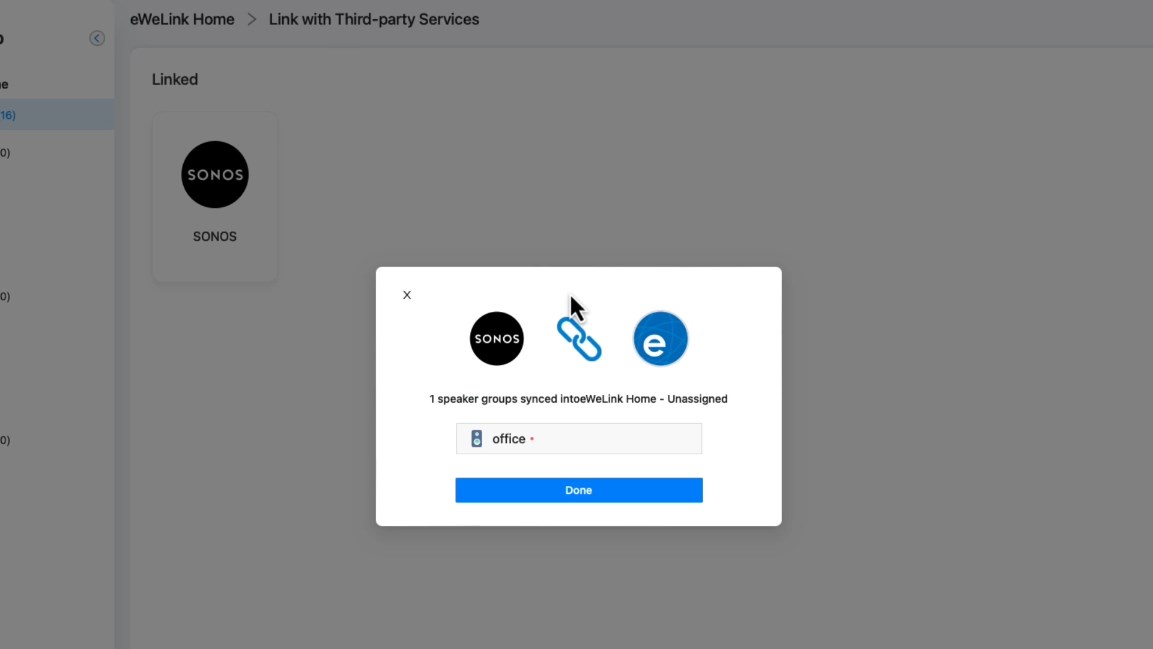
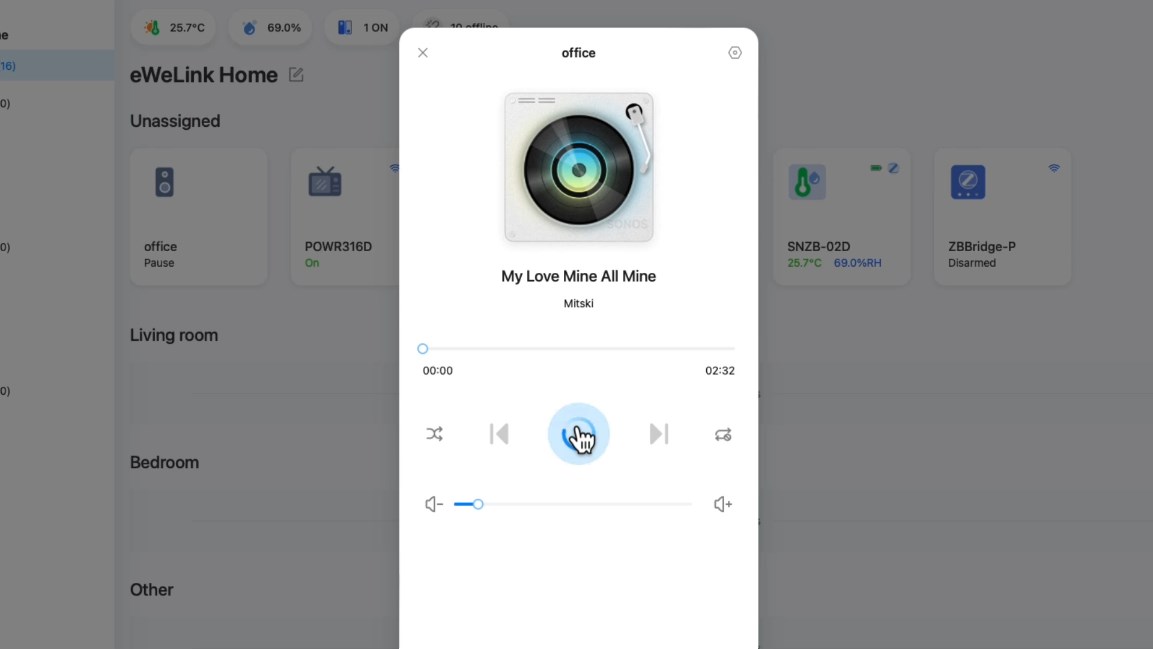
- Add them to your CAST dashboard for unified control.
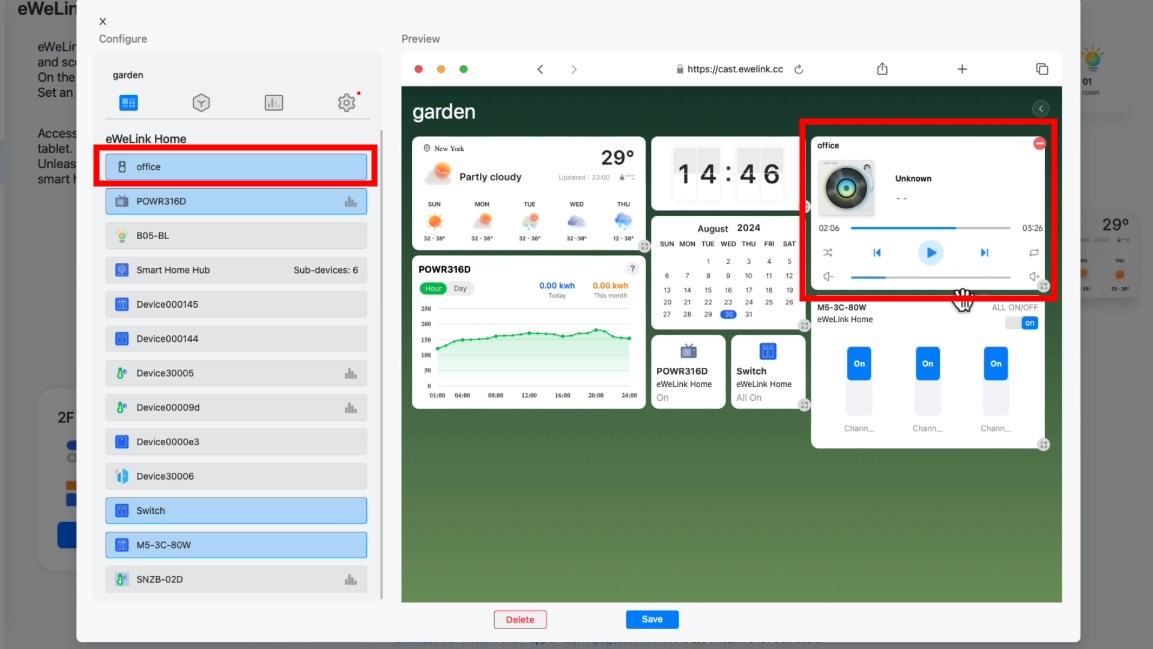
How to Access:
- If you're an Advanced Plan subscriber, visit https://web.ewelink.cc/ and follow the Setup Instructions above for the setup.
- If you're not on the Advanced Plan, you can subscribe here for $9.9/year and then go to the website to begin the setup process.
We're committed to expanding your smart home options. With this new integration, you can now control your SONOS speakers alongside other devices from one convenient interface. Follow the simple steps to get started, and stay tuned for more updates!
Stay Connected with eWeLink
To stay updated on the latest eWeLink developments and smart home tips, connect with us through our active online channels:
Forum: eWeLink Forum
Facebook: https://www.facebook.com/ewelink.support
Twitter: https://twitter.com/eWeLinkapp
YouTube: https://www.youtube.com/c/eWeLinkSmartHome
Website: https://ewelink.cc/