Introducing Battery Insights & Timer Viewer
In eWeLink WEB V3.10, we've introduced two powerful features that will transform how you manage your smart home. Let's explore these features, why they matter, and what's coming next.
🔋 Battery Insights
Battery Insights brings all your device battery information into one intuitive dashboard.
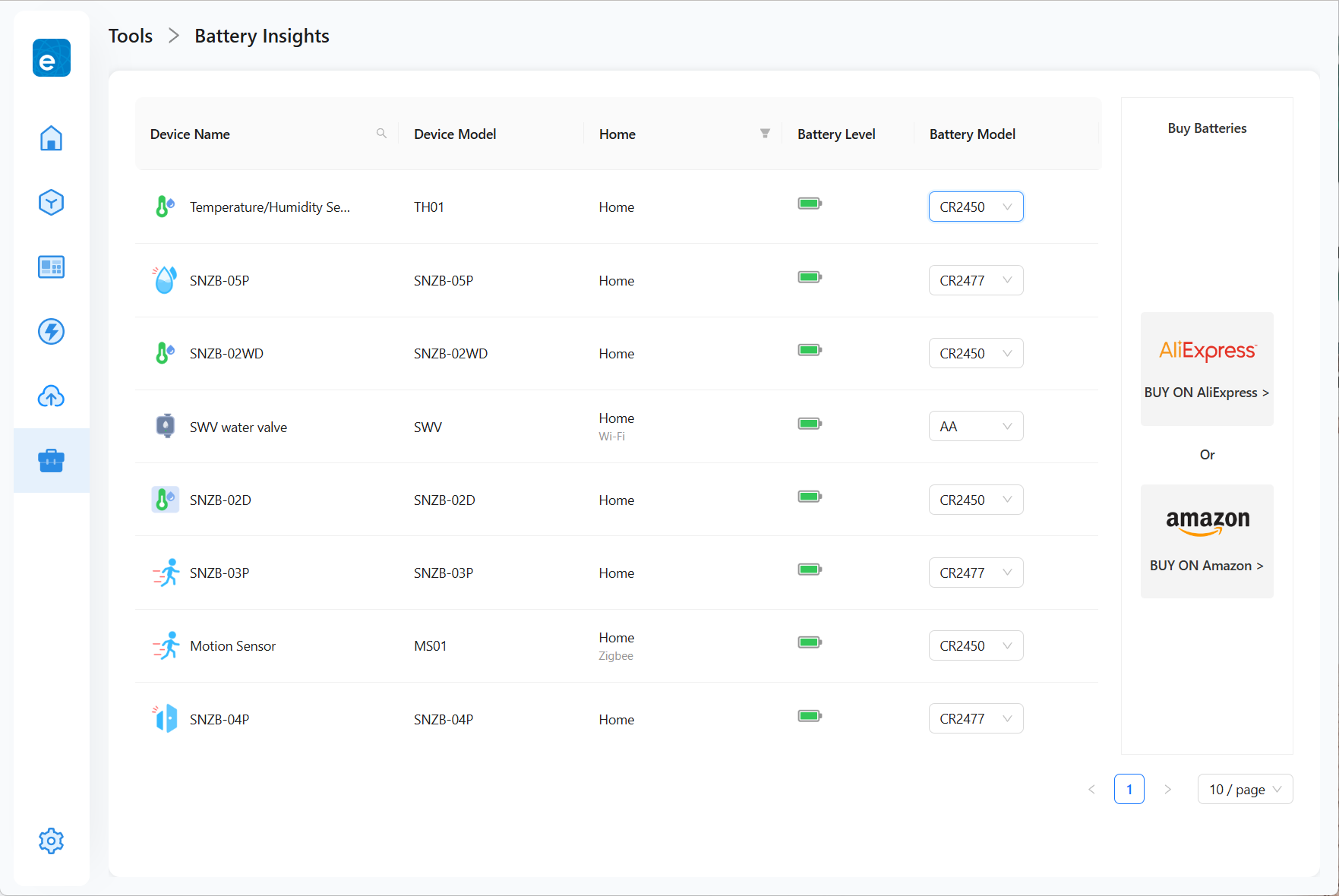
Why It Matters
We understand the inconvenience of devices stopping unexpectedly due to battery issues. This feature helps you:
- Plan timely battery replacements
- Purchase the correct battery models
- Maintain optimal device performance
- Avoid device downtime due to battery depletion
What You Can See
On the Battery Insights page, you can now view important battery information:
- Current battery level
- Battery model
- Quick direct to e-commerce platforms
⏰ Timer Viewer
Timer Viewer provides a comprehensive visualization of your schedules, allowing you to review all device timers for the past seven days.
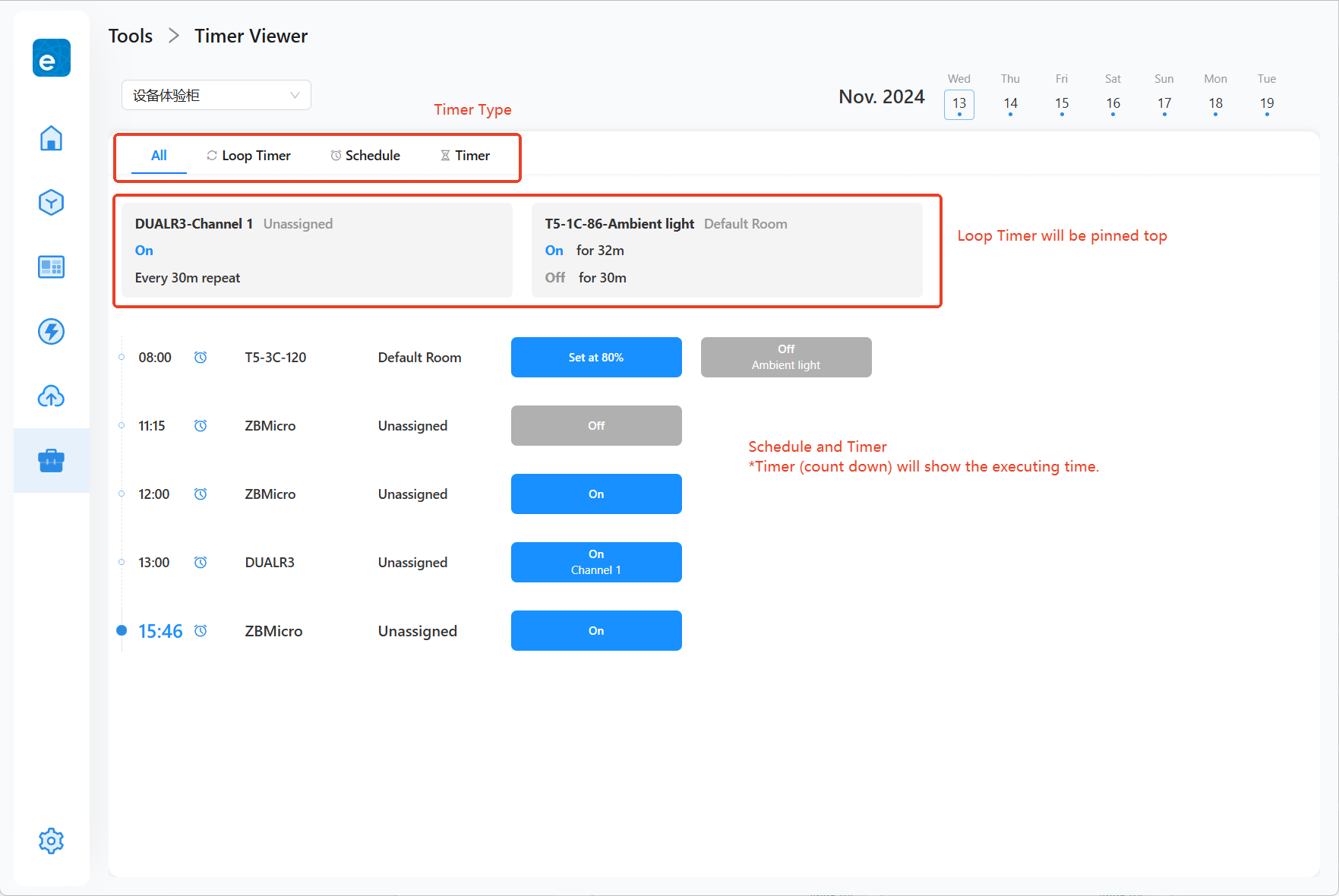
Why It Matters
Managing schedules for many devices can sometimes be overwhelming. Therefore, we’ve created the dashboard to make things easier.
What It Offering
On this dashboard, you can:
- Check all your timers, or switch between your Loop Timer, Schedule, and Timer (count down).
- If you have set Loop Timers, they'll be pinned on top.
- And if you have set Timers (count down), they will show the execution time.
- Check recent 7 days timers by the calendar upper right.
Coming soon in next update:
- Quick Edit: Modify your timers on eWeLink WEB
- Bulk Management: Efficiently handle multiple timer settings
Access The New Tools
Where are these features available?
Battery Insights and Timer Viewer are exclusively available on eWeLink WEB platform.
How to access them?
These features are available to all Advanced Plan subscribers.
- If you're already subscribed to the eWeLink Advanced Plan, you can unlock the new tools today by visiting web.ewelink.cc.
- Not yet subscribed? Upgrade for just $9.9/year and gain access to this feature and more, like Advanced Sharing options, and Integration on CarPlay/Android Auto.